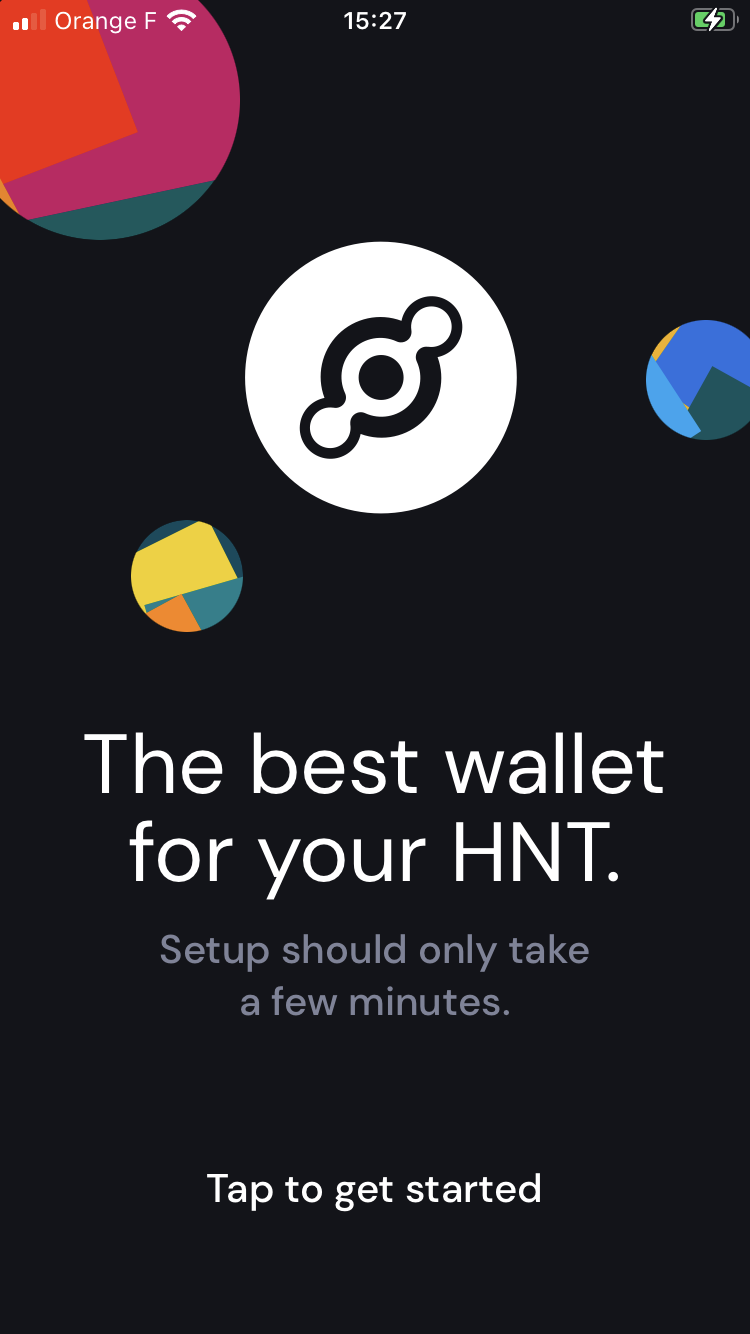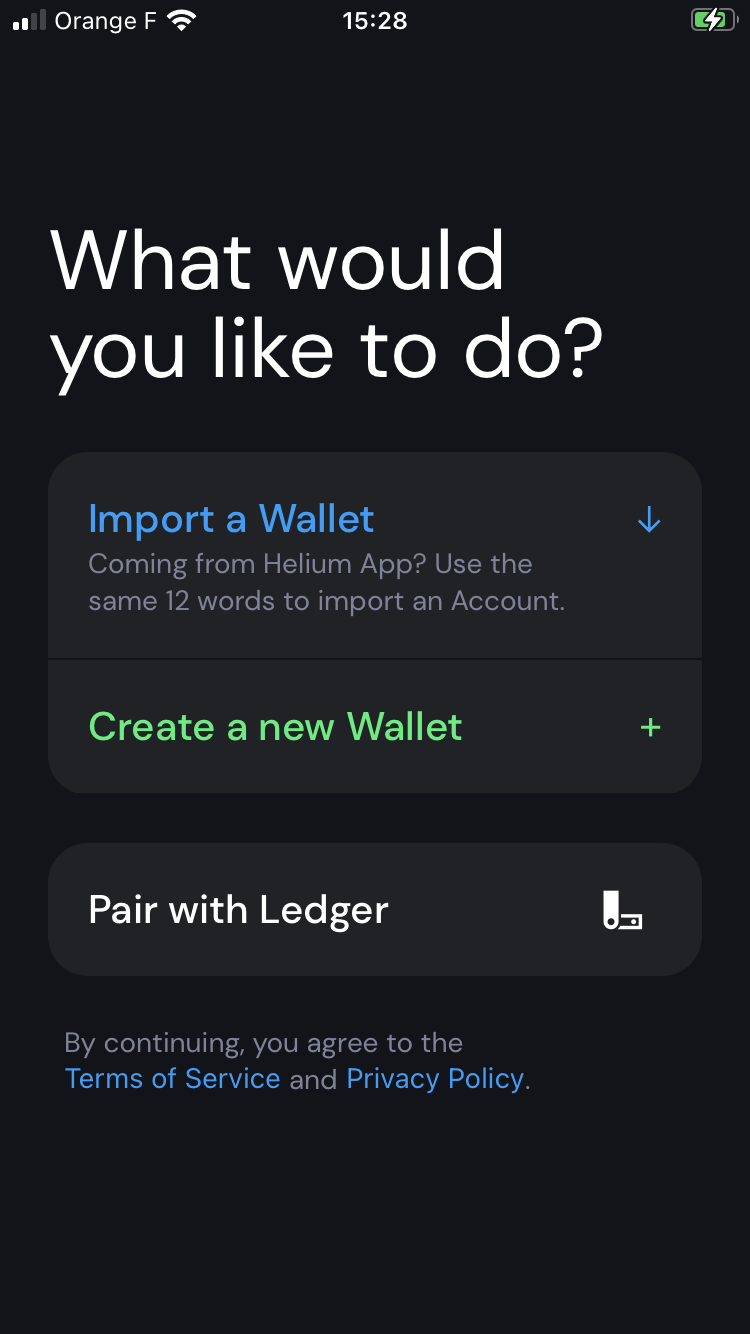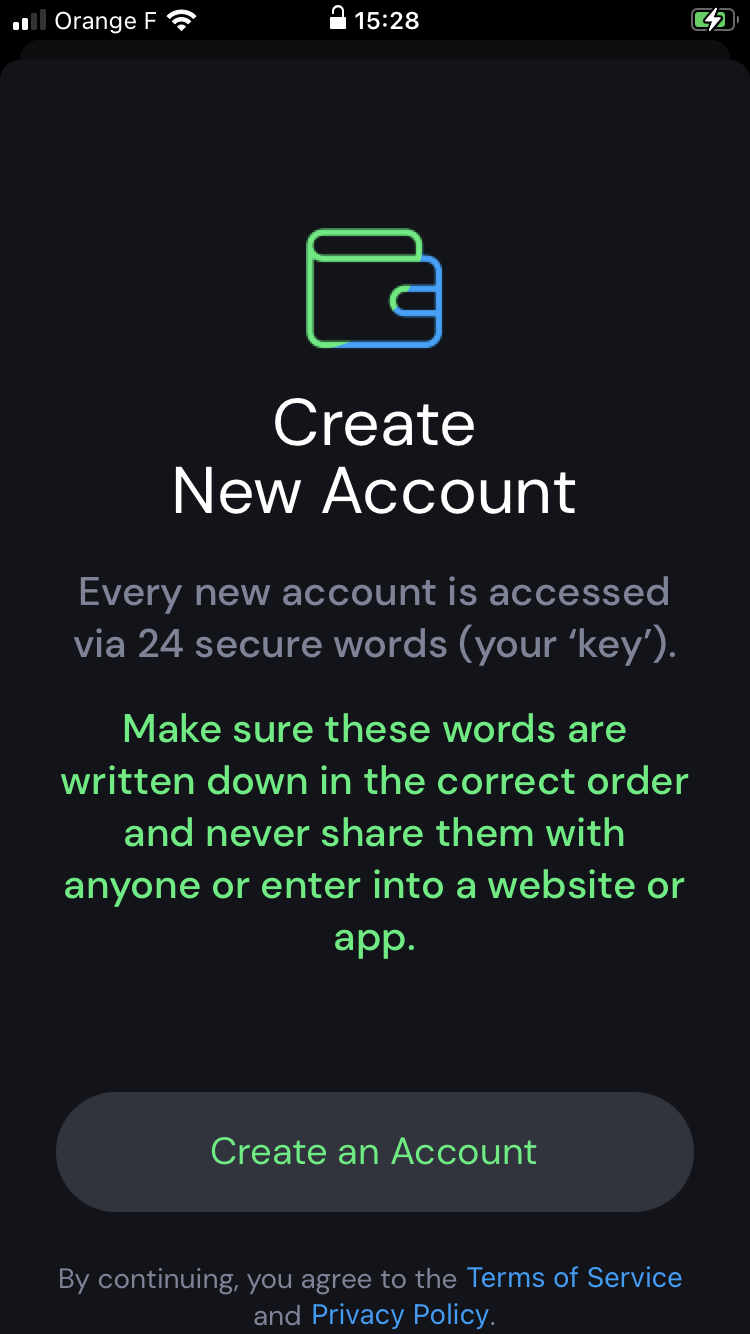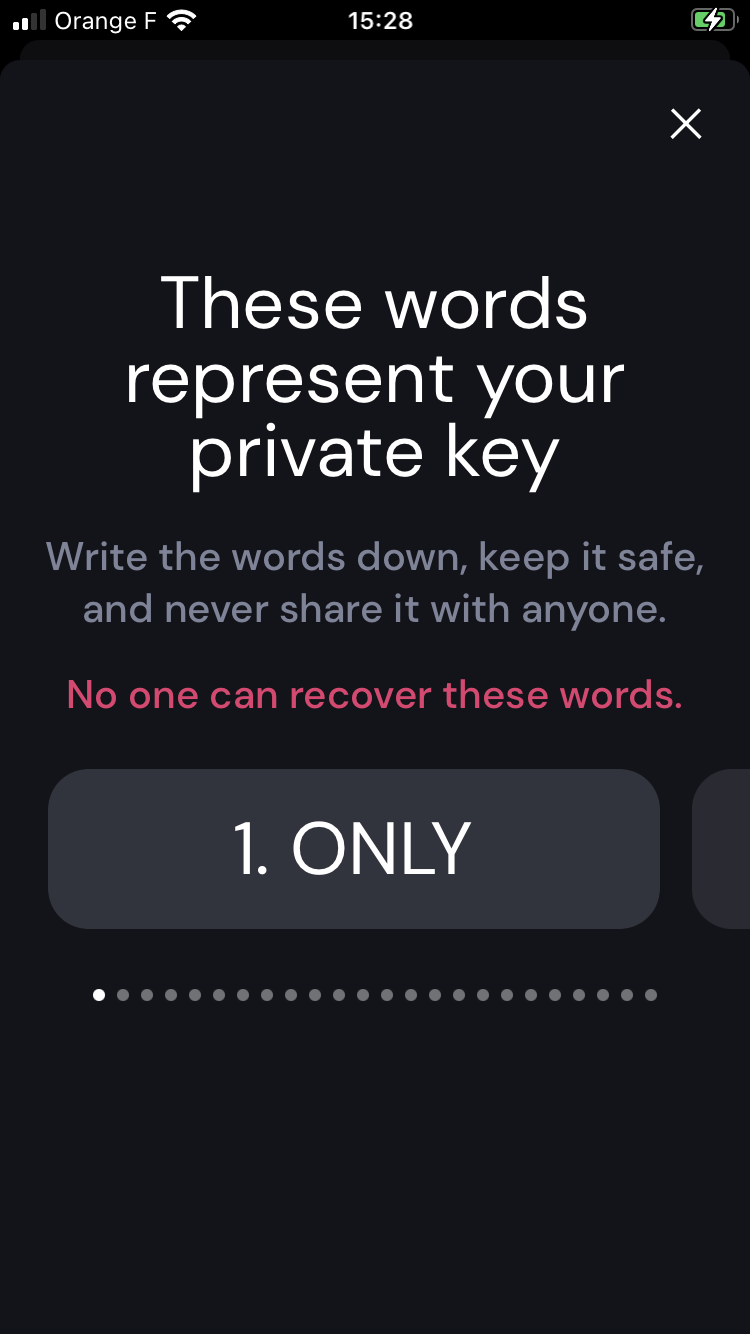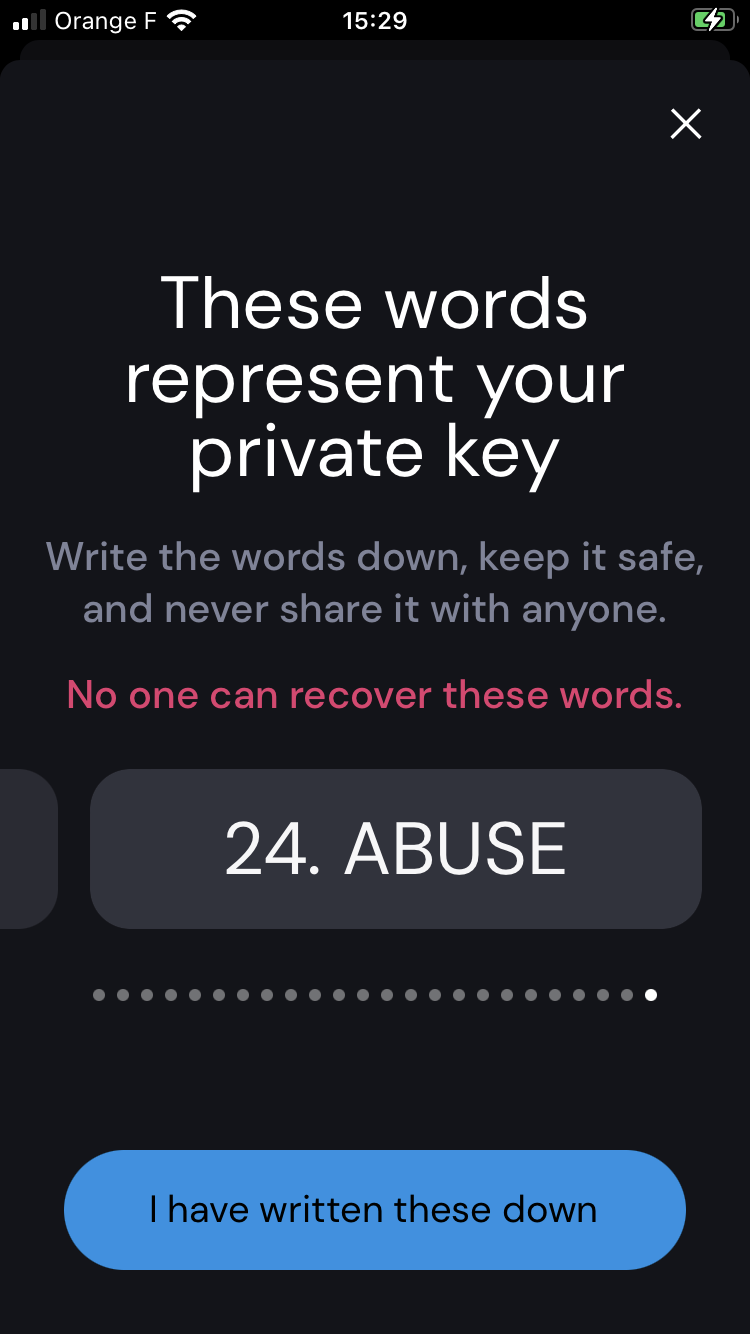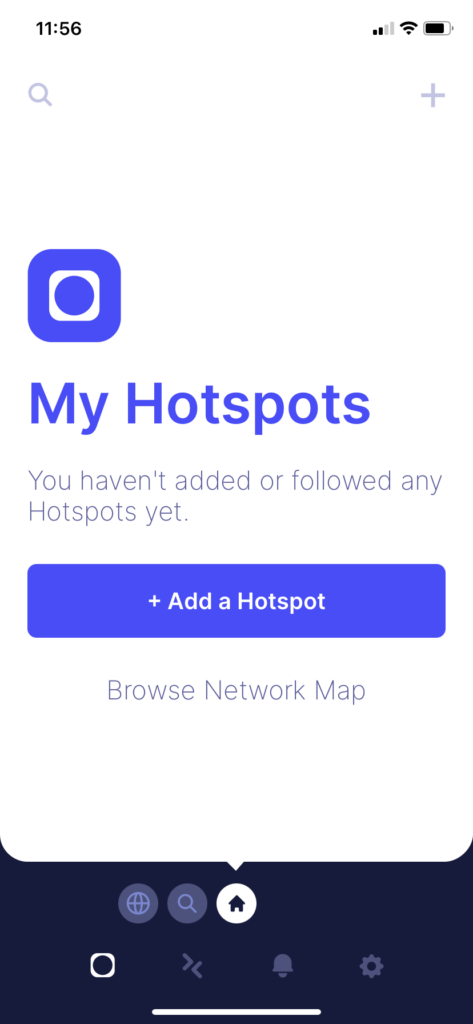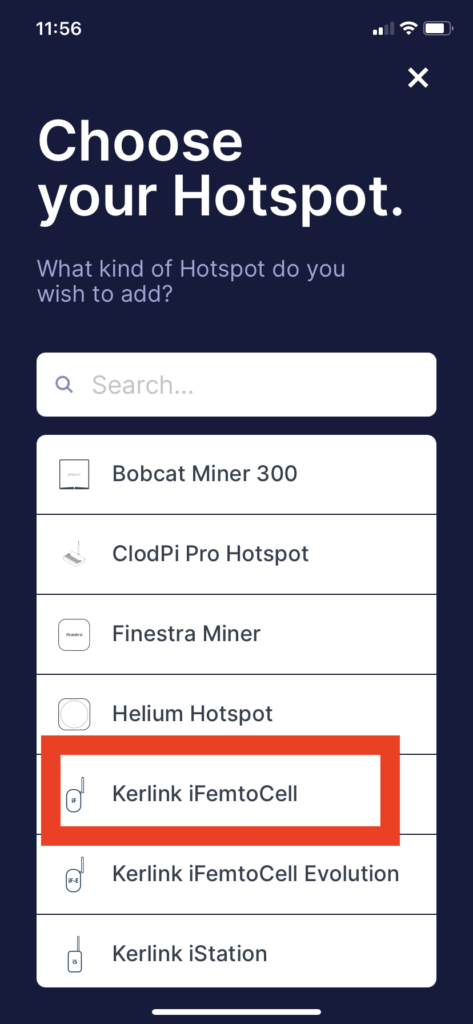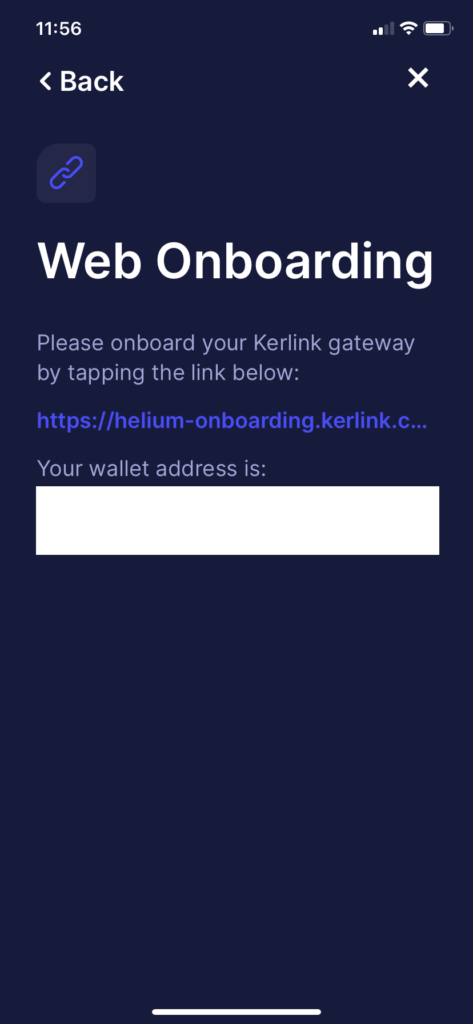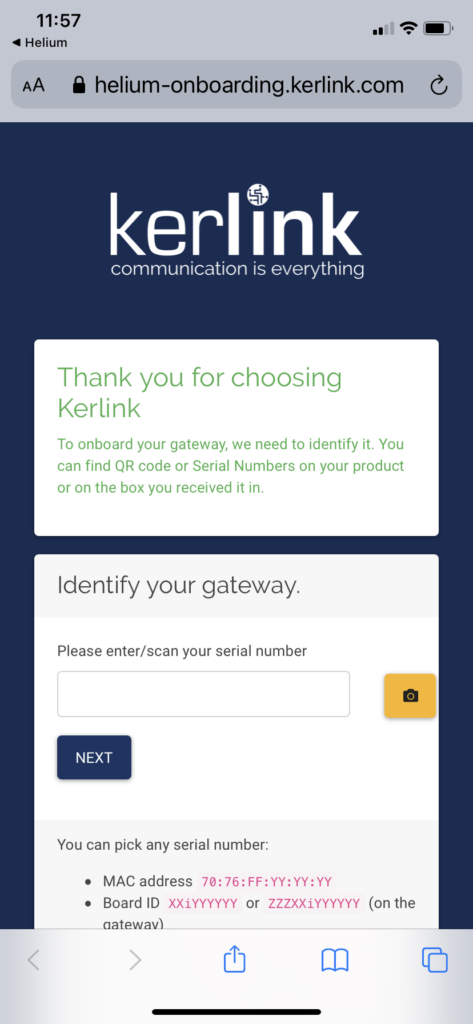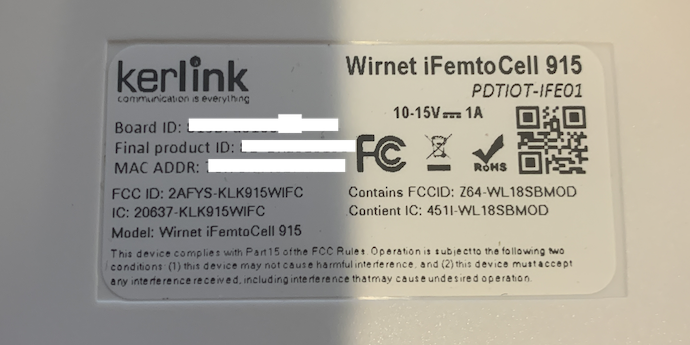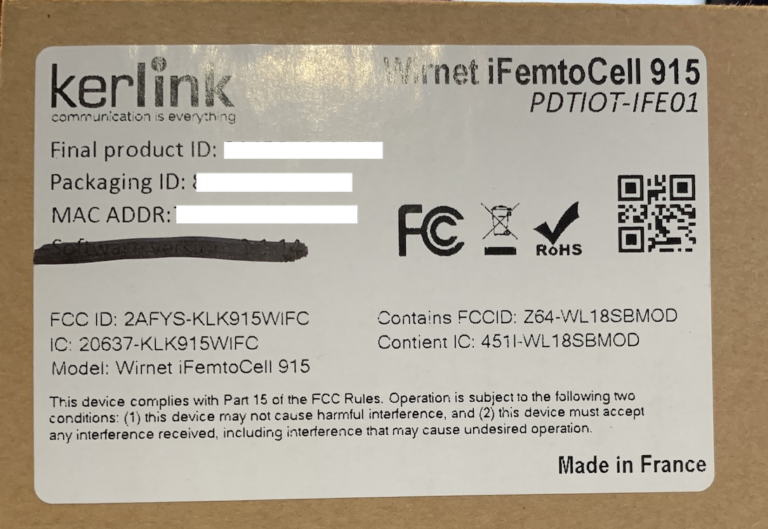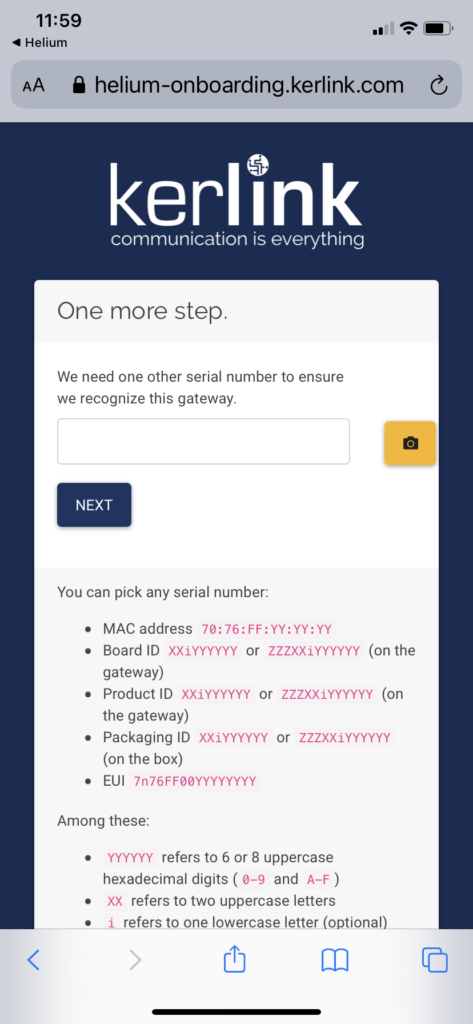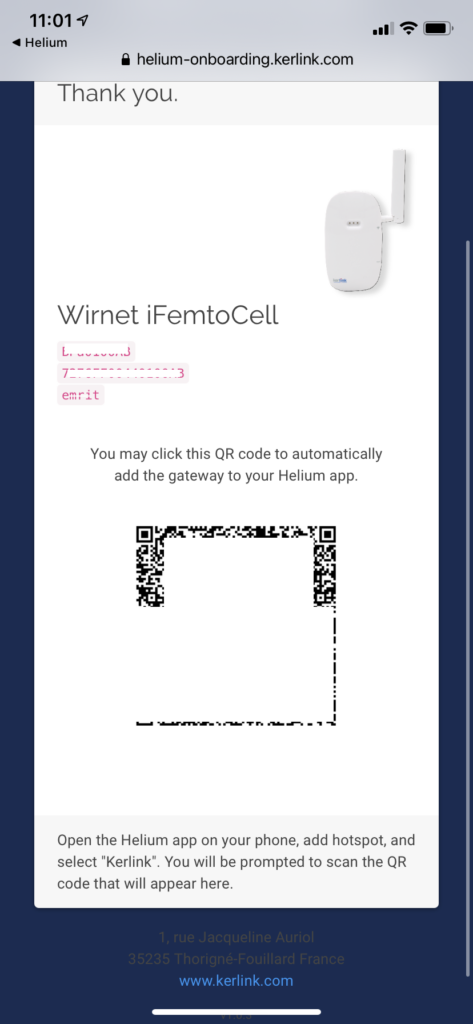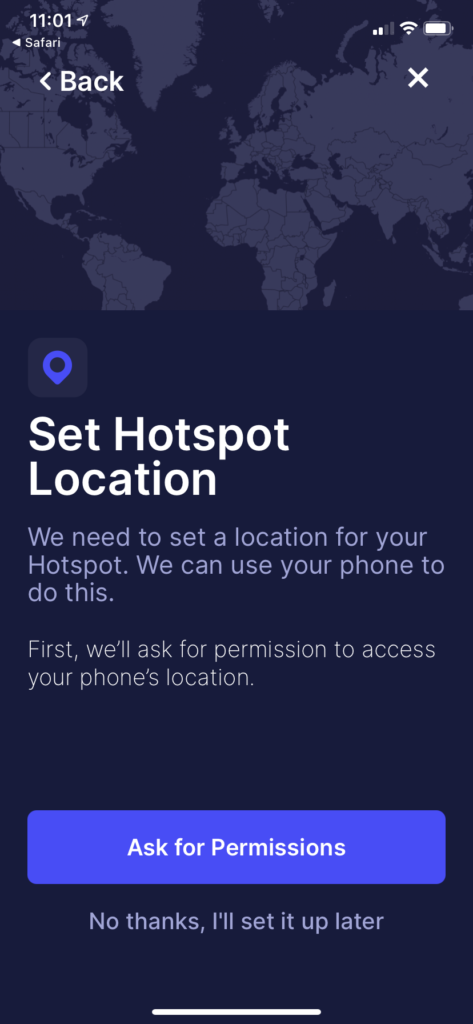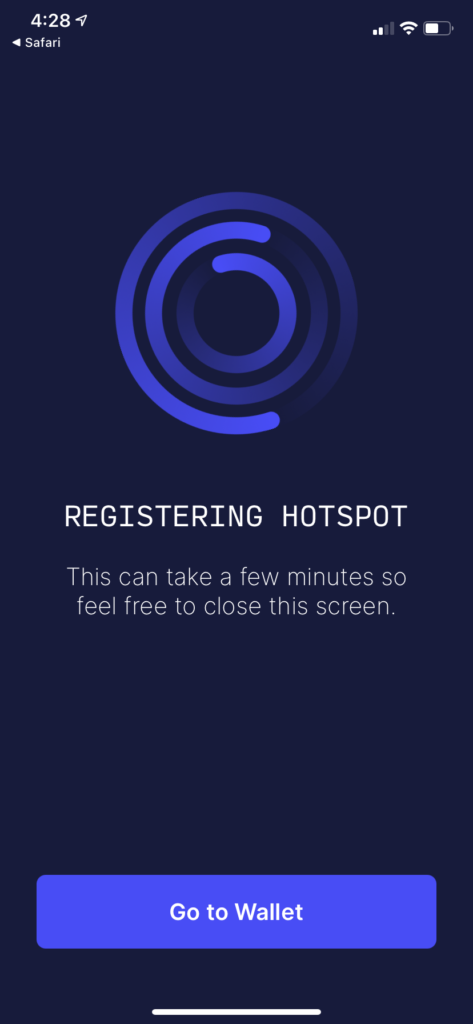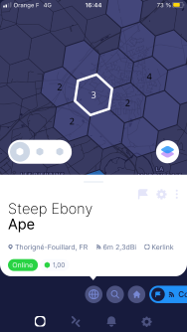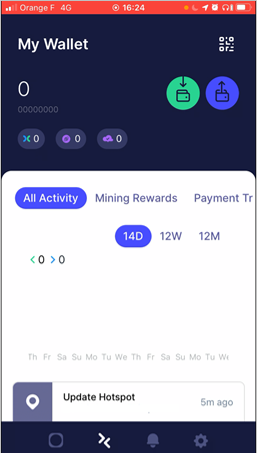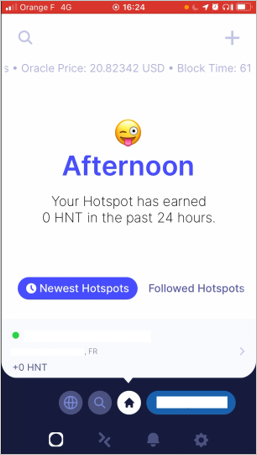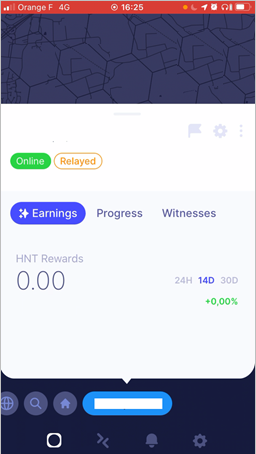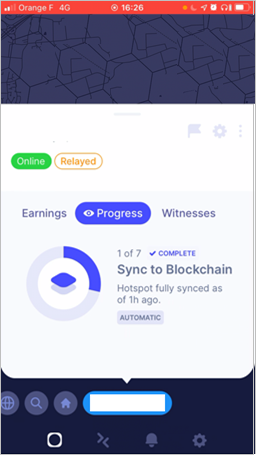Table of Contents
Helium HNT Wallet App
The Helium HNT Wallet App available on Apple App Store or the Google Play Store. You can also find a link to the app through Kerlink Hotspot App. Kerlink support needs version 3.4.6 or later.
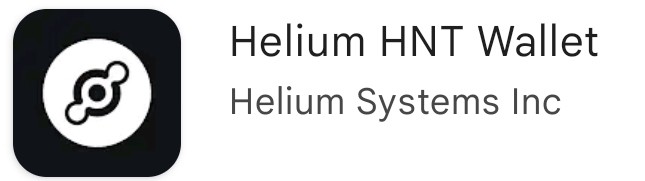
Setting up Helium Wallet with Helium App
- First step is to create an account and a personal wallet.
Please read those pages from Helium.com carefully:
Helium - Twelve Words Seed Phrase
Helium - Helium Wallet App
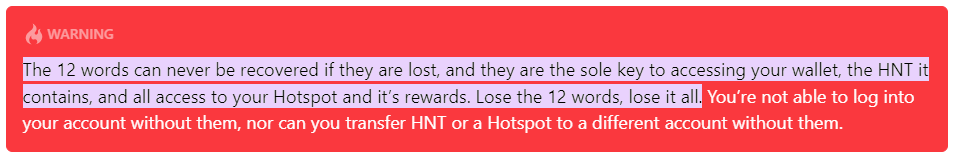
Your Wallet is the ONLY way to access to your Hotspot. If you lose your pin code and/or your 12/24 unique word passphrase you will lose your Hotspot too!
Kerlink can not change the Wallet, a FACTORY RESET will not solve your problem. Hotspot is fully lost.
Helium - Twelve Words Seed Phrase
Helium - Helium Wallet App
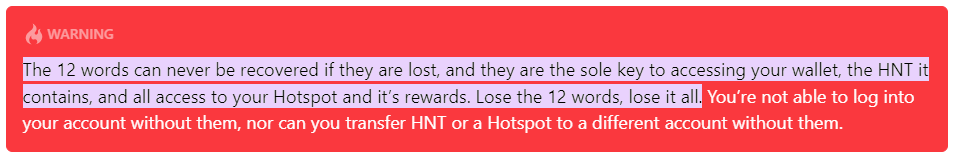
Your Wallet is the ONLY way to access to your Hotspot. If you lose your pin code and/or your 12/24 unique word passphrase you will lose your Hotspot too!
Kerlink can not change the Wallet, a FACTORY RESET will not solve your problem. Hotspot is fully lost.
Add the hotspot with Helium App
Once Wallet is created, second step is to add a new hotspot
Hotspot synchronization
- Once the previous onboarding steps are completed, the Hotspot is registered on the Blockchain.
It then starts to create challenges, transmit beacons and witness beacons