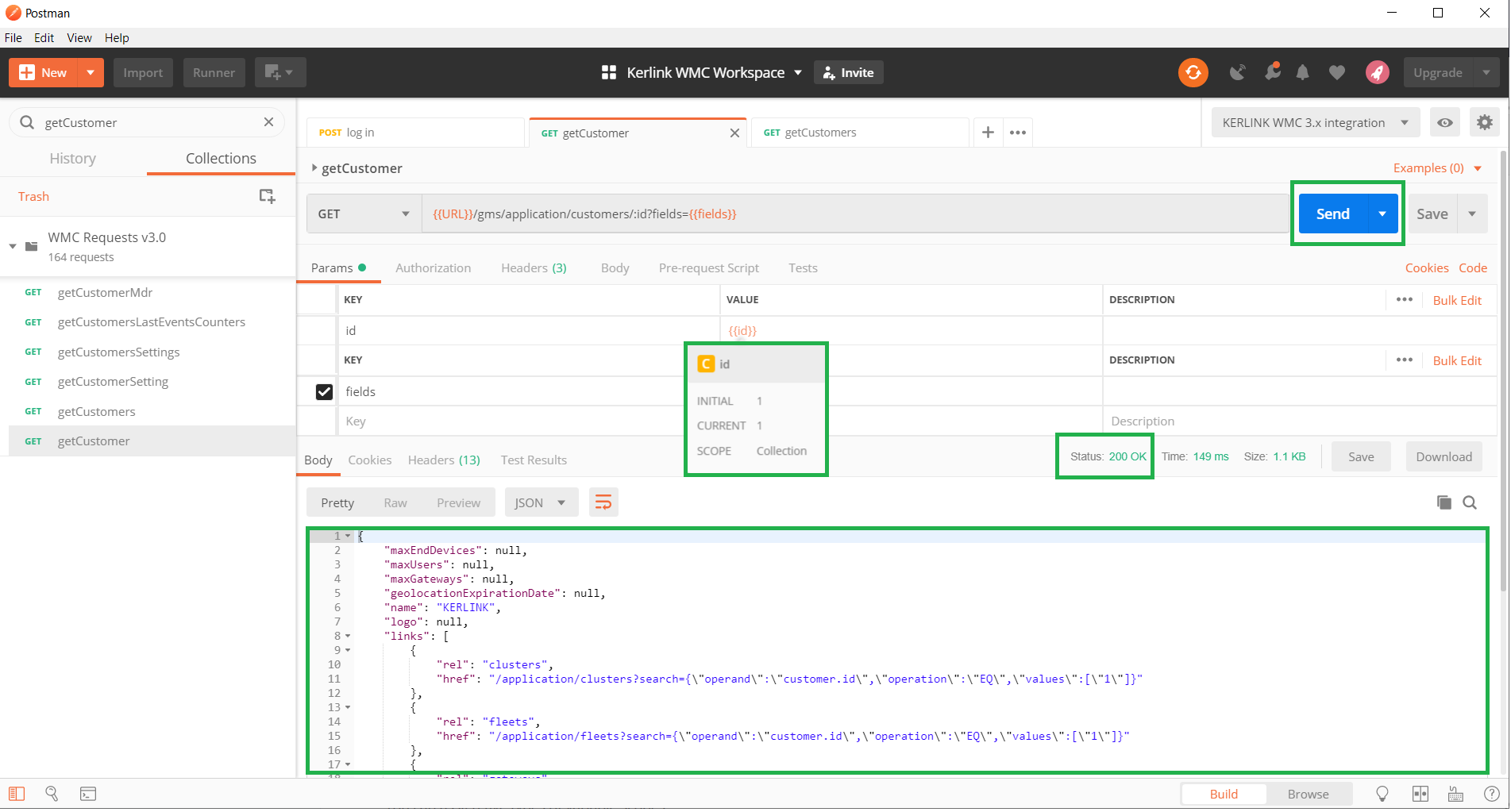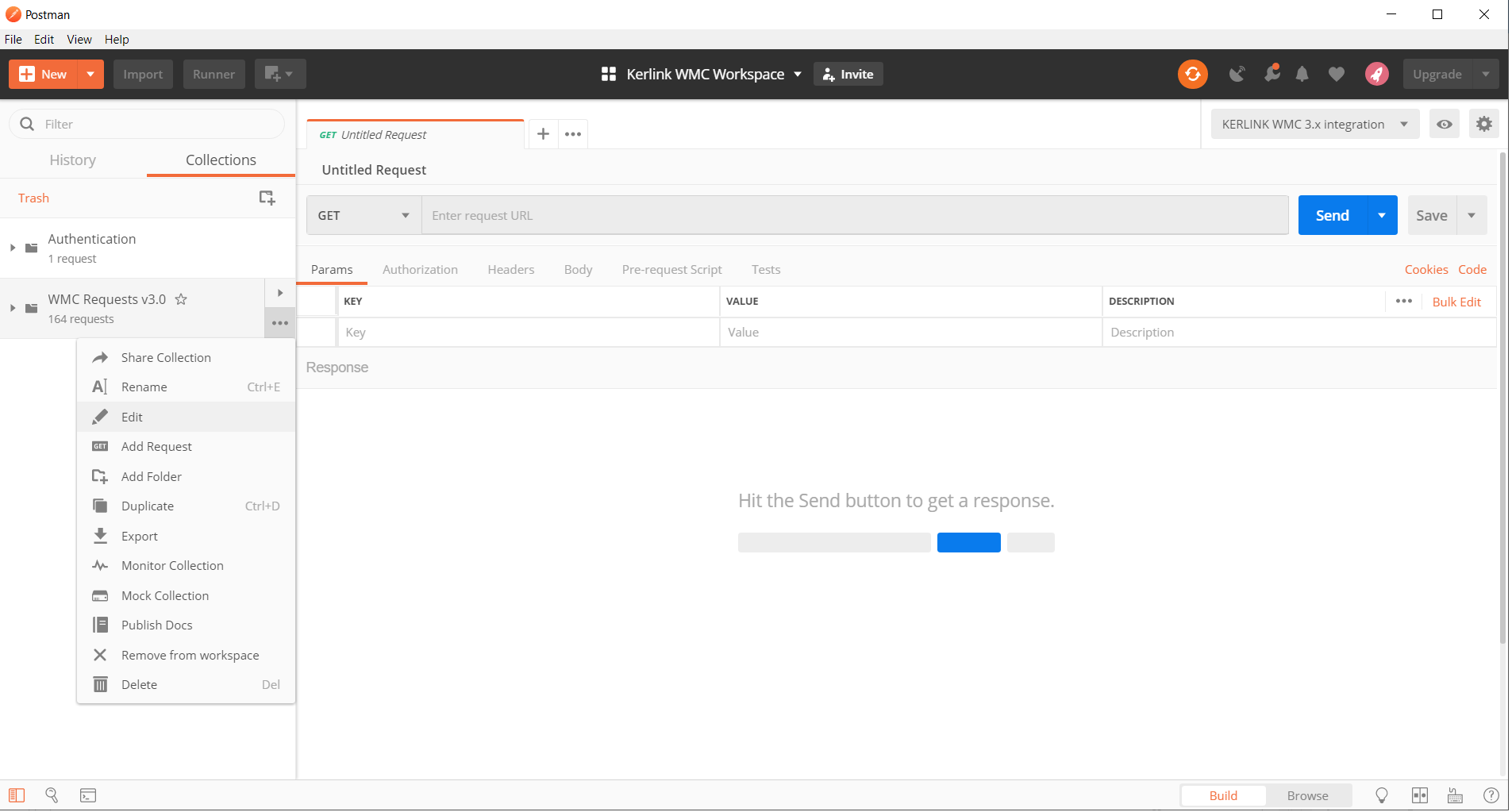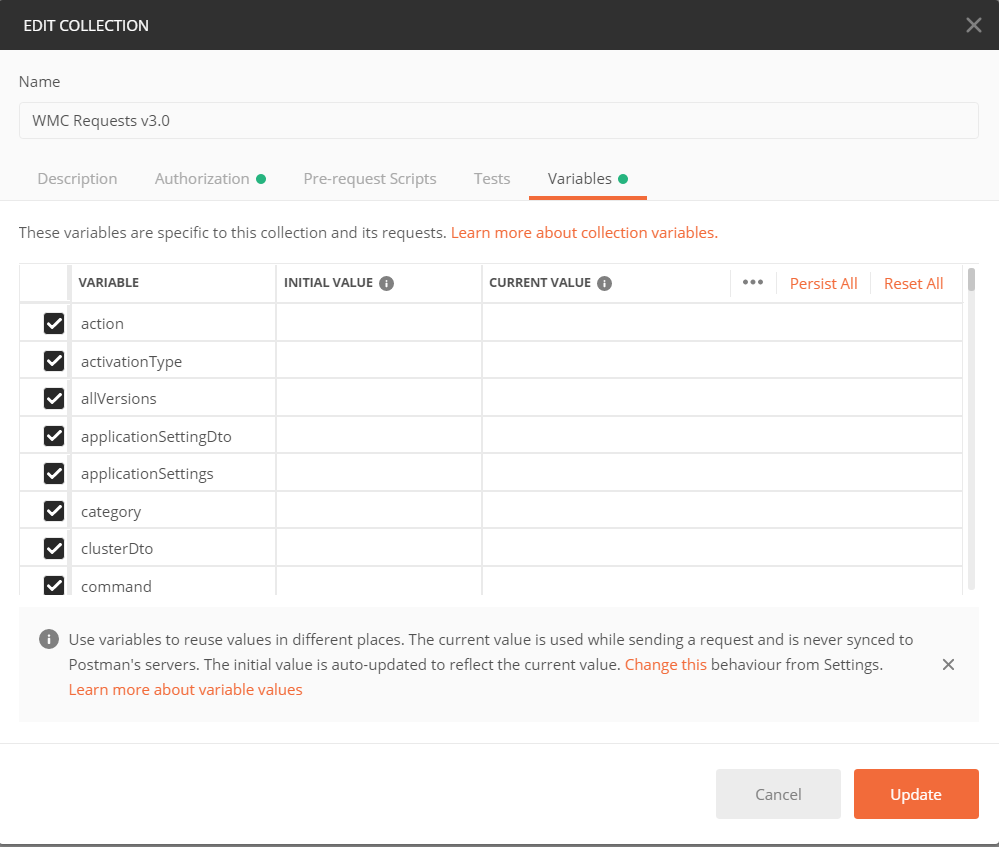Table of Contents
GMS API 3.x Postman script
Postman is a RESTfull client that can be used to perform http requests to the WMC through GMS API.
You can find information about GMS API in the Documentation section of the dashboard.
Kerlink provides a sample Postman configuration dump that can be imported. It contains:
- One environment: that defines a WMC instance used for integration tests, username and password.
- One authentication collection: that contains the login webservice, retrieves and stores the authentication token in an environment variable.
- One large WMC collection: that contains all the web services, all the requests that you can perform to the WMC 3.x.
Installation
For WMC 3.x:
- Install Postman, if not already installed (please choose the standalone application, not the browser extension).
For WMC 3.0:
- Download the Postman environment. This file contains the WMC base URL (which may need to be changed) and the username/password (which definitely need to be changed).
- Download the requests collection. This file contains templates for all the web services.
- Import the downloaded JSON files (step 1 and 2).
For WMC 3.1:
- Export the GMS API JSON OpenAPI file from the WMC dahsboard.
- Import the JSON file in the Postman working area.
For WMC 3.x:
- Edit the environment to match your needs (credentials and WMC instance URL).
- Execute the authentication request: this will save the authentication token in the environment (open the environment again to check).
- Edit the collection variables, and set your customer
id(for example). - Execute a request that uses the customer
idvariable, for examplegetCustomer.
Screenshots
Here are the screenshots of the steps mentioned above.
Import the GMSAPI file
For WMC 3.0:
We need to import the Postman dump file:
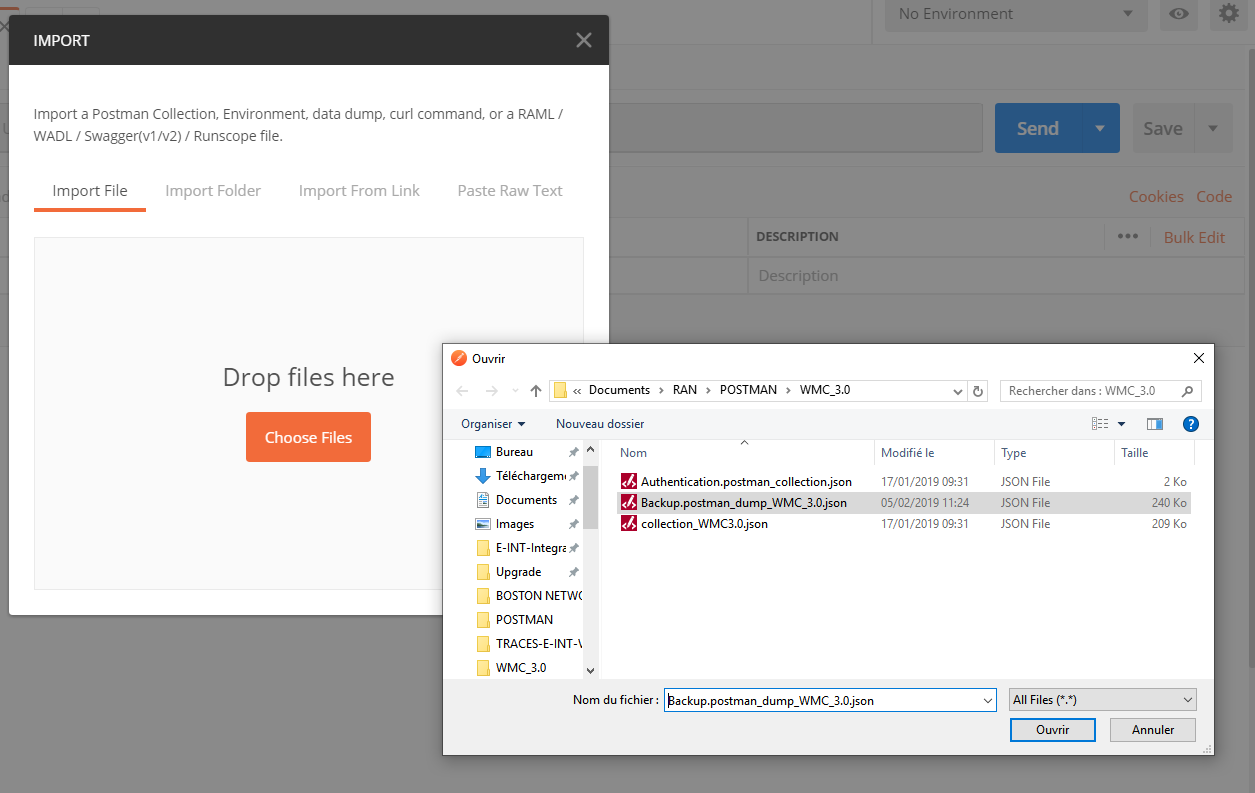
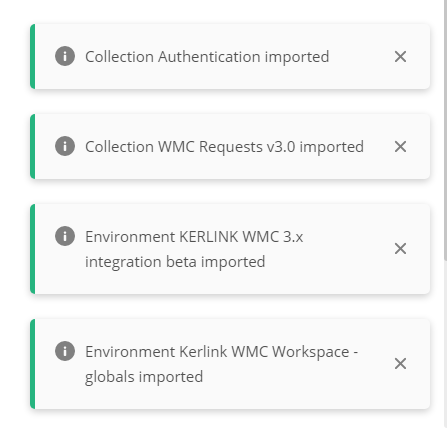
For WMC 3.1:
We need to import the OpenAPI.json file:
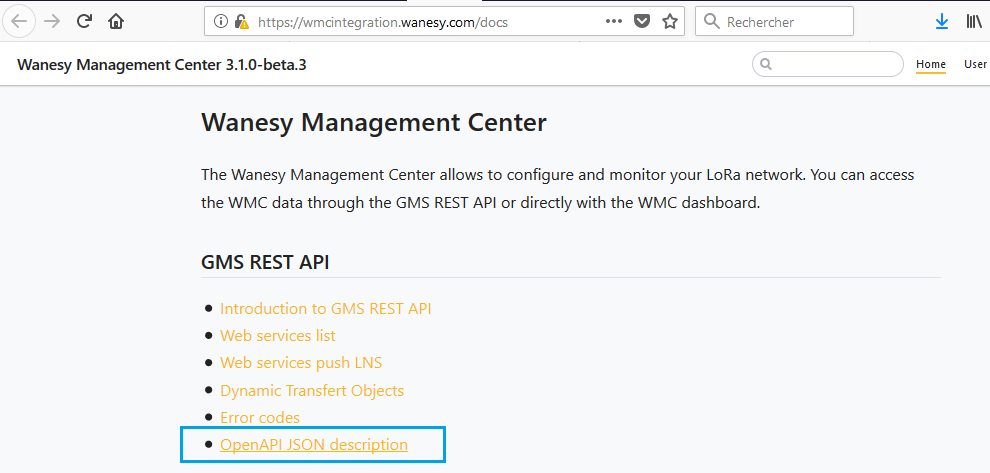
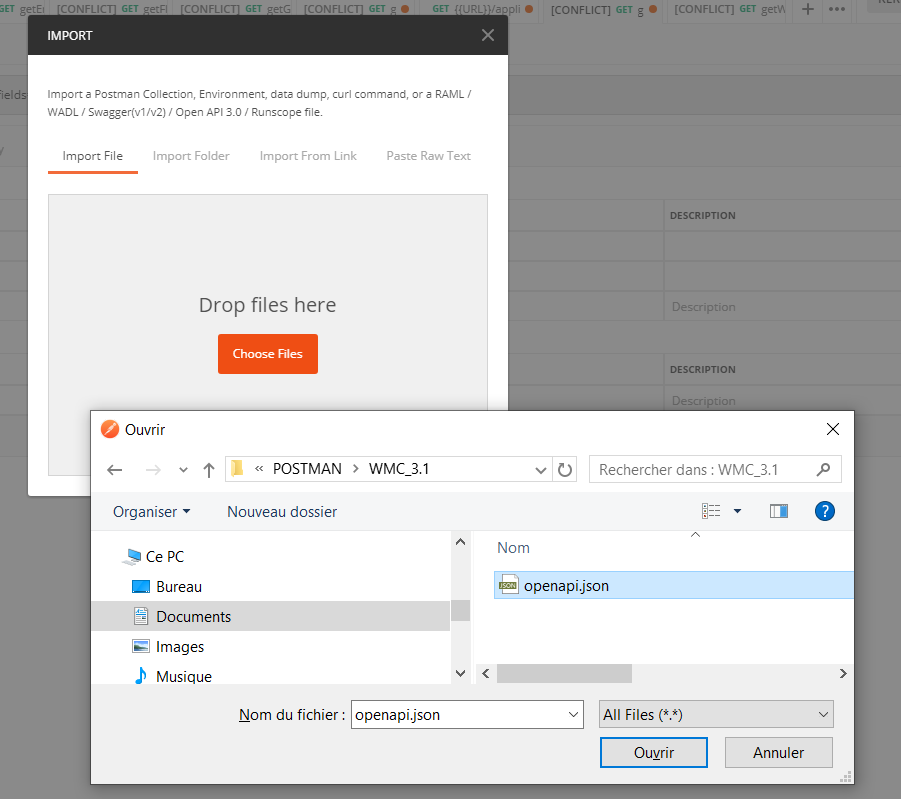
Setup your environment
Enter your login/password, and change URL if needed.
The auth token will be populated automatically when performing a login request.
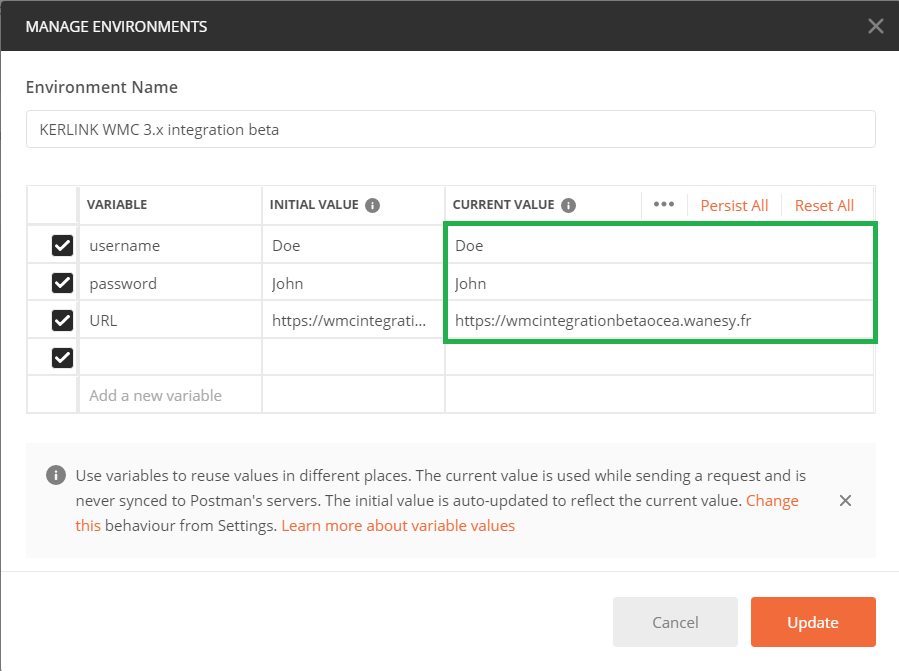
Perform an authentication
This will create a session that lasts 16 hours.
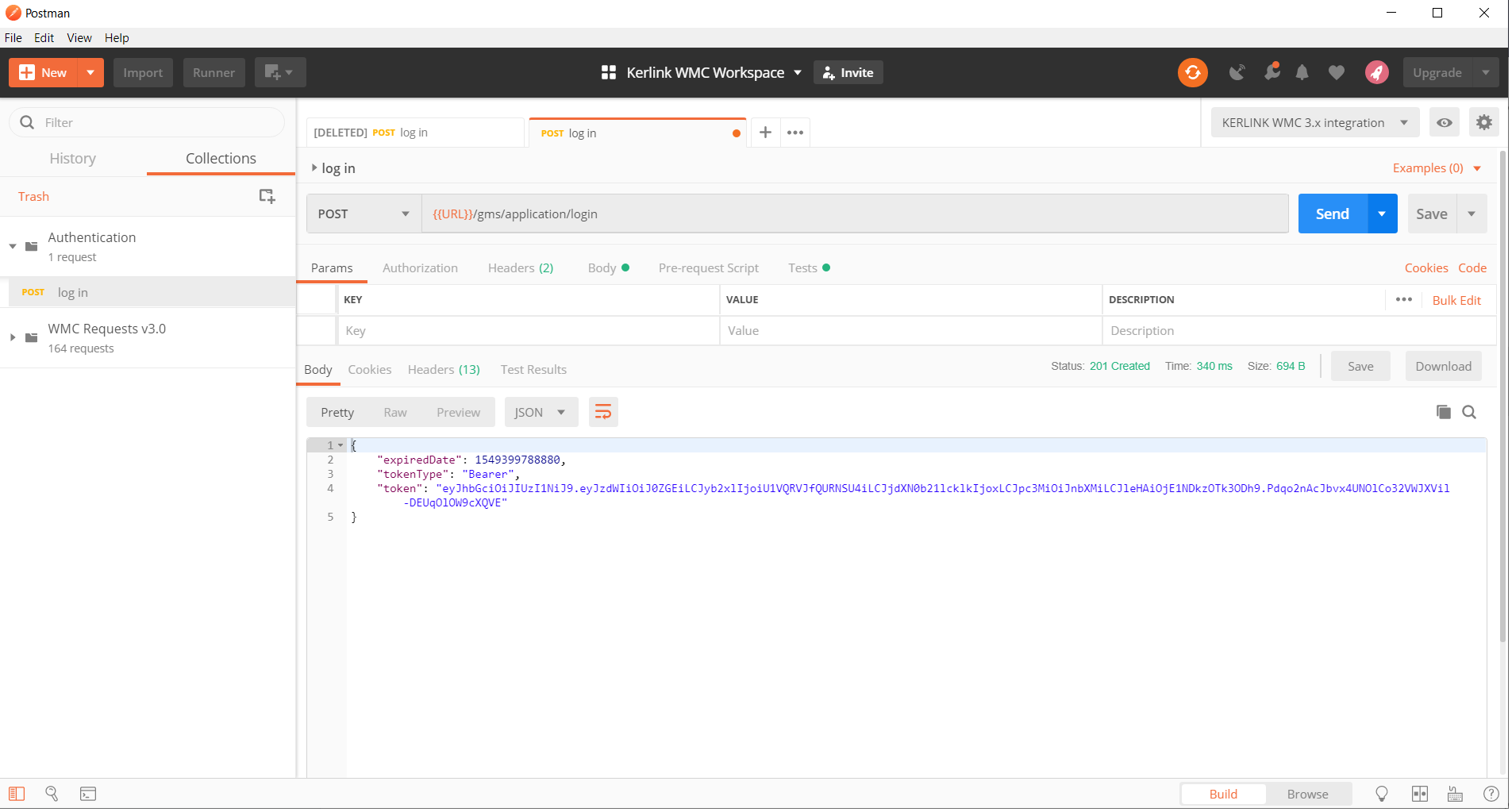
Collection variables
You can change the variables that are used in the requests
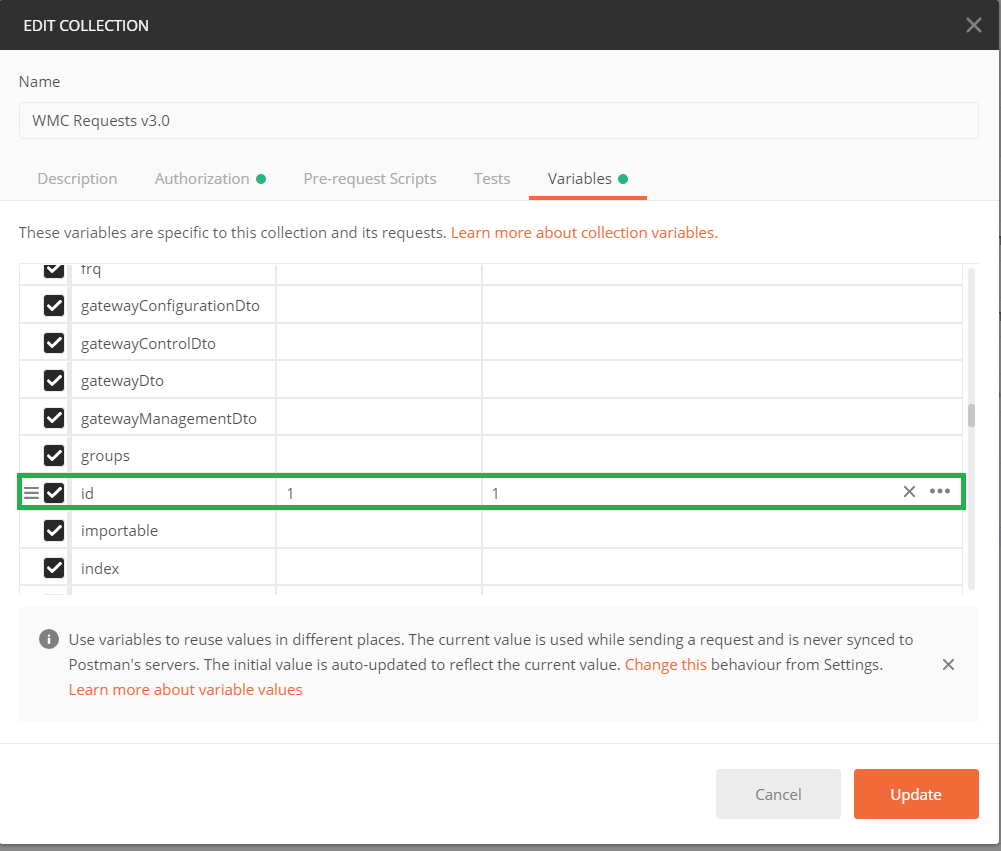
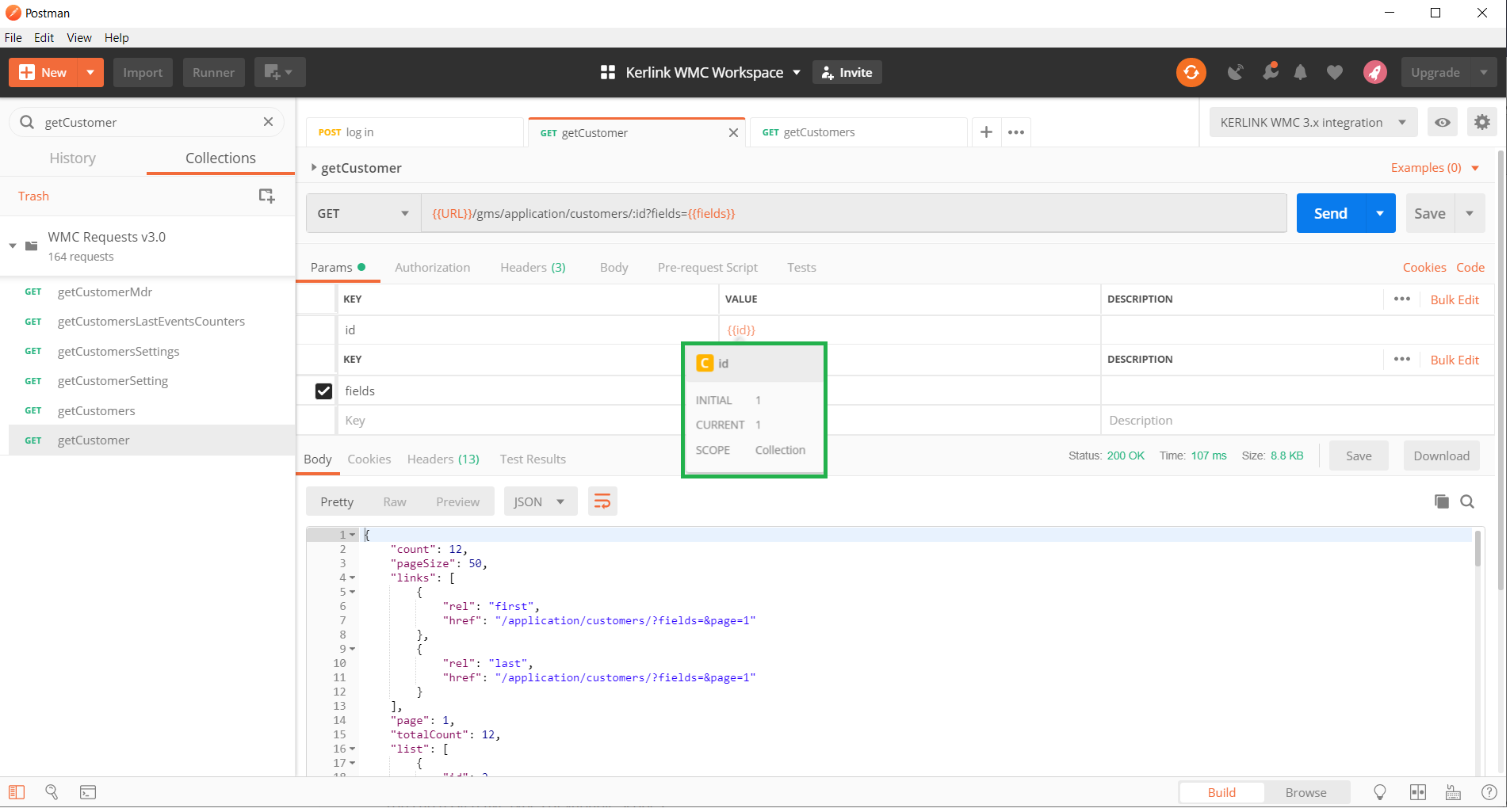
Request execution
See the variables used and the request result