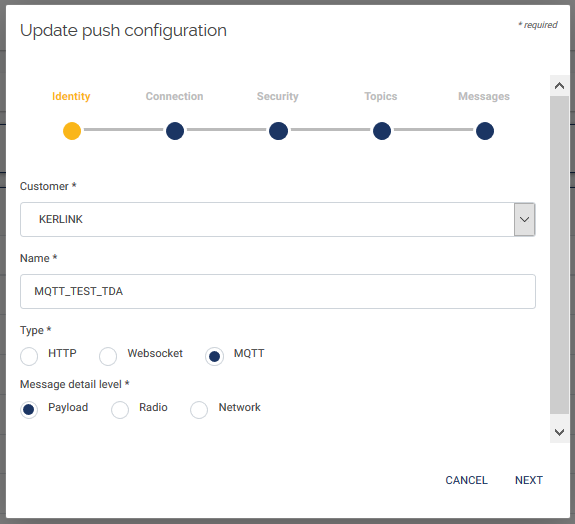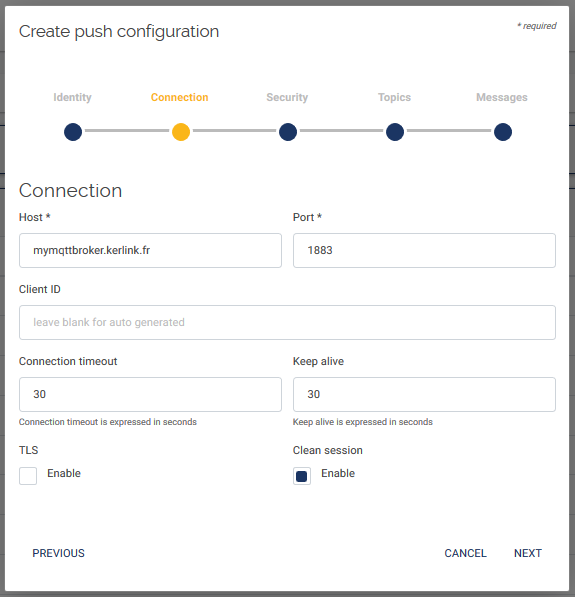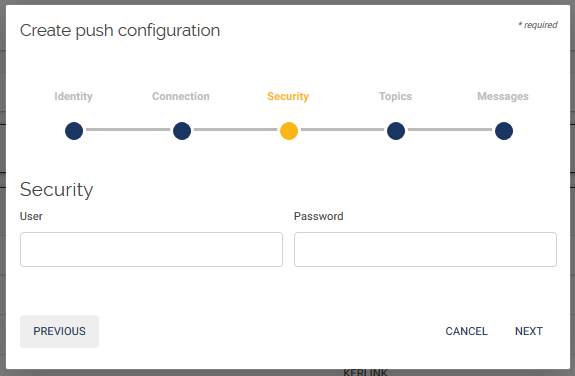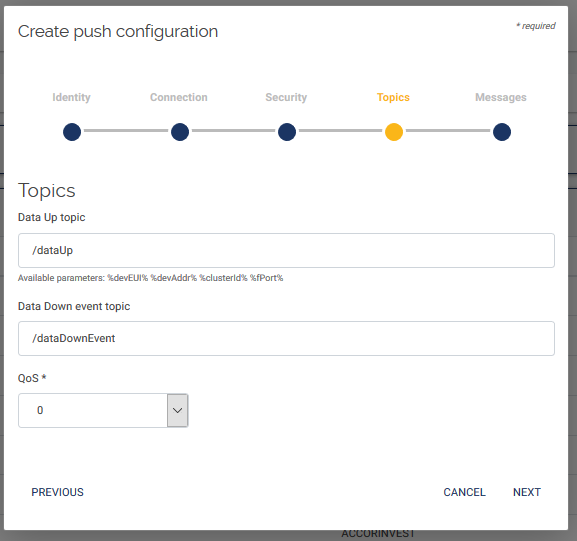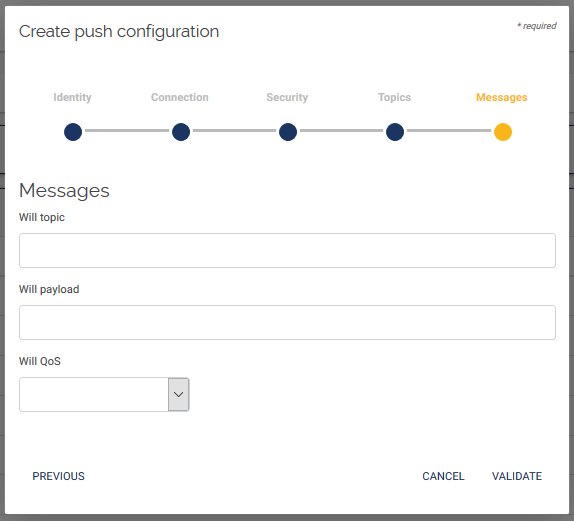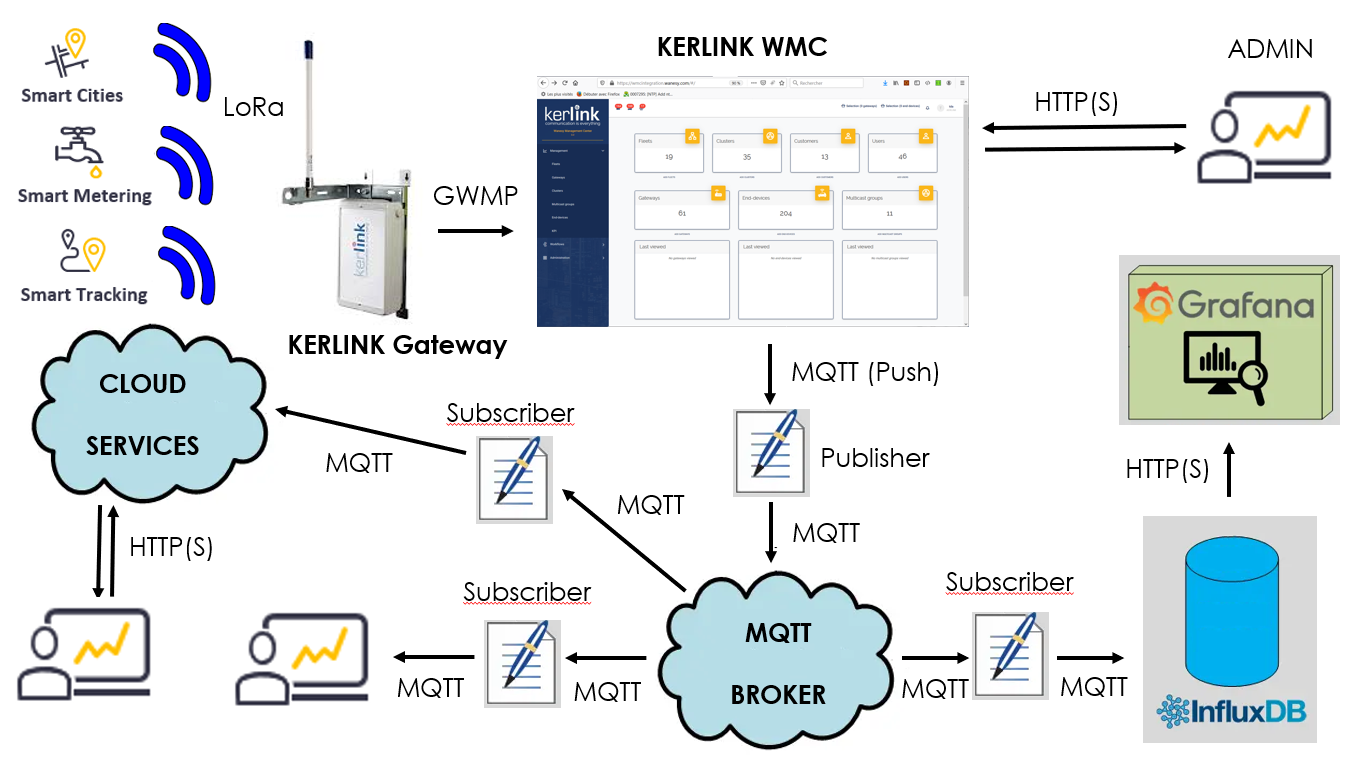Table of Contents
MQTT
Configuring MQTT with the WMC
This section explains how to use MQTT with the WMC.
First, you need to define a push configuration using the MQTT protocol.
Select the message details you want: payload, radio or network.
This field sets the granularity of the returned information.
Then fill-in the following fileds:
- Host: the Hostname or IP of your MQTT server.
- Port: 1883 is the default port number to use.
- Client ID: The client identifier identifies each MQTT client that connects to an MQTT broker. Leave this field blank for auto-generation.
- Connection timeout: defines the maximum time interval the client will wait for the network connection to the MQTT server to be established.
- Keep alive : is the maximum time interval that is permitted to elapse between the point at which the Client finishes transmitting one Control Packet and the point it starts sending the next.
- TLS: enable it to encrypt your MQTT connections.
- Clean session: Clean stands for persistent. When a client connects to a MQTT broker using a persistent session, the message broker saves all subscriptions.
MQTT broker supports User and Password authentication mechanism. To use Password authentication you need to configure the MQTT broker to require it. The username and password are sent in clear text, and you will need to use TLS to secure it.
Select the topics you want to use for uplink and downlink messages.
In MQTT, you use the Last Will and Testament (LWT) feature to notify other clients about an ungracefully disconnected client. Each client can specify its last will message when it connects to a broker. The last will message is a normal MQTT message with a topic, retained message flag, QoS, and payload.
Integrating MQTT in IoT applications
Here are some examples of use of MQTT in IoT applications.
More details about MQTT in the following page: FAQ: MQTT.