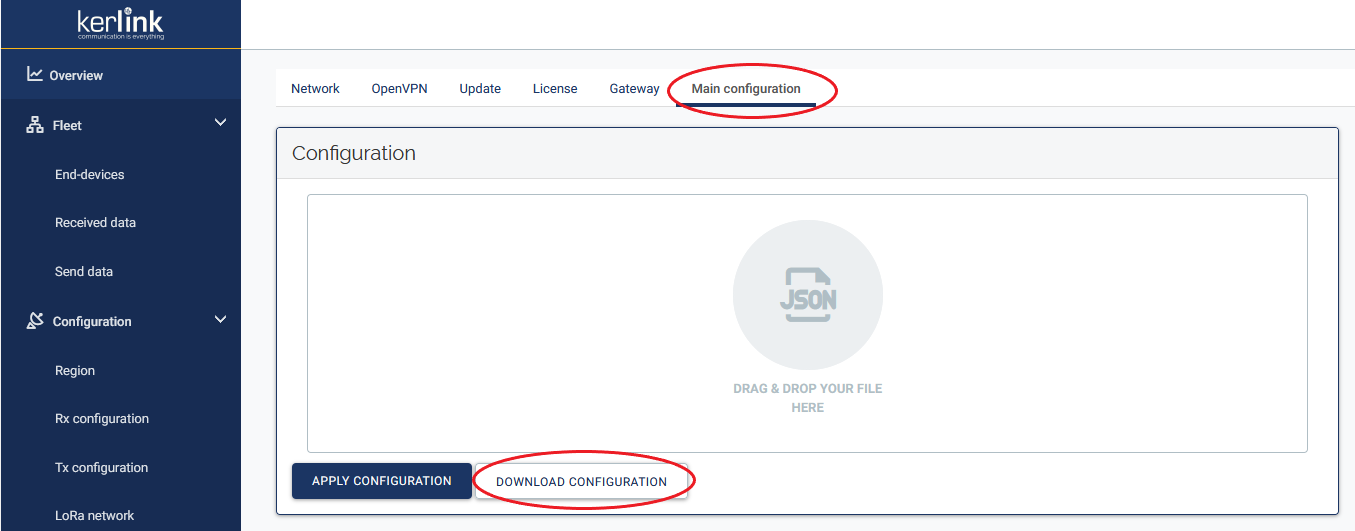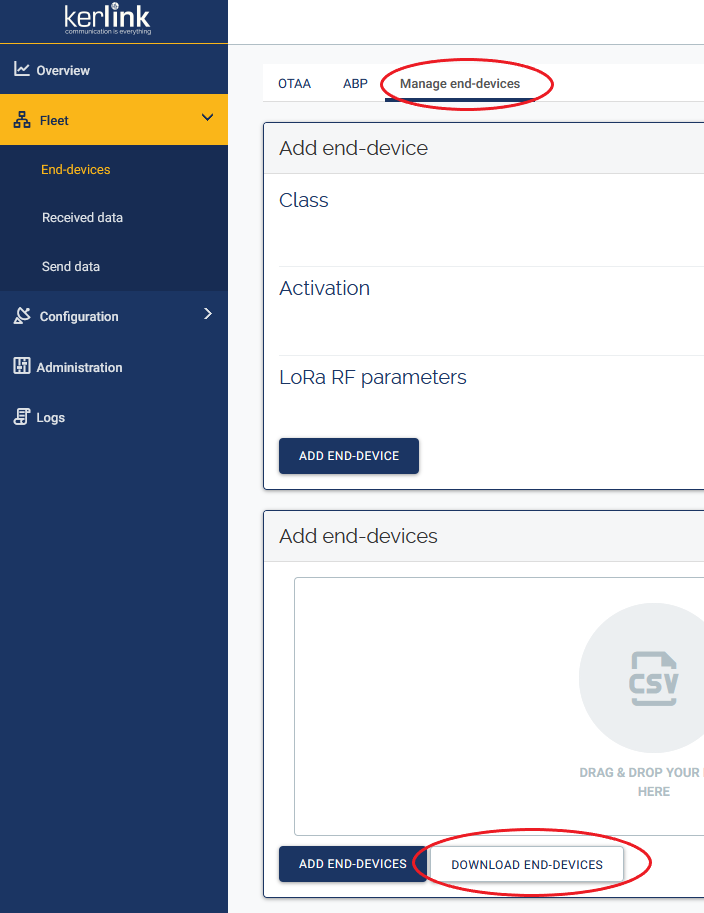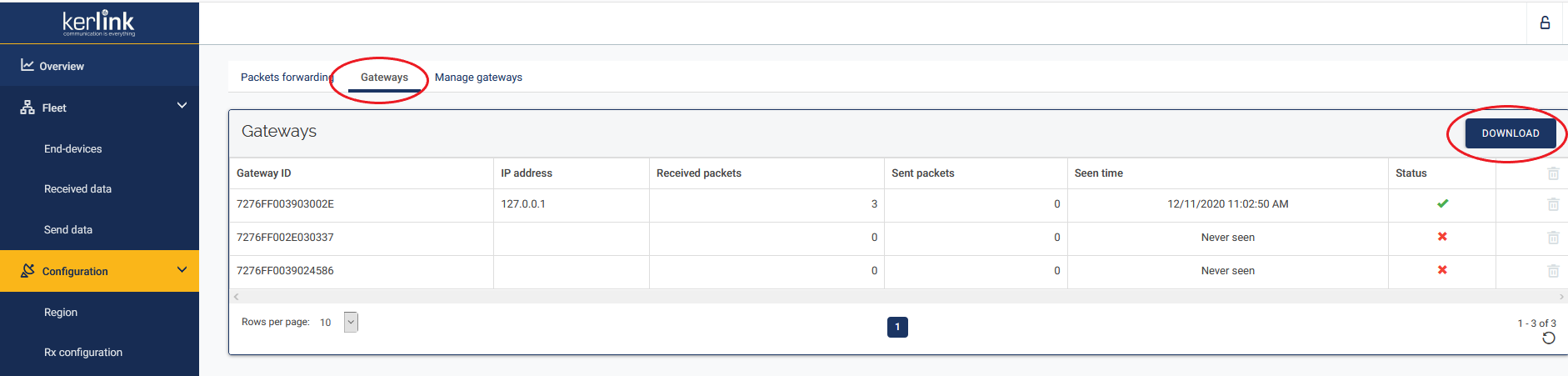Table of Contents
Backup features
The SPN web interface allows to backup the SPN configuration files:
- Global SPN configuration (channels, interfaces, network configuration…)
Go to the “Administration/Main configuration” page and click on download configuration. A file xxxxxxxx_data.json will be downloaded.
This file can be imported to recover the SPN configuration or to configure another SPN gateway.
- End-device fleet
Go to the “Manage end-devices” page and click on download end-devices. A file xxxxxxxx_end_device_fleet.csv will be downloaded.
This file can be imported to recover the SPN end-device fleet or to configure another SPN gateway.
- Master SPN slave gateway list
In case the gateway has a Master license, the slave gateway list can be backuped. Go to the “Multi-gateways/Gateways” page and click on download. A file xxxxxxxx_gateway_fleet.csv will be downloaded.
This file can be imported to recover the SPN slave gateway list of a Master SPN gateway.
- The end-devices activation keys (NWKSKEY, APPSKEY, and DEVADDR) of OTAA activated devices.
- Uplink counter, downlink counter, and ADR flag of all devices.
To avoid issues in case of gateway failure, those recommendations can be followed:
- Both ABP and OTAA activated end-devices should check downlink communication regularly.
- When the downlink communication is missing, end-devices should stop normal operation and try to recover the link with the SPN.
- By trying to rejoin the network with join requests for OTAA end-devices.
- By resetting the uplink/downlink counters and checking that the downlink direction is working again for ABP end-devices.