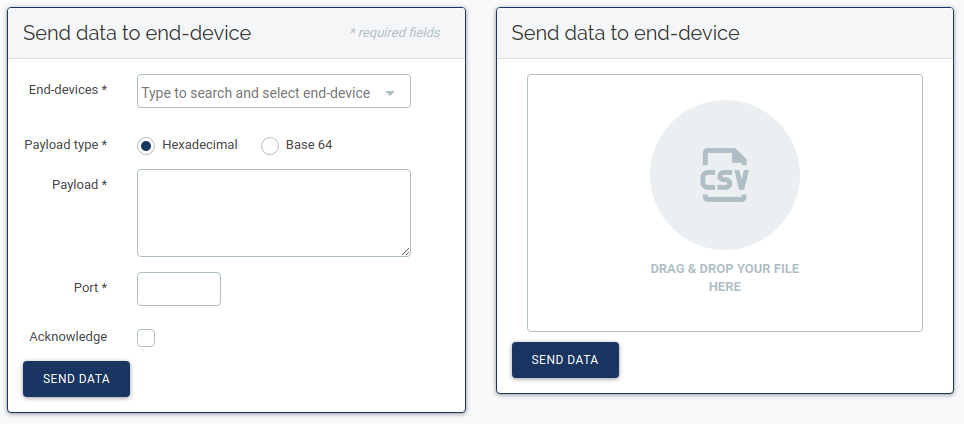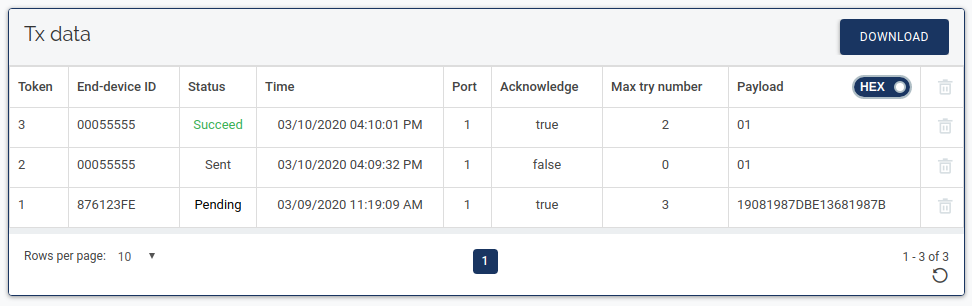Table of Contents
Send data to end-devices
Data can be sent to end-devices. It can be achieved using the web interface from the Fleet ⇒ Send data menu (but also from other interfaces).
The web interface only displays the last message sent. The web interface displays all the queued messages.
List of available status:
- Pending
- Queued
- Sent
- Failed
- Succeed
- Try 1, 2, 3, 4, 5
Sending data from a CSV file
LoRa frames can be sent to end-devices from a CSV file, and all send frames can be downloaded from the web interface.
File Format
Templates can be downloaded from the templates page.
Input fields description:
end_device_id: Device EUI or Device Address (depends on activation procedure)port: Port used (in LoRaWAN protocol)acknowledge: true or falsetry_number: Number of retry before abortpayload: Payload in base 64 format
Example
- xxxxxxxx_tx_data.csv
18B20000000BAA,2,true,3,dGVzdA== 18B20000000BAA,5,false,3,dGVzdA== 18B20000000BAA,2,false,2,dGVzdA==
Class A communication
“Following each uplink transmission the end-device opens two short receive windows. The receive window start times are defined using the end of the transmission as a reference.”
“If the network intends to transmit a downlink to an end-device, it will always initiate the transmission precisely at the beginning of one of those two receive windows.”
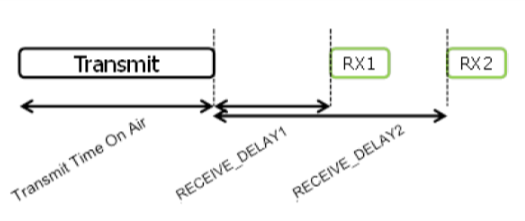
Extract from the LoRaWan Specification (LoRa-alliance)
Class C communication
“Class C devices implement the same two receive windows as Class A devices, but they do not close the RX2 window until they need to send again. Therefore they may receive a downlink in the RX2 window at nearly any time, including downlinks sent for the purpose of MAC command or ACK transmission. A short listening window on RX2 frequency and data rate is also opened between the end of the transmission and the beginning of the RX1 receive window.”
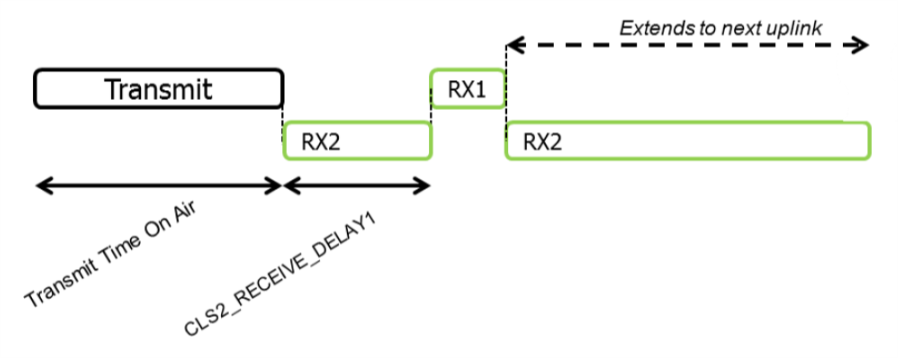
Extract from the LoRaWan Specification (LoRa-alliance)