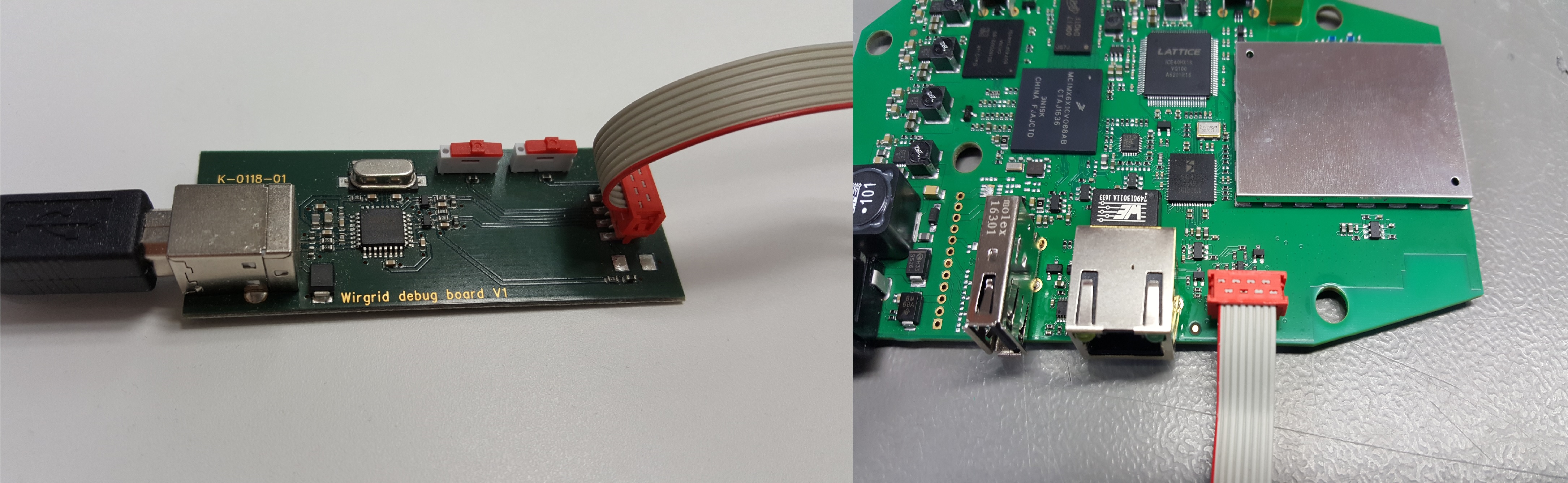Table of Contents
Wirnet™ iFemtoCell: Connect to the gateway
Powering the iFemtoCell
Connect the AC/DC power supply to the barrel jack power connector.
Technical specifications for power supply:
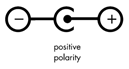
- Polarity: positive tip
- Voltage: DC 12V
- Current: 500mA
- PCB connector - barrel jack (5.5mm sleeve, 2.5mm pin/tip)
halt command).The power supply is intended for indoor use only.
Connect through the network
You can connect you iFemtoCell through its Ethernet port to your network, or use the local WiFi Access Point connection described below. Once done, please see the connection, login and credentials page for more information on how to connect to your iFemtoCell.
WiFi AP connection
A WiFi access point is available at boot time on each Wirnet™ iFemtoCell for one hour, broadcasting an SSID named after its serial number (klk-wifc-XXXXXX). It can only be used to access the Wirnet™ iFemtoCell itself, as it does not route traffic to anywhere and does not serve as an Internet wireless access point.
The passphrase to connect to this WiFi network is the Ethernet MAC address (it can be found on the Wirnet™ iFemtoCell label), in uppercase, without spaces between the digits, e.g. 7076FFYYYYYY.
Note that this interface does not come with a DHCP server, it is only meant to be used for the Wirnet™ iFemtoCell configuration. Your computer may take some time to get the “connected” status, and the interface will have a “limited connectivity”, which is normal. It is not possible to upgrade the gateway firmware when you are connected with the WiFi access point.
Once connected, please follow the instructions in the connection, login and credentials page.
Debug probe
When the switch is positioned again to the right, the reset is released and the Wirnet™ iFemtocell starts booting.
- Reference document: Wirnet™ iFemtoCell Installation and Maintenance guide.
Windows installation
- Download the ftdi drivers for the debug probe
- Install the drivers
Linux installation
On Linux, everything should work out of the box. The serial port will be located in /dev/ttyUSB*.
Connection to the Wirnet™ iFemtocell
- Open a serial terminal (HyperTerminal, PuTTY, GNU screen, minicom, etc.)
- Select the serial port created by the FTDI driver (usually:
COM3on Windows,/dev/ttyUSB0on Linux) - Apply the following parameters to use your serial connection:
- baud rate :
115200 - data length :
8 - parity :
none - stop bit :
1 - flow control :
none
- Connect with the prompt :
- login:
root - password:
pdmk-$serialno
pdmk-$serialno is the default password on the gateway. See here for more information. In case of failure, request password to Kerlink support team.