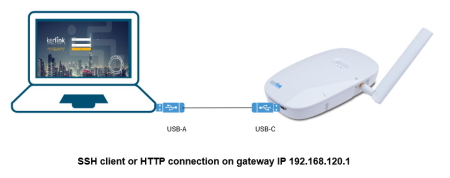Table of Contents
Wirnet™ iFemtoCell-evolution: Connect to the gateway
Powering the iFemtoCell-evolution
Connect the AC/DC power supply to the barrel jack power connector.
Technical specifications for power supply:
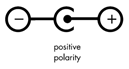
- Polarity: positive tip
- Voltage: DC 12V
- Current: 500mA
- PCB connector - barrel jack (5.5mm sleeve, 2.5mm pin/tip)

halt command or press on/off button during 3s).The power supply is intended for indoor use only.
SIM insertion
If 3G/4G cellular connection is used, insert USIM in dedicated holder before powering-up the gateway.

Connect through the network
Please see the connection, login and credentials page for more information on how to connect to your iFemtocell-evolution.
Local connection (USB)
You can connect a PC directly to the iFemtocell-evolution with a USB cable. In this mode, the gateway will simulate an ethernet device.
- In nominal case, after few seconds, your PC will obtain an IP address and you will be able to start a SSH client or HTTP connection on gateway IP 192.168.120.1.
- In particular case you are using a DHCP server on your computer, gateway will directly obtain an IP address. A connection can then be done on this IP address.
See here for more information about SSH/HTTP connection details.
Debug Probe
Wirnet™ Debug Probe is the only compatible debug probe.
Connection
Plug Wirnet Debug probe on your gateway Type-C connector from one side and on USB connector of your computer on the other side as explained in Wirnet Debug probe quickstart.

Once plugged correctly:
- Green equipment led on Debug probe should be ON (equipment «power» led remote display).
- Serial port led (on PC side) should be ON (or blink if communication is on-going between equipment and terminal)
Windows installation
- Download the ftdi drivers for the debug probe
- Install the drivers
Linux installation
On Linux, everything should work out of the box. The serial port will be located in /dev/ttyUSB*.
Connection to the Wirnet™ iFemtocell-Evolution
- Open a serial terminal (HyperTerminal, PuTTY, Teraterm, GNU screen, minicom, etc.)
- Select the serial port created by the FTDI driver (usually:
COM3on Windows,/dev/ttyUSB0on Linux) - Apply the following parameters to use your serial connection:
- baud rate :
115200 - data length :
8 - parity :
none - stop bit :
1 - flow control :
none
- Enter your credentials in the command prompt:
- login:
root - password:
pdmk-$serialno
pdmk-$serialno is the default password on the gateway. See here for more information. In case of failure, request password to support@kerlink.fr.