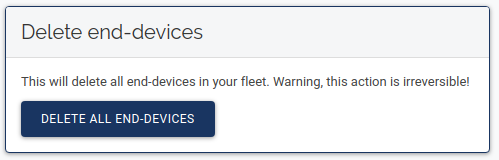Introduction
Firmware management:
LoRa network management
Interfaces:
Gateway administration
Support and resources:
Introduction
Firmware management:
LoRa network management
Interfaces:
Gateway administration
Support and resources:
To use an end-device with Wanesy SPN, the end-device and the gateway need to be paired. To achieve this, two mechanisms are available: ABP or OTAA. Each mechanism uses specific parameters. They need to be the same in both the end-device and the gateway.
dev_eui)
app_eui)
app_key)
dev_addr)
nwk_skey)
app_skey)
End-devices send packets to the gateway using different frequencies. These frequencies must be configured and need to respect the regional parameters of the LoRaWAN specification.
To receive packets from the gateway, the end-devices open two receive windows after sending a packet. The first window uses the same frequency and radio settings as the one used to send the packet. The second window uses static parameters which need to be defined.
Most of the end-devices contain more than these parameters, however, they are specific to each type of end-device. Here are a few examples of parameters:
These parameters can or cannot be mandatory. Refer to the constructor datasheet for proper tuning.
When using OTAA mechanism, to pair an end-device with the gateway, a join request needs to be initiated by the end-device. Depending on the used end-device, it can either be done automatically or manually. Check whether you need to trigger it yourself or not.
Every end-device needs to be configured/registered. This configuration is done via the Fleet ⇒ End-device ⇒ Manage end-devices menu. End-devices can be added one by one manually in the end-device fleet or with a CSV file.
Wanesy SPN handles two kinds of LoRa class functionality: class A and class C. The main difference between classes A and C is that a class C device can receive data from the gateway at almost any time whereas the class A device can only receive data for a short duration after it emitted a packet. For more information about LoRa classes, refer to the LoRaWan specification.
To communicate, an end-device needs to be activated on the gateway. There are two types of activation: OTAA (Over-The-Air Activation) and ABP (Activation by Personalization).
For over-the-air activation, end-devices must follow a join procedure prior to participating in data exchanges with the network server. An end-device has to go through a new join procedure every time it has lost the session context information. The join procedure requires the end-device to be personalized with the following information before it starts the join procedure:
DevEUI.
AppEUI.
AppKey.
This information is used at each join procedure to derive unique session keys (NwkSKey, AppSKey). These keys are then used to exchanged data between the end-device and the gateway.
Activating an end-device by personalization means that the DevAddr and the two session keys (NwkSKey and AppSKey) are directly stored into the end-device instead of the DevEUI, AppEUI and the AppKey. The end-device is equipped with the required information for participating in a specific LoRa network when started.
When a packet is sent by an end-device, the end-device opens two reception windows. The first window uses the same channel as the one used to send the frame. The second window uses a predefined frequency. During these windows, a frame sends by the gateway can be received.
By default, Wanesy SPN automatically chooses which window is used. When the second window is used, by default, the packet is sent at the frequency 869,525MHz with the datarate 0 for EU868 region.
If this configuration is not desired, it can be overridden using the Override default Rx parameters checkbox.
Fleet_import_template:
Depending on the version of the firmware, the template to use changes. Templates can be downloaded from the templates page.
Input fields description:
activation_type: OTAA or ABP
class: Class of the end-device, A or C
dev_eui: Device EUI
app_eui: Application EUI
app_key: Application key (only for OTAA device)
dev_addr: Device address
nwks_key: Network Session Key
apps_key: Application Session Key
rx_window:
0
1
255
rx_frequency: Frequency value in Hz (example 869525000)
rx_datarate: Integer value of the datarate
activation_type (IN),class (IN),dev_eui (IN),app_eui (IN),app_key (IN),dev_addr (IN),nwks_key (IN),apps_key (IN),rx_window (IN),rx_frequency (IN),rx_datarate (IN),status (OUT) OTAA,A,0018B20000000BAA,0018B20041524632,0018B244415246320018B20000000BAA,,,,255,869525000,0,UNKNOWN ABP,C,,,,00001233,98765432109876543210987654321098,98765432109876543210987654321098,1,869525000,3,UNKNOWN
It is possible to delete end-devices one by one. Select your end-device in the list under the Fleet ⇒ End-devices ⇒ OTAA or Fleet ⇒ End-devices ⇒ ABP menu and click on the bin icon.
![]()
To remove all the fleet click on DELETE ALL END-DEVICES button in Fleet ⇒ End-devices ⇒ Manage end-devices ⇒ Delete end-devices menu.