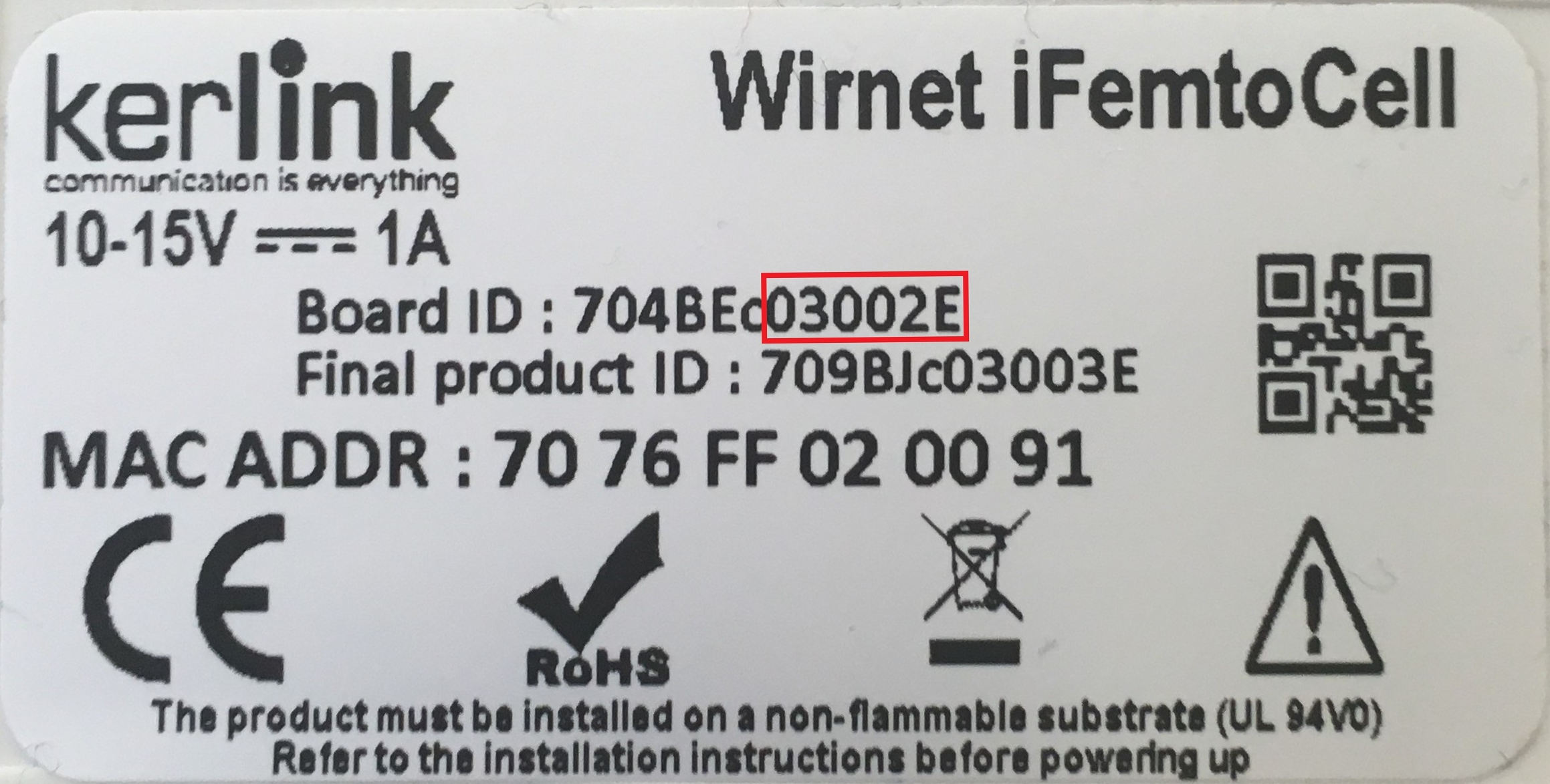Table of Contents
Wanesy™ SPN firmware installation from KerOS firmware
By default, Wanesy SPN firmware is not installed on Kerlink gateways. Therefore, to install the Wanesy SPN the following steps are required:
- Check the firmware version of the gateway
- If the firmware is not the expected one, upgrade it
- Upgrade SPN firmware via Web Interface, SSH or by USB
Once Wanesy SPN firmware installed, gateway can be configured with web user interface (recommended) or other interfaces
Firmware version check
Gateway has no default IP address. It is recommended to connect the gateway to a network using a DHCP server.
With web interface "recommended"
- Connect to the web interface of your gateway: click here
For iFemtoCell, web interface password changed between version 3.3.3 and 3.4.3. Products leaving the warehouses could be in different versions. If the default password
pwd4admin does not worked, try admin.
- Once connected to the web interface, go in the overview panel and check the firmware version in the “Information” section.
- Wanesy SPN can be installed from these versions of KerOS:
| Gateway model | KerOS version |
|---|---|
| Wirnet iFemtoCell | 3.1.14 and above |
| Wirnet iStation | 4.1.6 and above |
| Wirnet iFemtoCell-evolution | 4.2.1 and above |
Installation of SPN firmware from version 5.X is not possible. You will have to downgrade from 5.X to 4.3.3-2. You can download the firmware 4.3.3-2 on this page
- If the firmware is not the expected one, upgrade it.
- iFemtoCell: click here
- iFemtoCell-evolution: click here
- iStation: click here
With SSH connection
Wanesy SPN firmware installation
The firmware update can be done by Web interface, SSH or USB
Software update over Web interface "recommended"
- Download the firmware from Resources page. The firmware can be download in the download section of the firmware delivery note. The file is named liveburner_X.X.X-spn_klkgw-signed.ipk.
- Connect to your gateway web interface
- Go in the “Administration” and “Update” Menu
- Drag & drop your SPN ipk file and click on UPDATE GATEWAY.
- A reboot is required to finalize the update, click on REBOOT GATEWAY.
- To use fix IP address check Fixed IP
Upgrade process will take a few minutes and reboot the gateway multiple times. Web user interface will be up and running when the left LED will be lit in green
With SSH connection
With USB
Wanesy SPN License installation
Once the Wanesy SPN firmware is running, the license file needs to be installed in order to configure and use the SPN software. The quick start page will guide you through these steps.