Setups
Installation
Configuration
Helium
Solana
Troubleshooting guide
FAQ
Setups
Installation
Configuration
Helium
Solana
Troubleshooting guide
FAQ
Welcome on this public wiki page. You can find below all relevant information concerning Kerlink Helium Hotspot setup, onboarding and troubleshooting.
If you cannot find required information on this page, please contact your reseller (from whom you purchase your product) or Kerlink through OTRS system (if you are a direct customer).
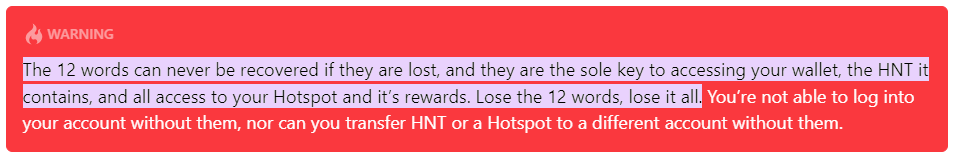
See on Kerlink official website
You will need Kerlink Hotspot App to manage your Hotspot and Helium HNT Wallet App App to create your Wallet.
Some API are available too: Helium APIs