Setups
Installation
Configuration
Helium
Solana
Troubleshooting guide
FAQ
Setups
Installation
Configuration
Helium
Solana
Troubleshooting guide
FAQ
The easiest way to connect to your hotspot is to address it by name.
| Hotspot model | URL template |
|---|---|
| Wirnet iStation | http://klk-wiis-XXXXXX.local |
| Wirnet iFemtoCell | http://klk-wifc-XXXXXX.local |
| Wirnet iFemtoCell-evolution | http://klk-fevo-XXXXXX.local |
For the Wirnet iFemtoCell with 704BEc1234AB as board ID, the hostname will be: klk-wifc-1234AB.
It is also possible to enter the IP address of your hotspot into your browser’s URL bar (Make sure your computer is on the same local network).
The default credentials are:
Login:admin
Password:pwd4admin
It's very recommended to change them.
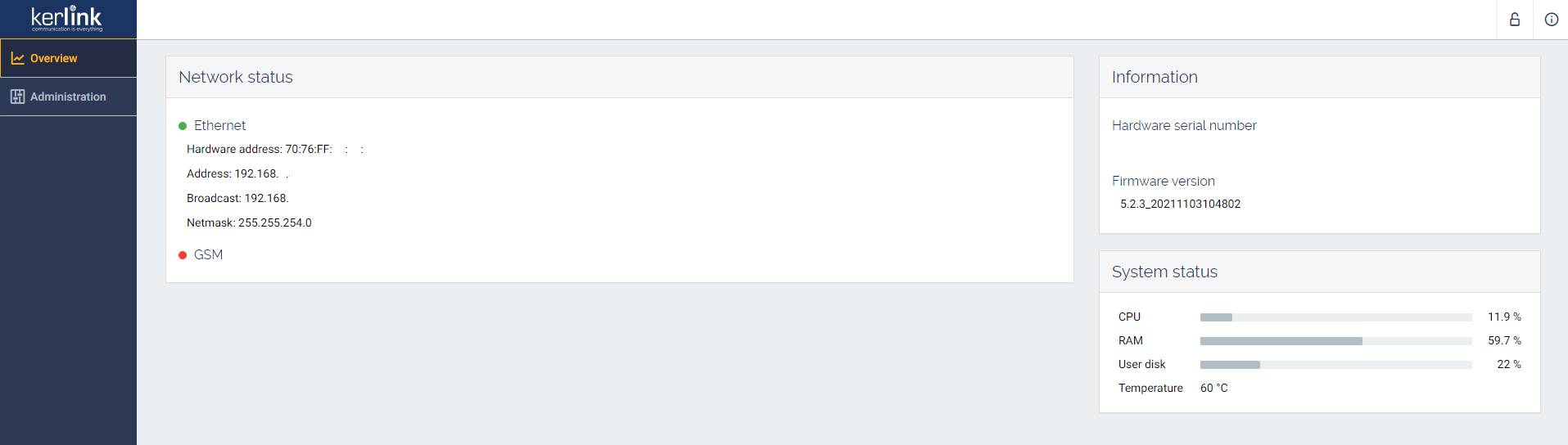
Using local connection through USB-C for iStation and iFemtoCell-evolution only.
The network can be easily configured thanks to the web interface.
Cellular (except Wirnet iFemtoCell)
The cellular access can be configured in the web interface.
Cellular connection requires an USIM and a data subscription (not included)
To test if the configuration is the good one, please just unplugg Ethernet cable and wait for some minutes, the backhaul should automaticaly switch to cellular connection. You may use the onboarding dashboard to check connectivity after 15-30 minutes.
The Full Miner communicates over a peer-to-peer (P2P) network and needs to connect to the remote port 44158.
The Light Hotspot → Validator connection is a standard gRPC connection. The default port Validators listen on is 8080 so Hotspots should be able to connect Outbound to that port.
Hence, other miners must have this port forwarded to their miner IP address, and so should you. Indeed, other miners will want to connect to your miner too.
More info on port forwarding can be found on Helium documentation: