Setups
Installation
Configuration
Helium
Solana
Troubleshooting guide
FAQ
Setups
Installation
Configuration
Helium
Solana
Troubleshooting guide
FAQ
This is an old revision of the document!
Welcome on this public wiki page. You can find below all relevant information concerning Kerlink Helium Hotspot setup, onboarding and troubleshooting.
If you cannot find required information on this page, please contact your reseller (from whom you purchase your product) or Kerlink through OTRS system (if you are a direct customer).
See on Kerlink official website
| Product |  |  |  |
|---|---|---|---|
| Content | iStation Mounting kit | iFemtoCell Indoor antenna Power supply | iFemtoCell-evolution Indoor antenna Power supply |
iStation official accessories (optional)
| Reference | Designation | Description |
|---|---|---|
| ACCIOT-KAN00 ACCIOT-KAN03 | Antenna + 1m cable + support included | Antenna kit Omni 868-915 MHz 3 dBi |
| ACCIOT-KAN01 ACCIOT-KAN02 | Antenna + 1m cable + support included | Antenna kit Omni 868-915 MHz 6 dBi |
| KLK03550 | POE Injector | POE Injector 60 W indoor - AC Input |
| KLK03055-KLK03553 KLK03554-KLK03555 | Power supply | Power supply cables for US, UK,AU , JP |
| KLK02819 | RF Surge Protection for GSM and GPS Link | RF Surge protection - LoRa |
| KLK02900 | RF Surge Protection for Lora link - Outdoor | RF coaxial Surge protection - Outdoor |
| KLK02881 | Surge Protection - DC Link – Indoor | DC Input |
| KLK02817 | Surge Protection for POE link - Outdoor | PoE Surge protection - Outdoor |
| KLK02818 | Surge Protection for POE link - Indoor | PoE Surge protection - Indoor |
| KLK03524 | - | Self-amalgamating tape - 3 meters roll length |
For best mining performance, place the gateway on the roof or high up. It is very important to maintain the antenna vertically and without any obstacle at 20 cm around.
Avoid placing the Gateway in places where it cannot see the outside world: in basements, in cabinets, behind TVs, metal screens.
You can manage, plan and optimize your hotspot locations using Hotspotty
| Product |  iStation |  iFemtoCell |  iFemtoCell-evolution |
|---|---|---|---|
| Available connections | Ethernet* (preferred) Cellular 4G | Ethernet* (preferred) Wi-Fi | Ethernet* (preferred) Cellular 4G |
Ethernet* The maximum Ethernet cable length is 100m
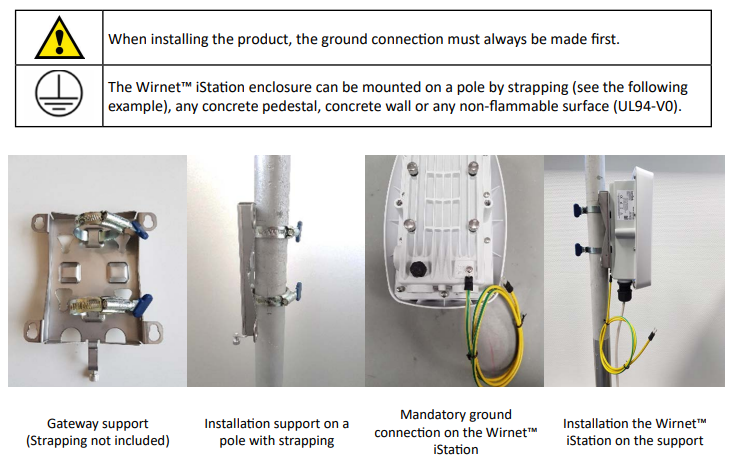
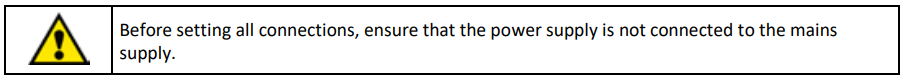

Note that both configurations can be used in parallel. For example, RJ45 Ethernet with a 3G / 4G link as a
backup.
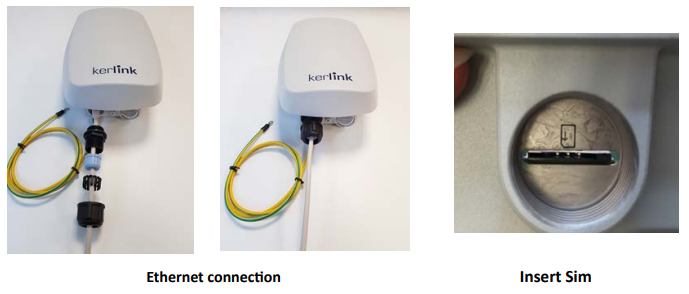
Regarding the power supply, the following equipments can be used:
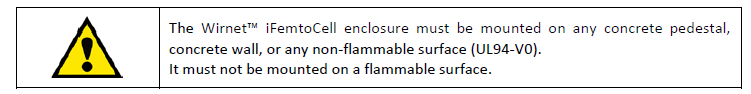
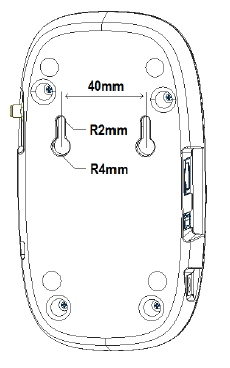
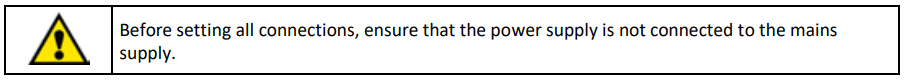
The 2 configurations may be used in parallel. A typical example is the possibility to insure Wi-Fi connection by an Ethernet backup.
Once the LoRa RF antenna, the Ethernet cable (if used) and the power supply jack connector are connected, the Wirnet iFemtoCell can be powered ON by connecting the power supply onto the 230VAC mains supply.
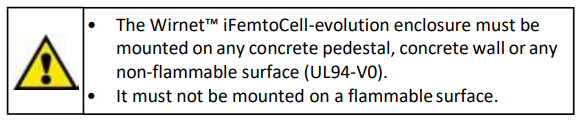
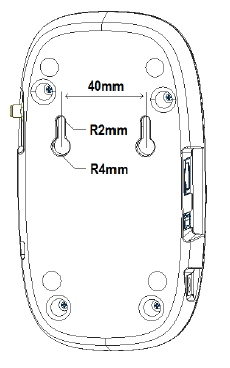
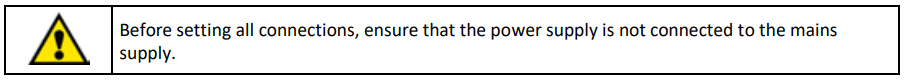
Note that both configurations can be used in parallel. For example, RJ45 Ethernet with a 4G/3G link as a backup.
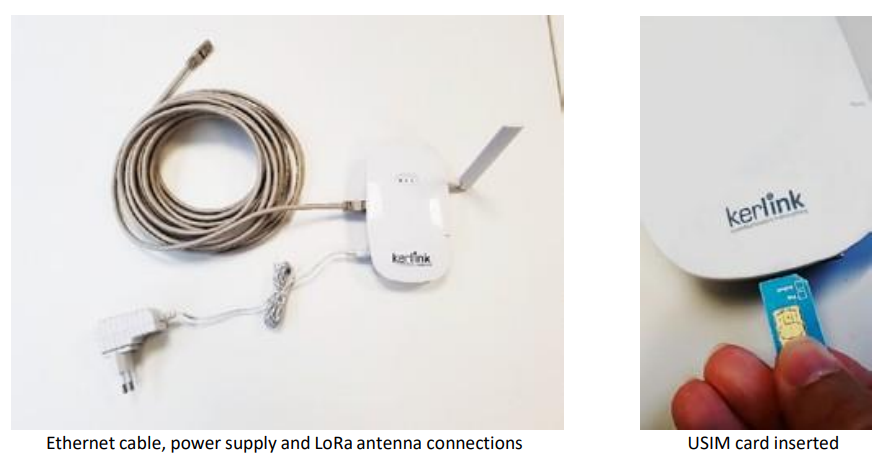
Once the LoRa RF antenna, the Ethernet cable (if used) or the 4G/3G (with USIM card inserted) and the power supply jack connector are plugged, the Wirnet iFemtoCellevolution can be powered ON by connecting the power supply.
Once the power is “On”, please check the LED status and start the SW configuration.
The iStation should power on then display:
The easiest way to connect to your gateway is to address it by name.
| Gateway model | URL template |
|---|---|
| Wirnet iStation | http://klk-wiis-XXXXXX.local |
| Wirnet iFemtoCell | http://klk-wifc-XXXXXX.local |
| Wirnet iFemtoCell-evolution | http://klk-fevo-XXXXXX.local |
For the Wirnet iFemtoCell with 704BEc1234AB as board ID, the hostname will be: klk-wifc-1234AB.
It is also possible to enter the IP address of your gateway into your browser’s URL bar (Make sure your computer is on the same local network).
The default credentials are:
Login:admin
Password:pwd4admin
It's very recommended to change them.
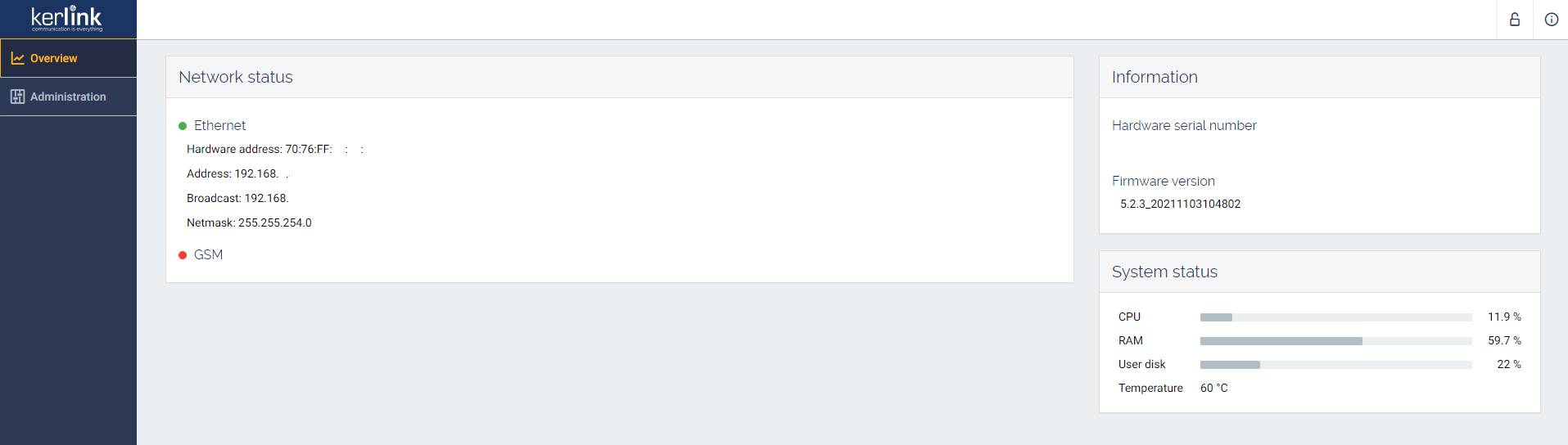
Using local connection through USB-C for iStation and iFemtoCell-evolution only.
The network can be easily configured thanks to the web interface.
Cellular (except Wirnet iFemtoCell)
The cellular access can be configured in the web interface.
Cellular connection requires an USIM and a data subscription (not included)
To test if the configuration is the good one, please just unplugg Ethernet cable and wait for some minutes, the backhaul should automaticaly switch to cellular connection. You may use the onboarding dashboard to check connectivity after 15-30 minutes.
The Full Miner communicates over a peer-to-peer (P2P) network and needs to connect to the remote port 44158.
Hence, other miners must have this port forwarded to their miner IP address, and so should you. Indeed, other miners will want to connect to your miner too.
More info on port forwarding can be found on Helium documentation:
You will need the Helium Hotspot App available on Apple App Store or the Google Play Store. Kerlink support needs version 3.4.6 or later.
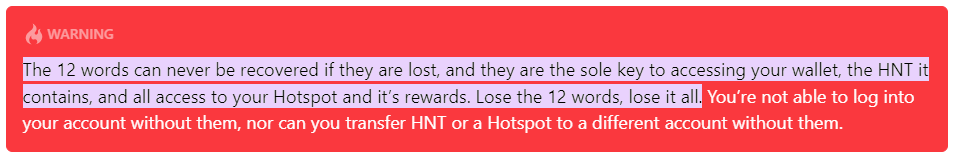
Go through the account setup process.
Once Wallet is created, second step is to add a new hotspot
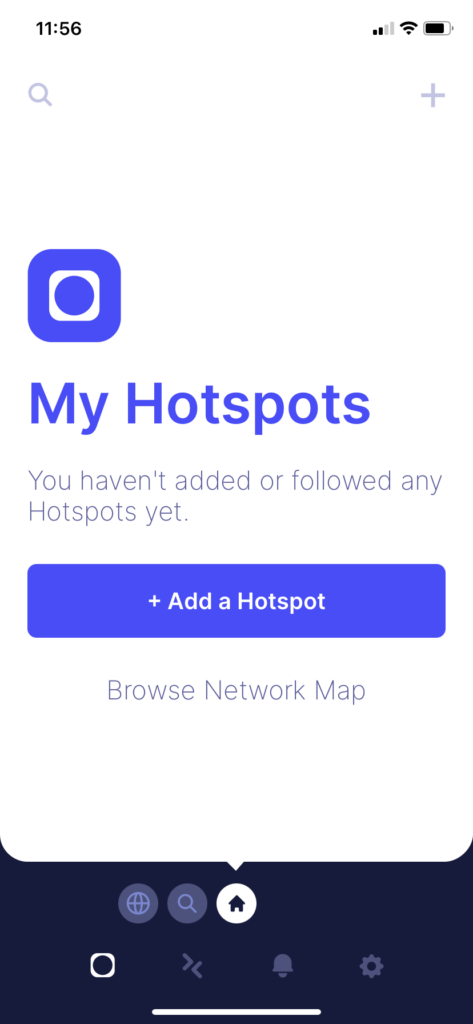
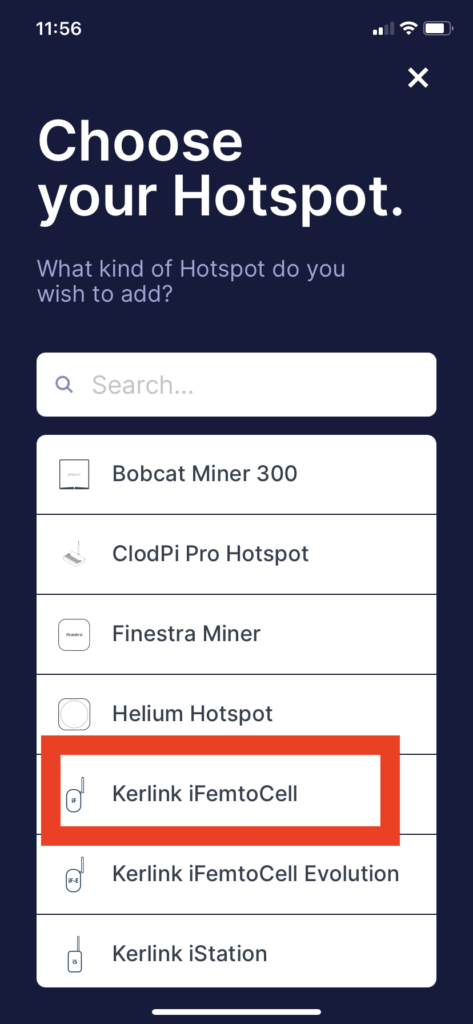
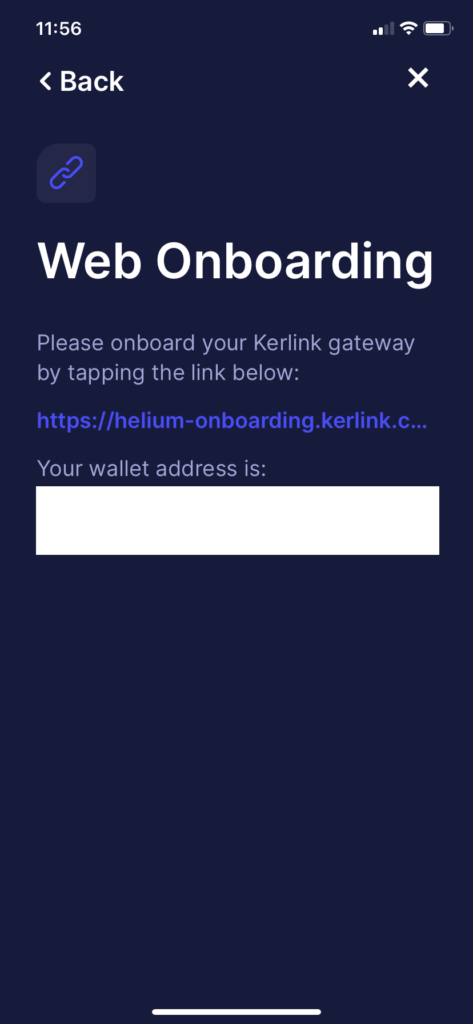
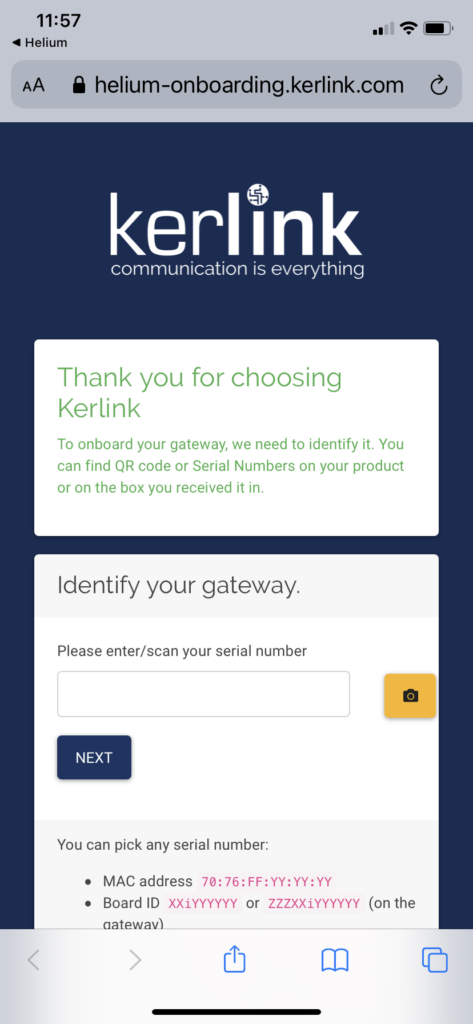
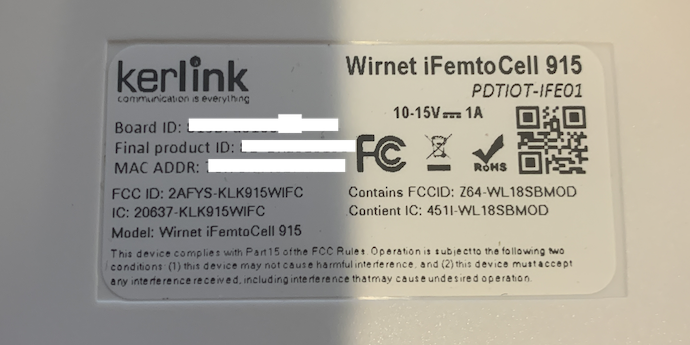
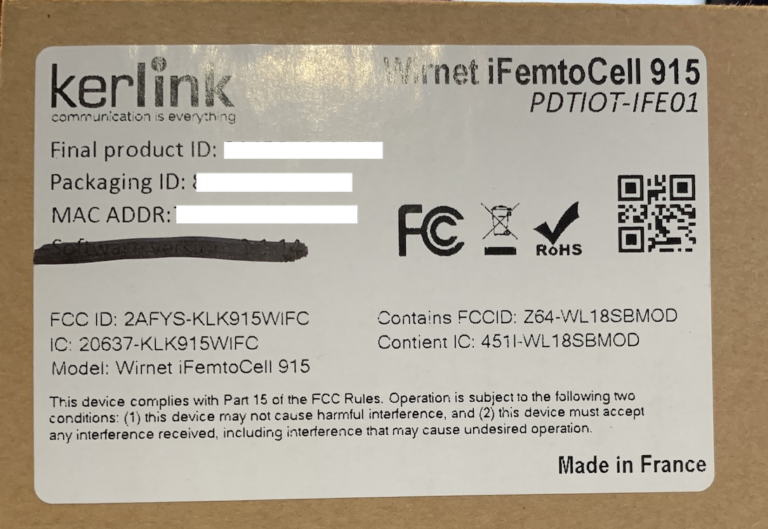
One more serial number (or “ID”) is needed to register the Hotspot. You can provide the MAC address, Board ID or Product ID from the product label.
Please note that Board ID and EUI are considered as the same serial number (or “ID”), so you should use MAC address, Product ID or Packaging ID for 1 step of the onboarding.
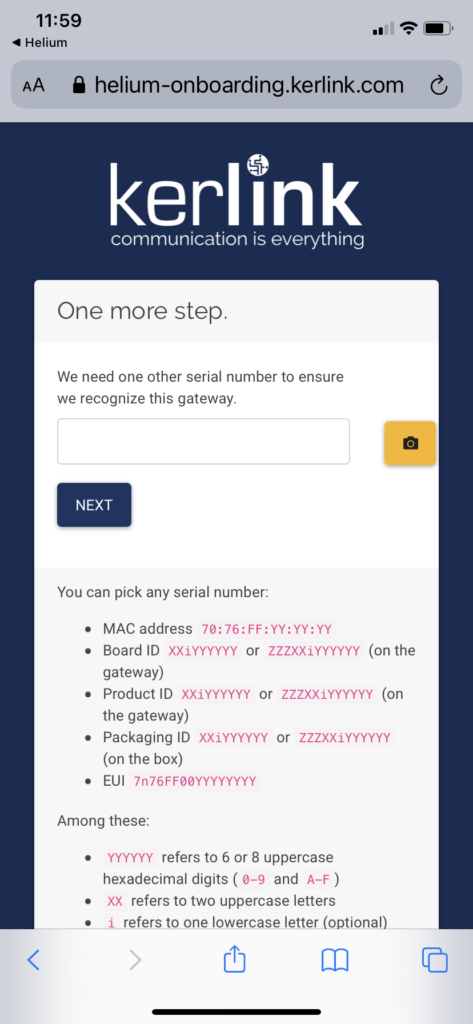
You will now see the message below showing device onboarding is complete. Just click on the QR code to complete the process
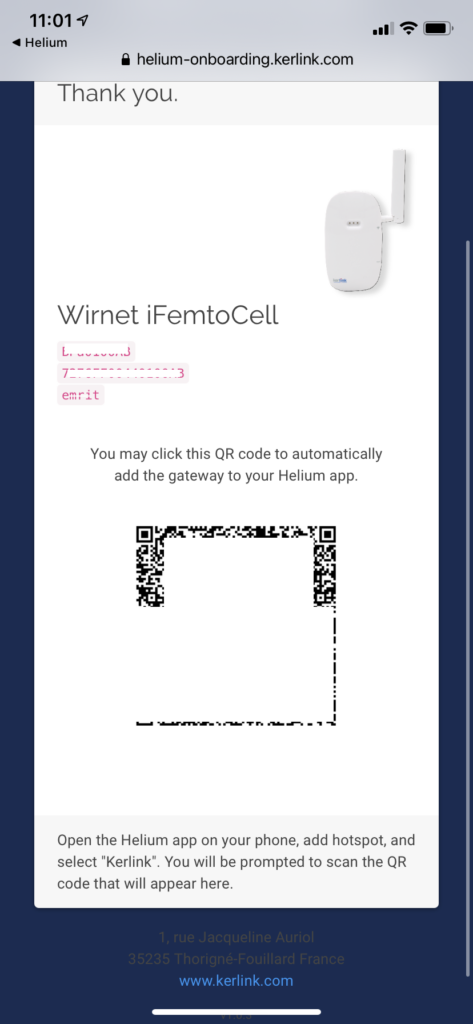
Once back to Helium App, it's time to set a location for the Hotspot.
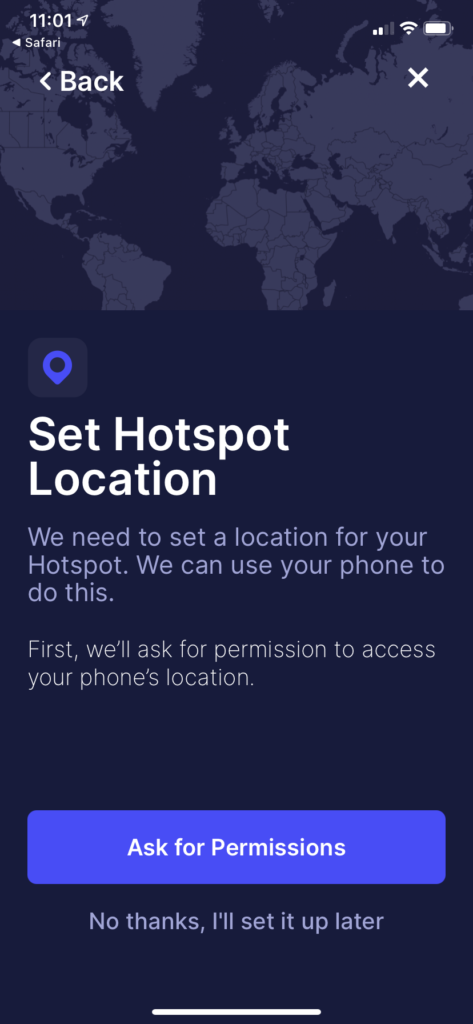
Once done, your Hotspot will go into registration. It can take up to 15 min here.
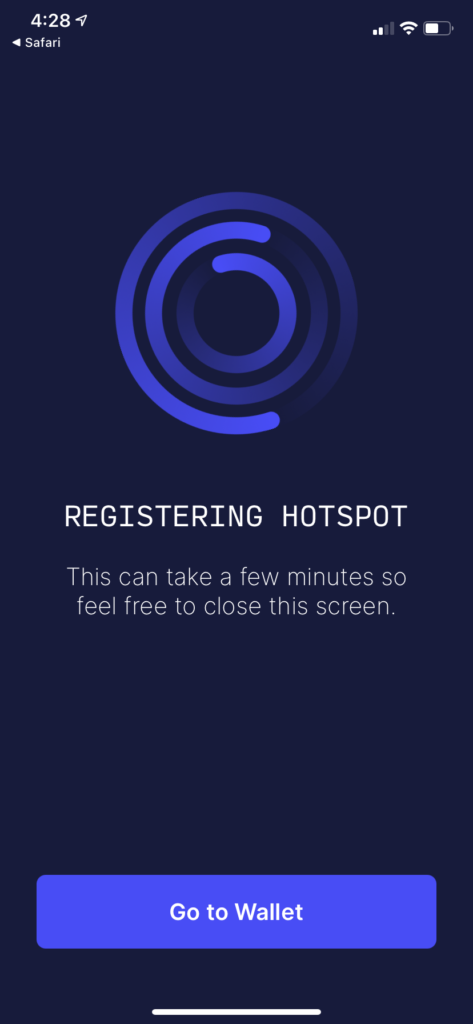
Once completed, your Hotspot is registered on the Blockchain. Congrats!
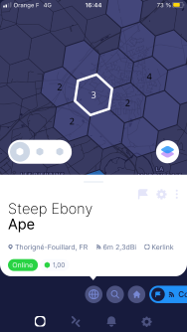
It then starts to create challenges, transmit beacons and witness beacons
⇒ 2.4 Connect to Web interface and control your network and power. If the problem is still present, contact your reseller.
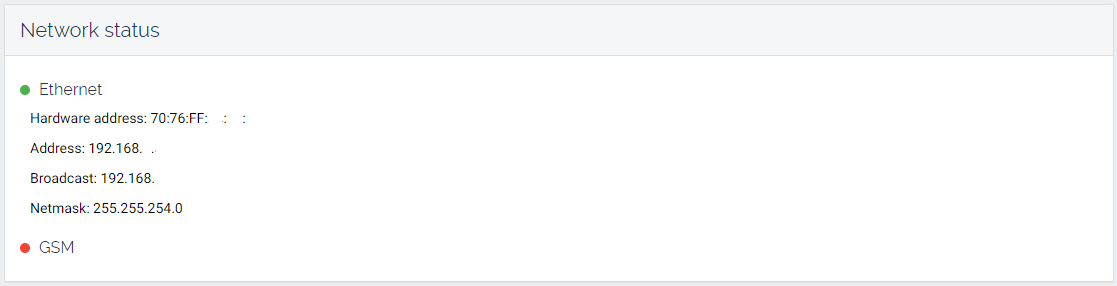
⇒ If the miner software doesn’t corresponds to the one indicated in the comment then, please wait for a day (propagation time on all gateways).
Please double check the next day before contacting your reseller.
Self Diagnostic and Kerlink Onboarding
| Reward Type | Description |
|---|---|
| PoC Challenger | Rewarded to any Hotspot that creates a valid PoC challenge and submits the corresponding receipt to the blockchain. |
| PoC Challengees | Awarded to any Hotspot that transmits a POC packet after being targeted by the challenger. |
| Witnesses | Distributed to all Hotspots that witness a beacon packet as part of a PoC Challenge. |
Is my previously purchased Kerlink gateway capable of Helium mining?
How to reboot the Kerlink Hotspot?
I encounter some trouble with my Hotspot. How can I open a ticket?
How to factory reset the Kerlink Hotspot?
Can I access to Kerlink trouble ticketing tool OTRS? Can I contact Kerlink Support directly?
I lost my 12 unique word passphrase, how can I recover my Wallet and my Hotspot?
See here for more information: Helium - Twelve Words Seed Phrase
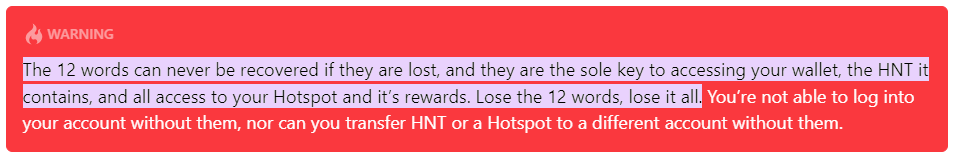
Your Wallet is the ONLY way to access to your Hotspot. If you lose your pin code and/or your 12 unique word passphrase you will lose your Hotspot too!
Kerlink can not change the Wallet, a FACTORY RESET will not solve your problem. Hotspot is fully lost.
How to reboot the Kerlink Hotspot?
I setup WiFi on my Hotspot but it is still connecting using Ethernet. How do I fix it ?
I setup Cellular on my Hotspot but it is still connecting using Ethernet. How do I fix it ?
My Hotspot is relayed. How do I fix it ?