Setups
Installation
Configuration
Helium
Solana
Troubleshooting guide
FAQ
Setups
Installation
Configuration
Helium
Solana
Troubleshooting guide
FAQ
The Helium HNT Wallet App available on Apple App Store or the Google Play Store. You can also find a link to the app through Kerlink Hotspot App. Kerlink support needs version 3.4.6 or later.
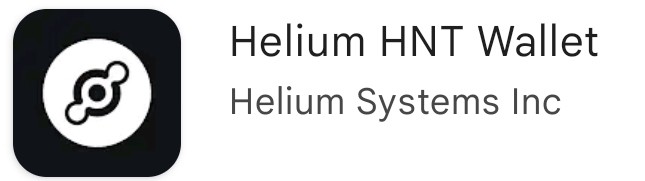
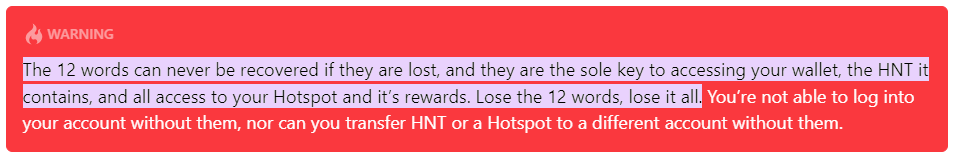
Go through the account setup process.
Once Wallet is created, second step is to add a new hotspot
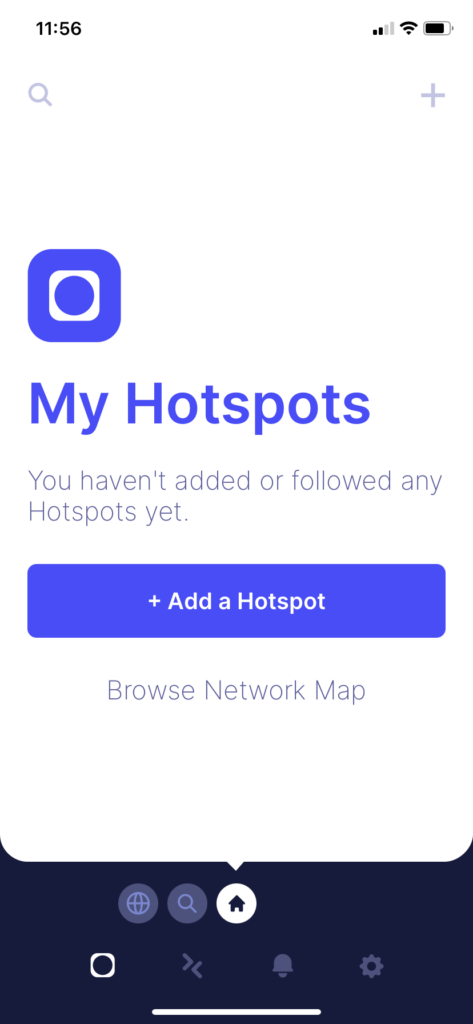
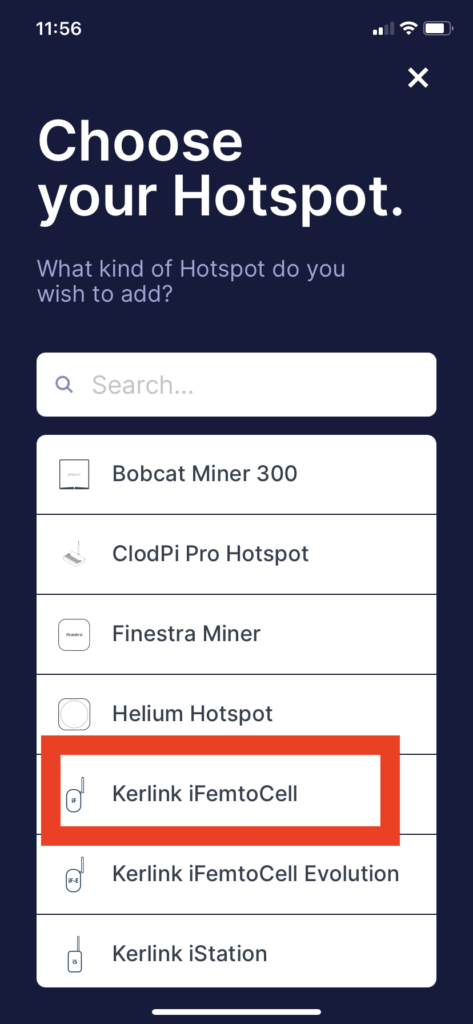
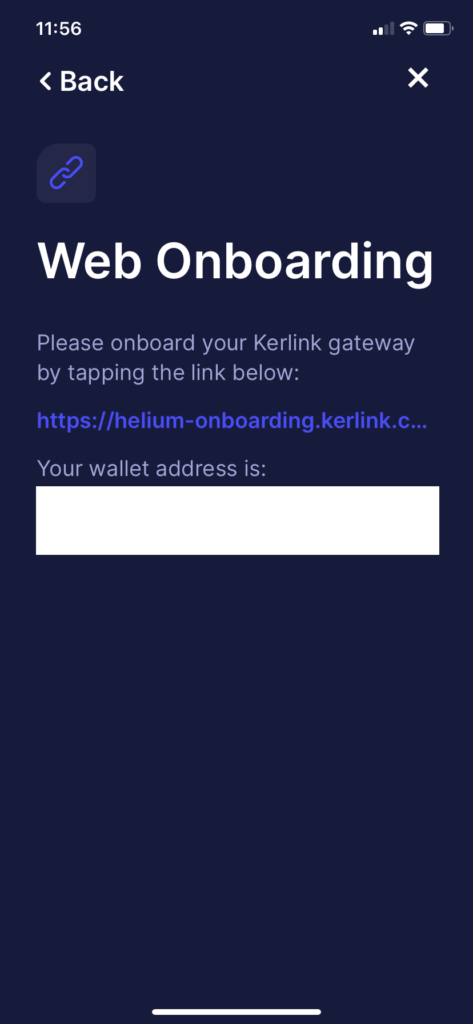
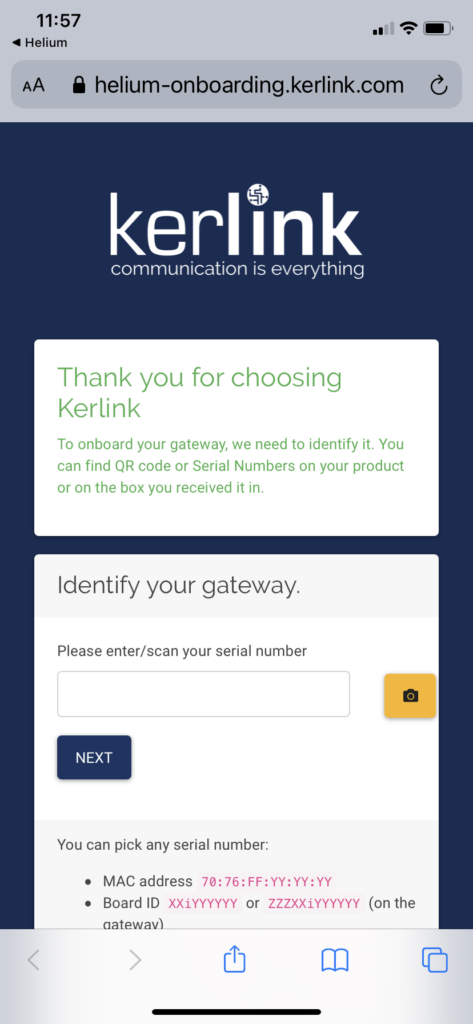
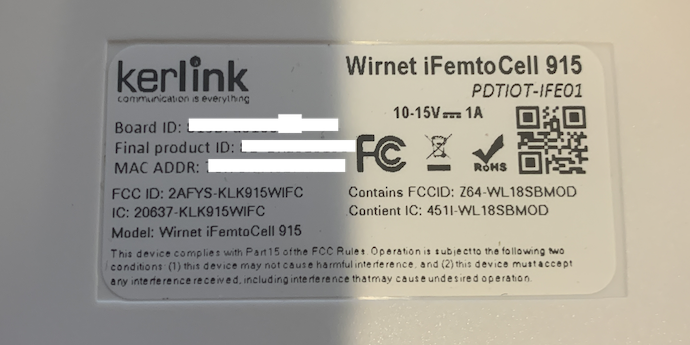
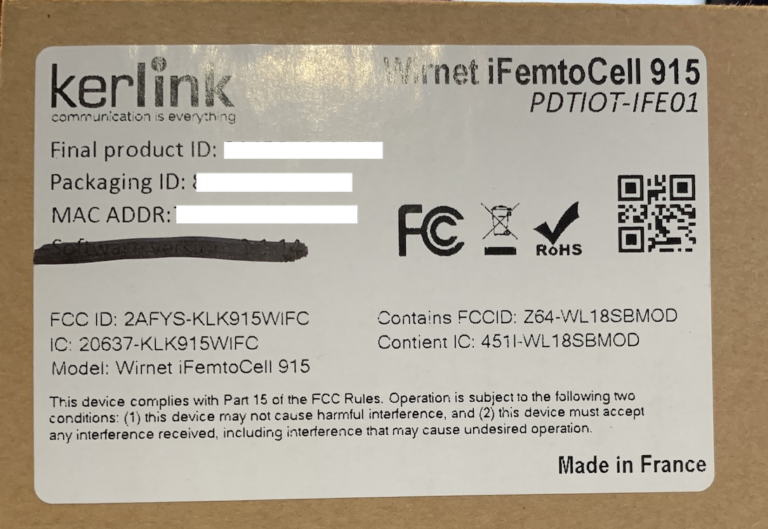
One more serial number (or “ID”) is needed to register the Hotspot. You can provide the MAC address, Board ID or Product ID from the product label.
Please note that Board ID and EUI are considered as the same serial number (or “ID”), so you should use MAC address, Product ID or Packaging ID for 1 step of the onboarding.
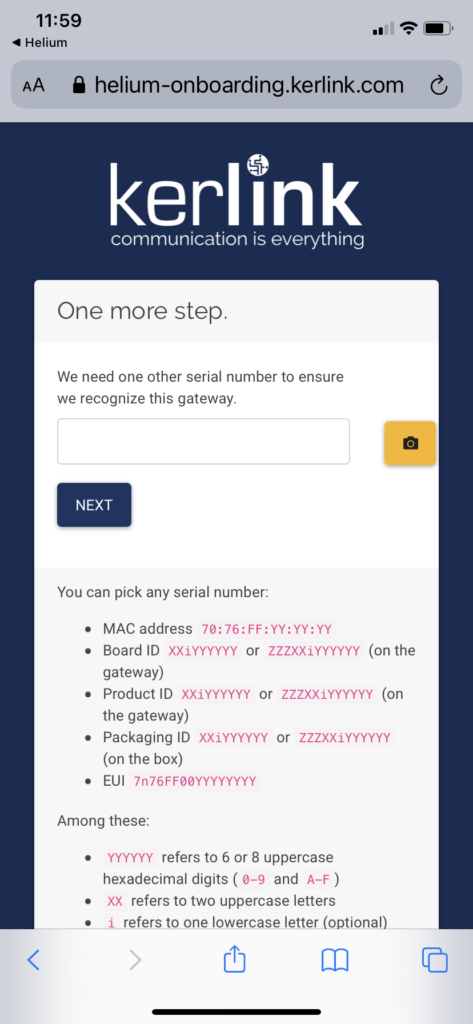
You will now see the message below showing device onboarding is complete. Just click on the QR code to complete the process
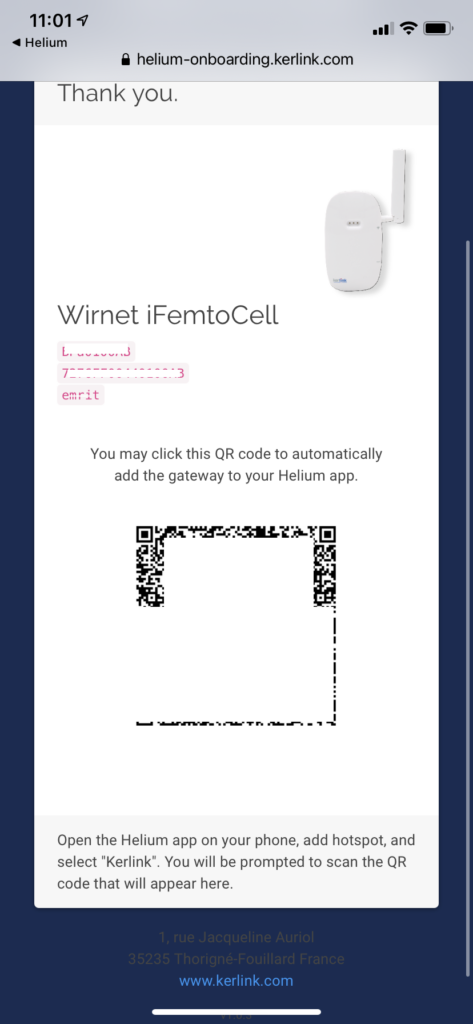
Once back to Helium App, it's time to set a location for the Hotspot.
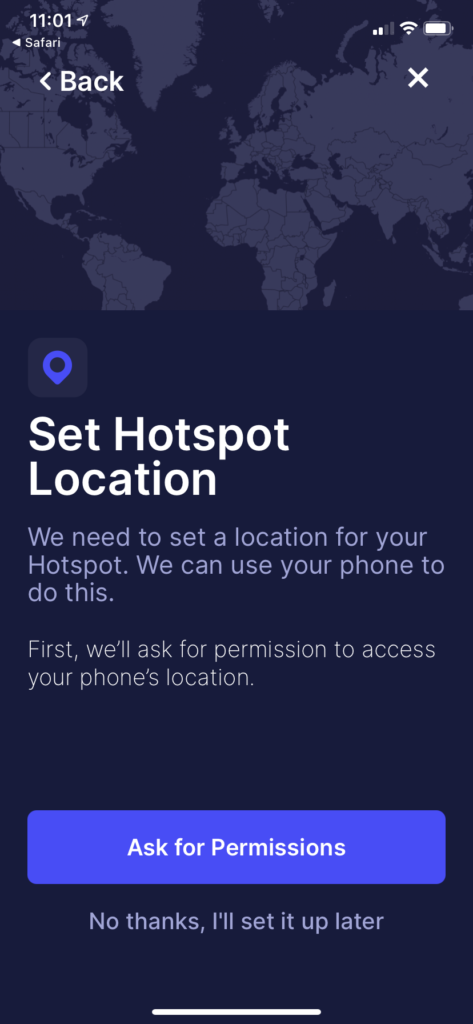
Once done, your Hotspot will go into registration. It can take up to 15 min here.
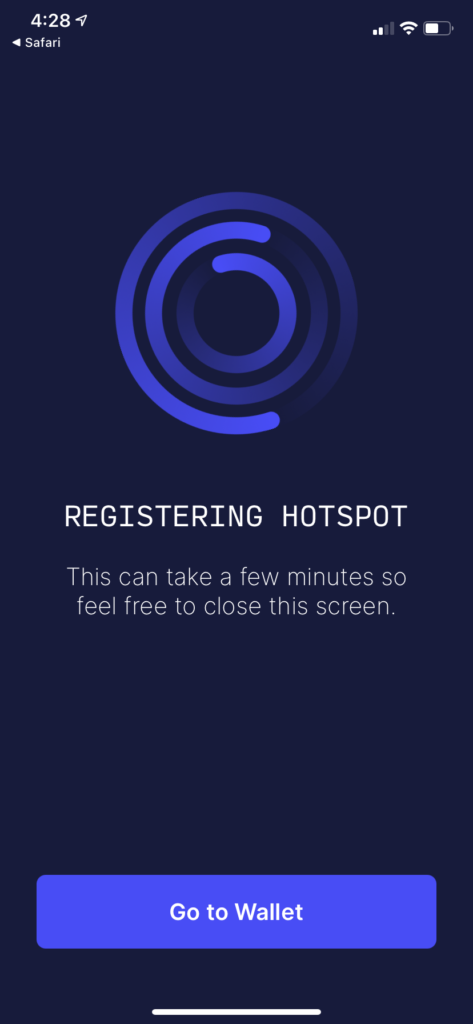
Once completed, your Hotspot is registered on the Blockchain. Congrats!
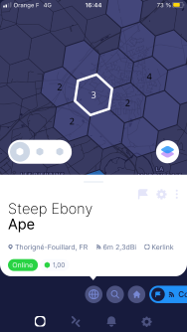
It then starts to create challenges, transmit beacons and witness beacons