Setups
Installation
Configuration
Helium
Solana
Troubleshooting guide
FAQ
Setups
Installation
Configuration
Helium
Solana
Troubleshooting guide
FAQ
The Kerlink Hotspot App available on Apple App Store or the Google Play Store.
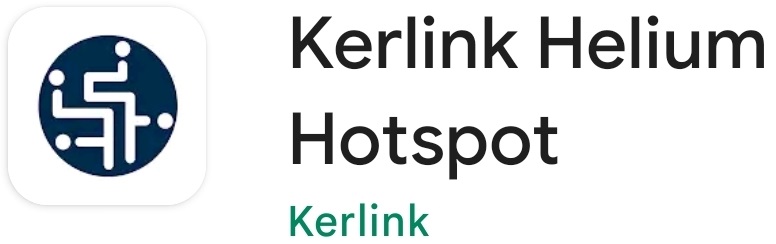
On Kerlink Hotspot Started page, you can:
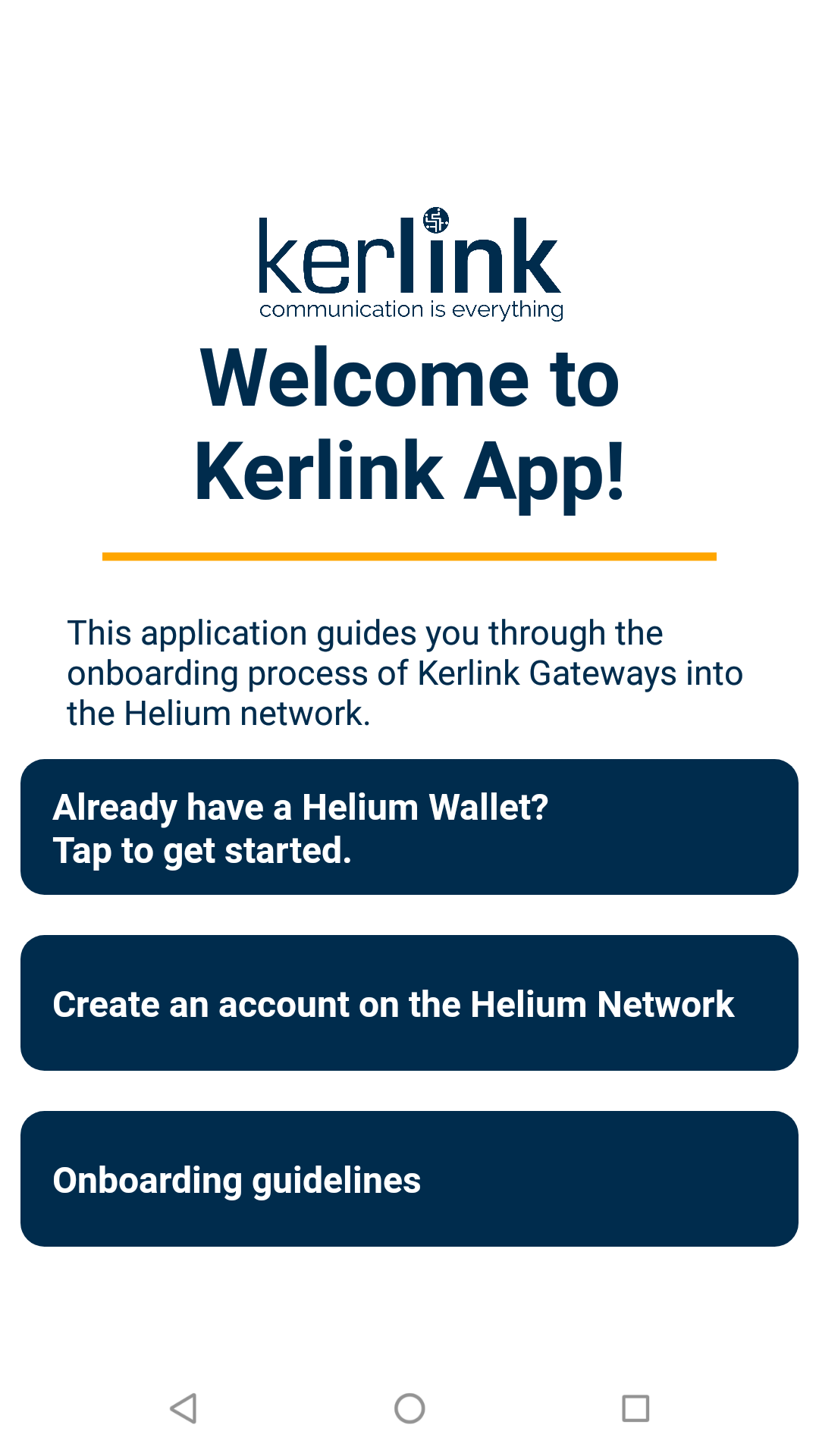
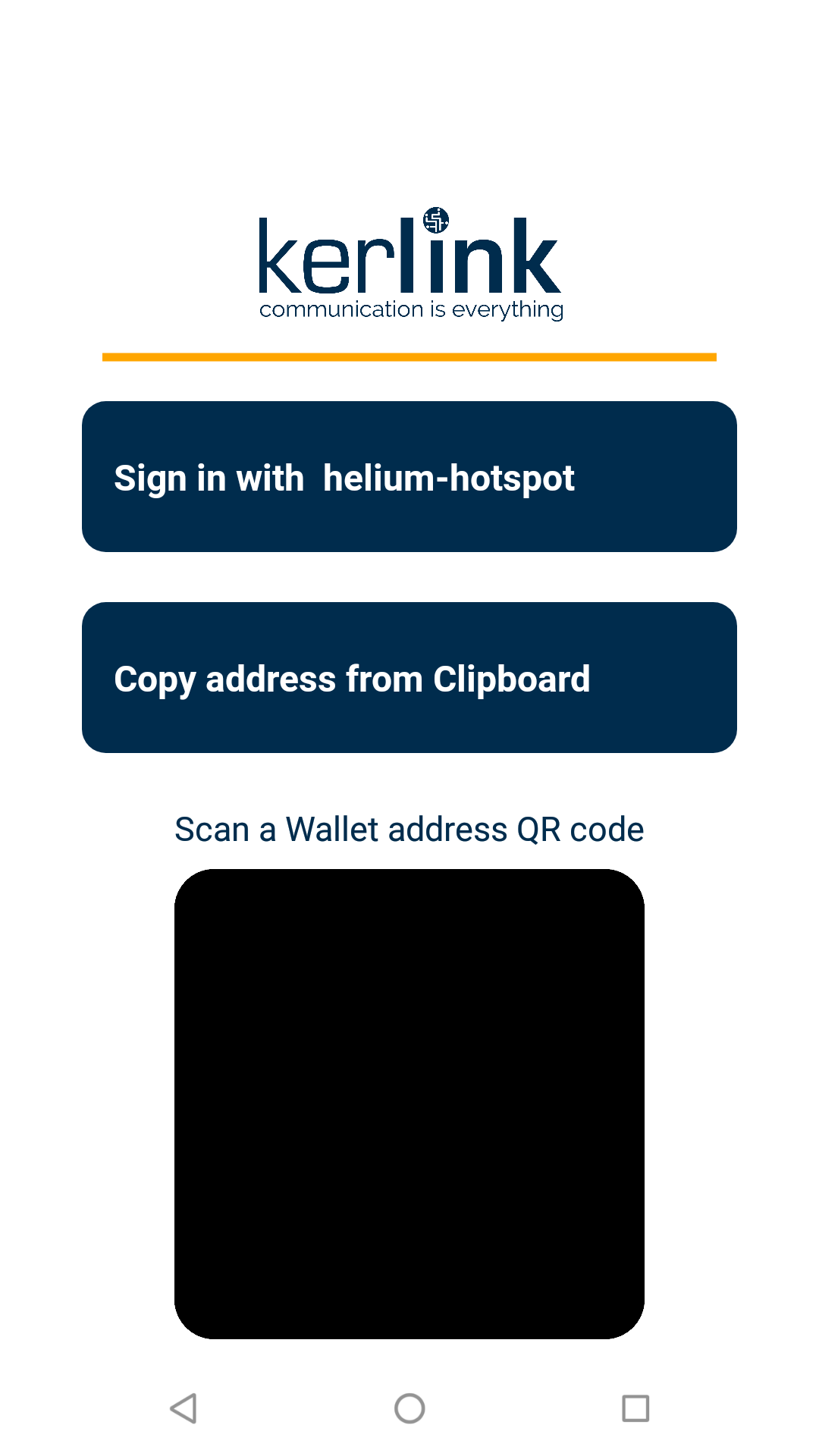
You will be redirected to Helium Hotspot App to create the link with your wallet.
Create an account to Helium Network
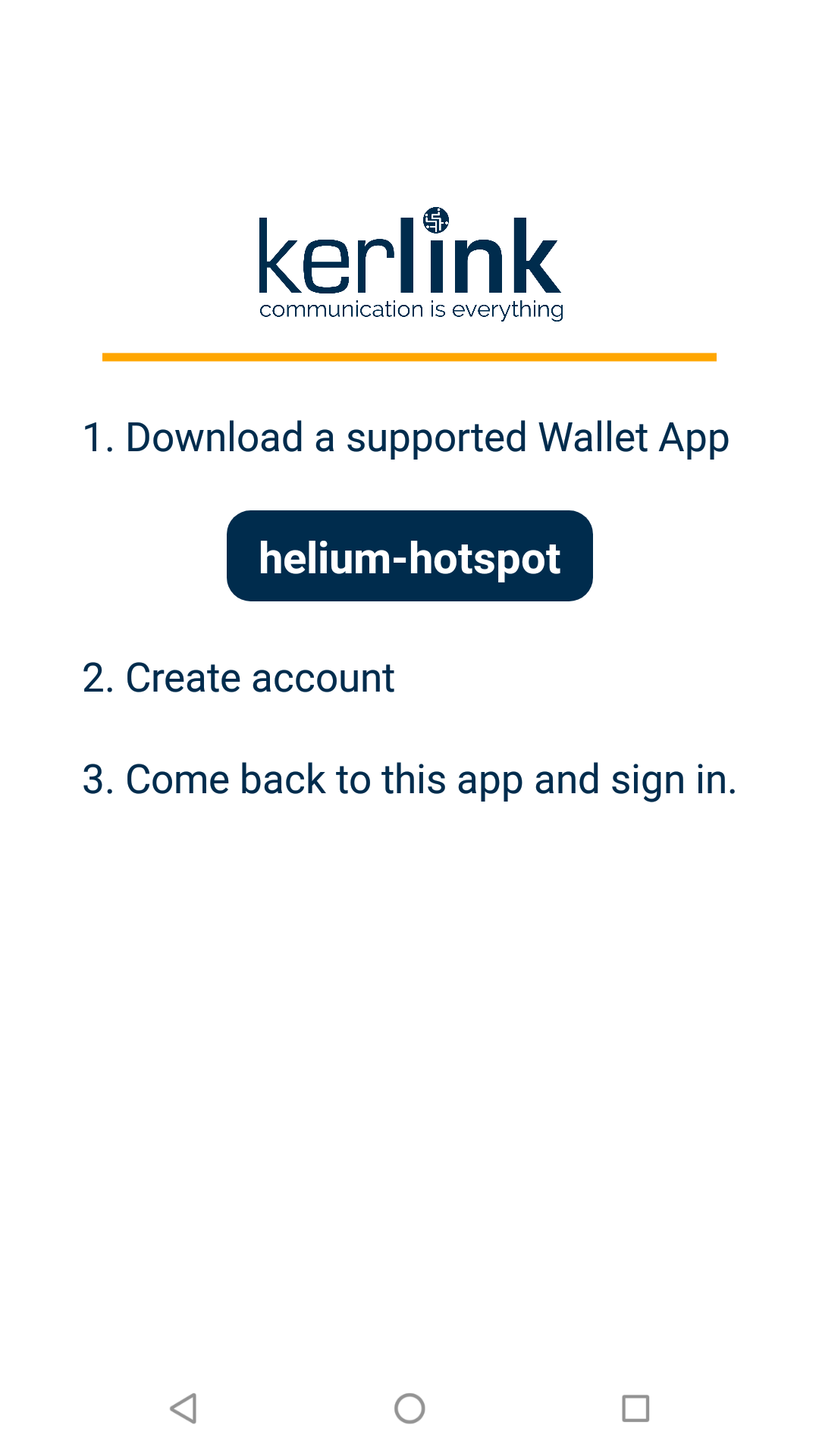
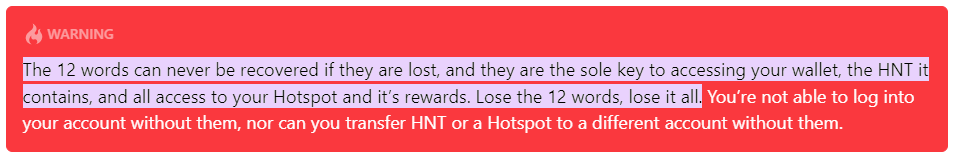
Kerlink Hotspot is exclusively available in English.
You can Sign Out from the Wallet through this menu.
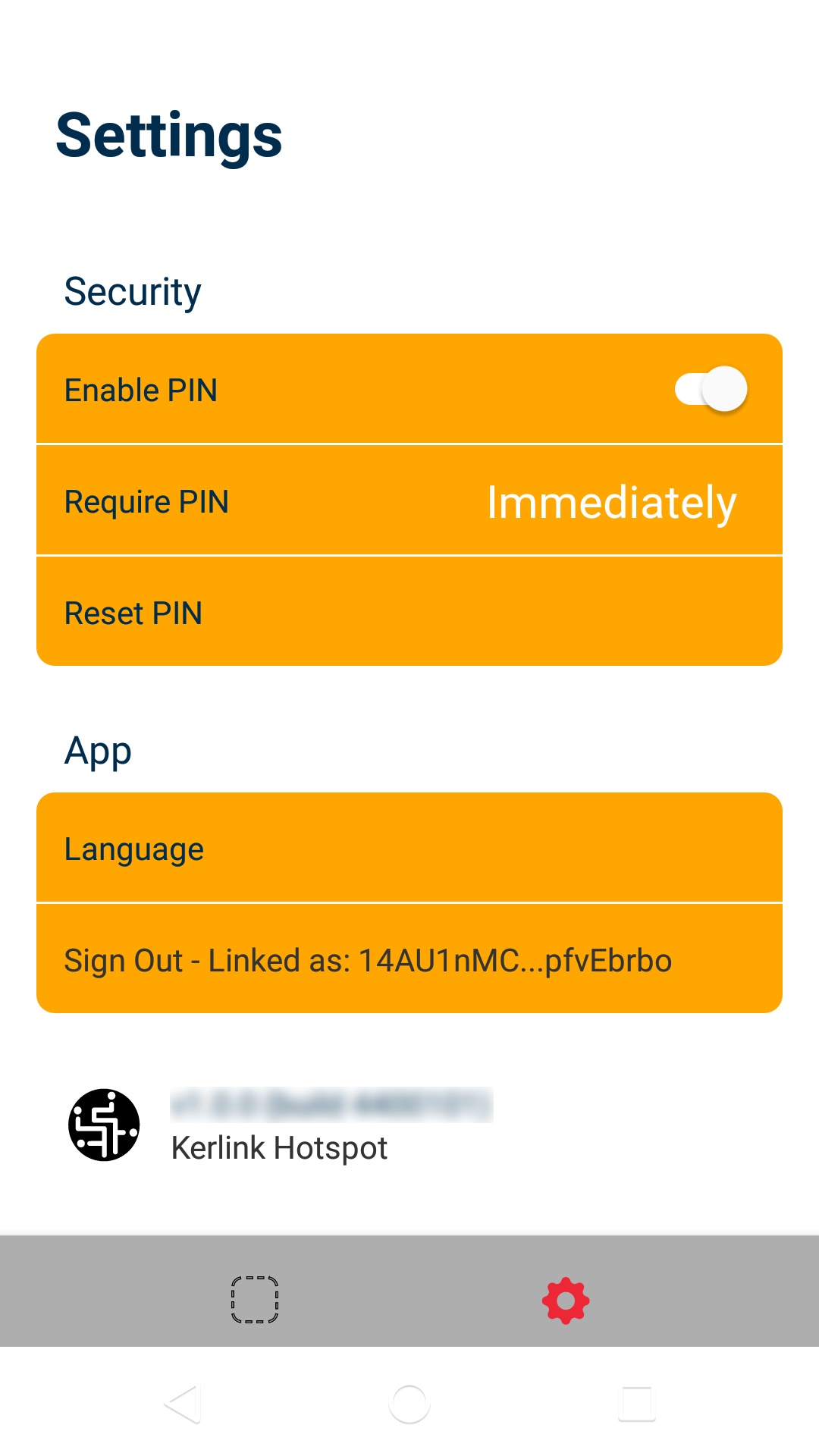
Please ensure using the latest version before opening a ticket through your distributor
Once Wallet is created and connected in Kerlink Hotspot App, you can:
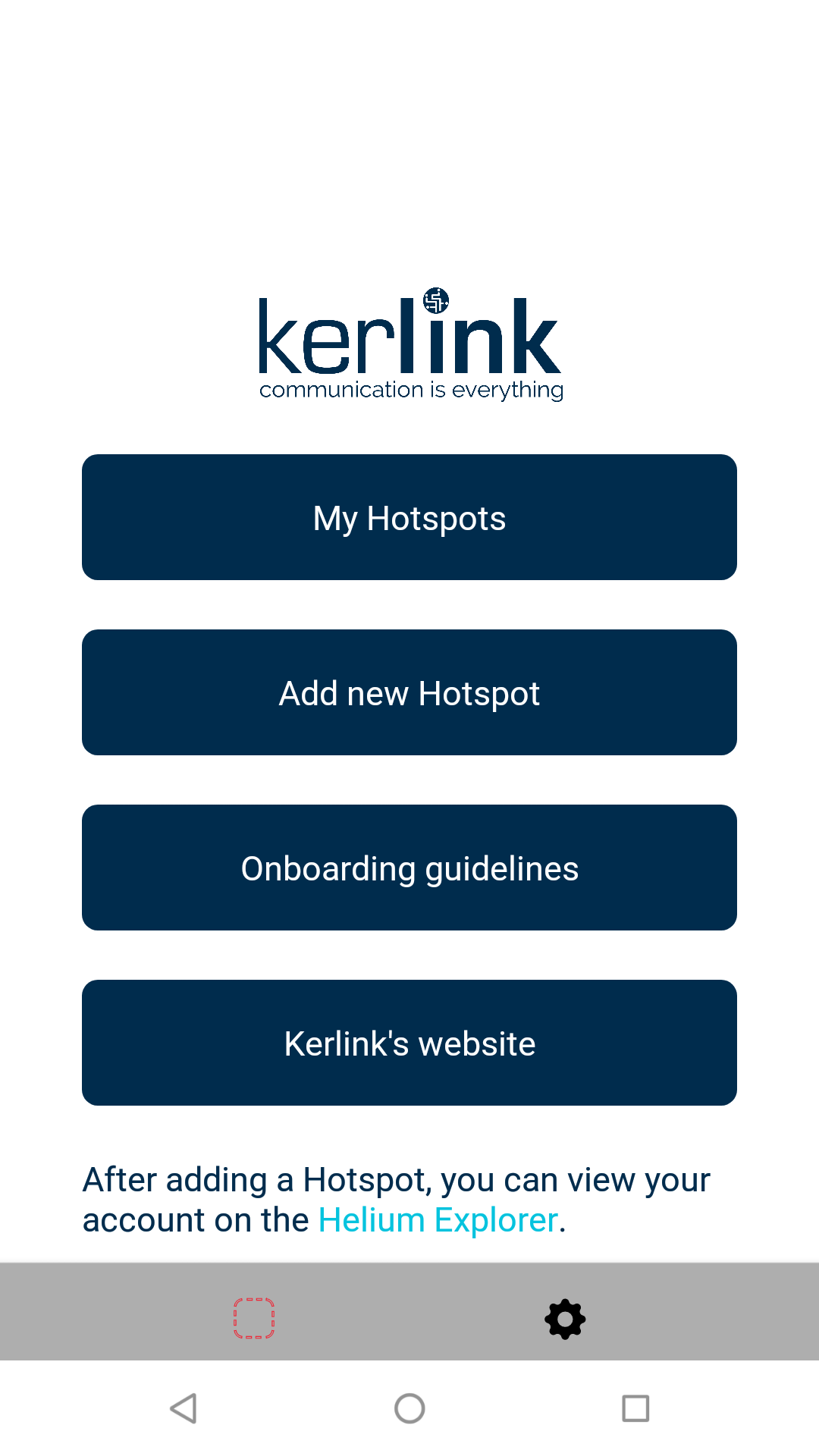
Web Onboarding: click on the link to onboard your Hotspot. You will be redirected to the Kerlink Onboarding web page
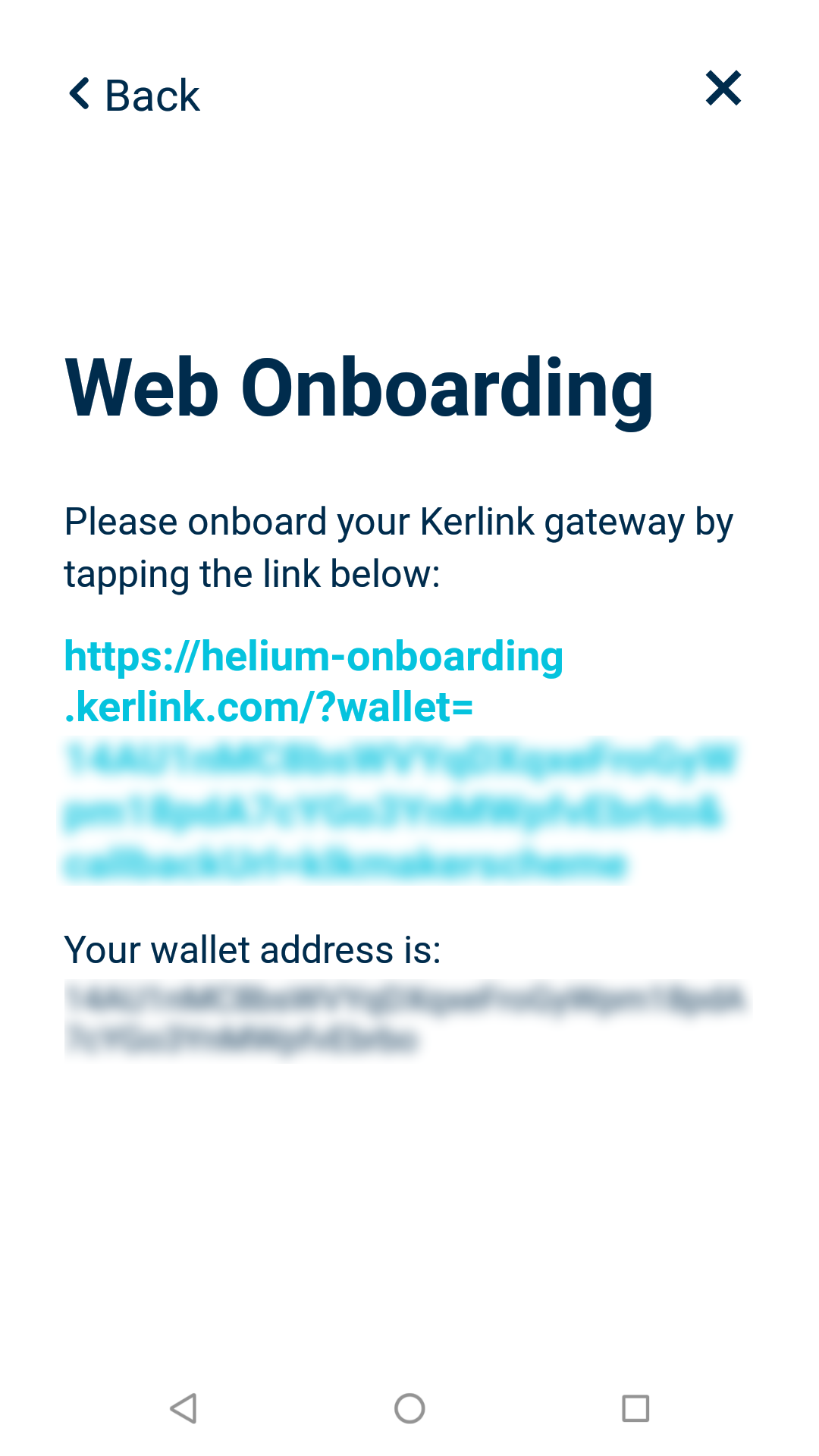
To onboard your Hotspot, we need to identify it. You can find QR codes or Serial Numbers (ID) directly on your product, or on the box you received it in.
You may also enter any serial number (or “ID”):
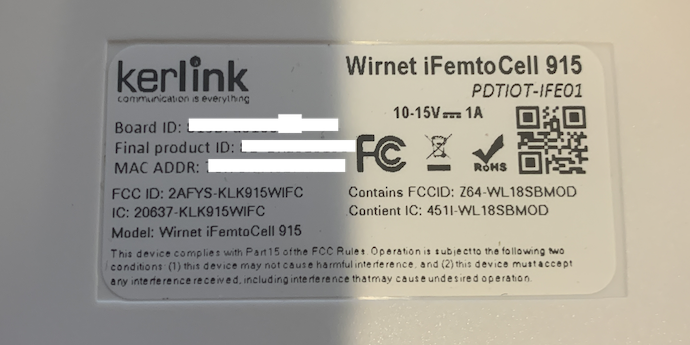
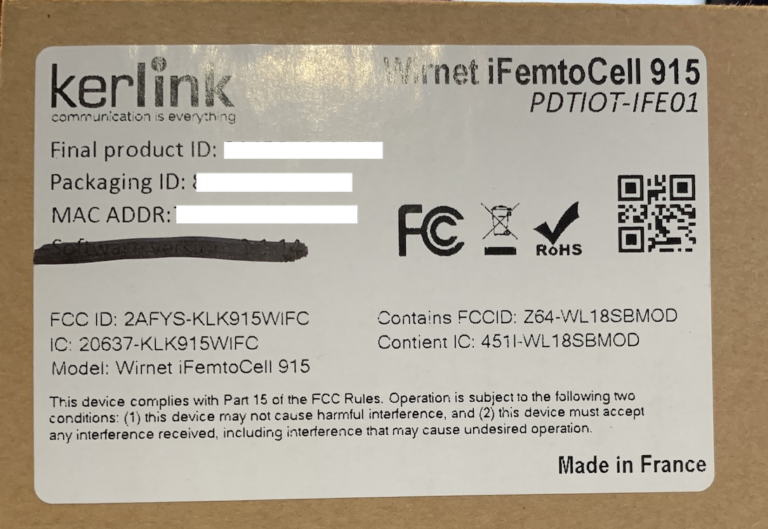
One more serial number (or “ID”) is needed to register the Hotspot. You can provide the MAC address, Board ID or Product ID from the product label.
Please note that Board ID and EUI are considered as the same serial number (or “ID”), so you should use MAC address, Product ID or Packaging ID for 1 step of the onboarding.
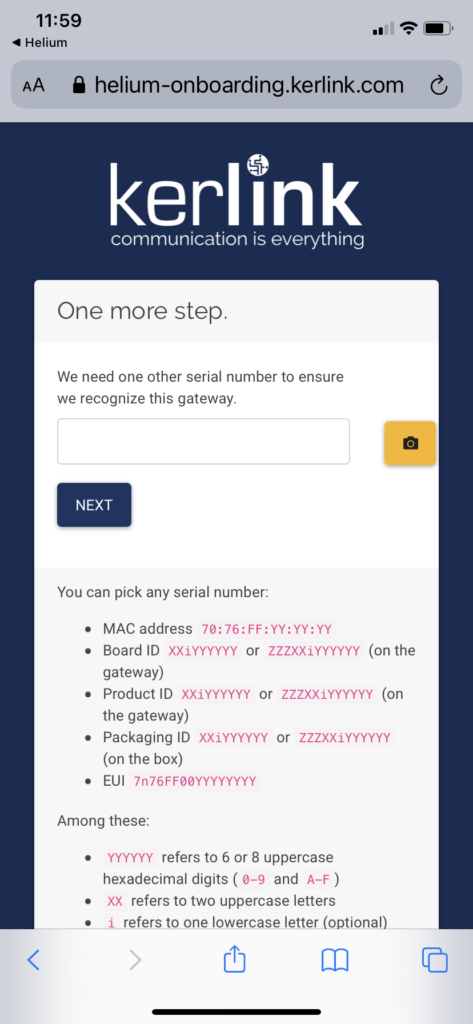
You will now see the message below showing device onboarding is complete. Just click on the QR code to complete the process
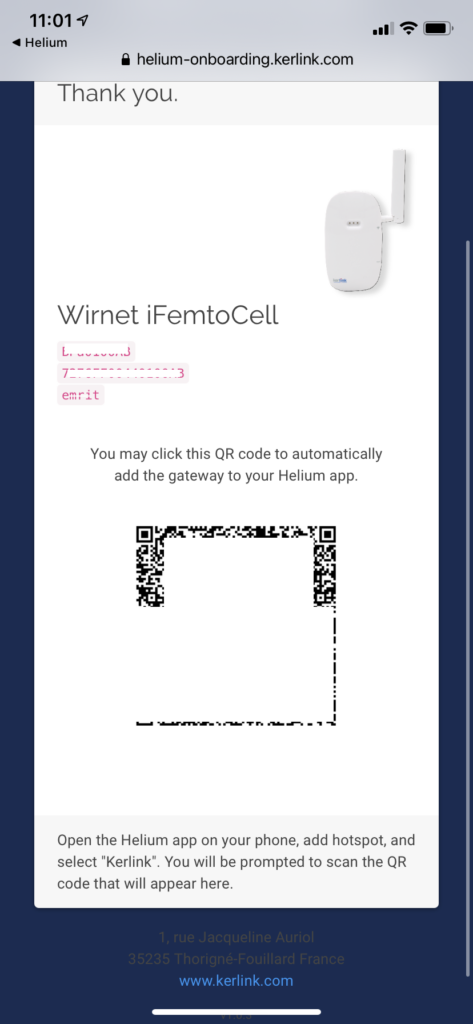
Once back to Kerlink Hotspot App, you will now need to Confirm Information displayed. Click on Next button to complete the process
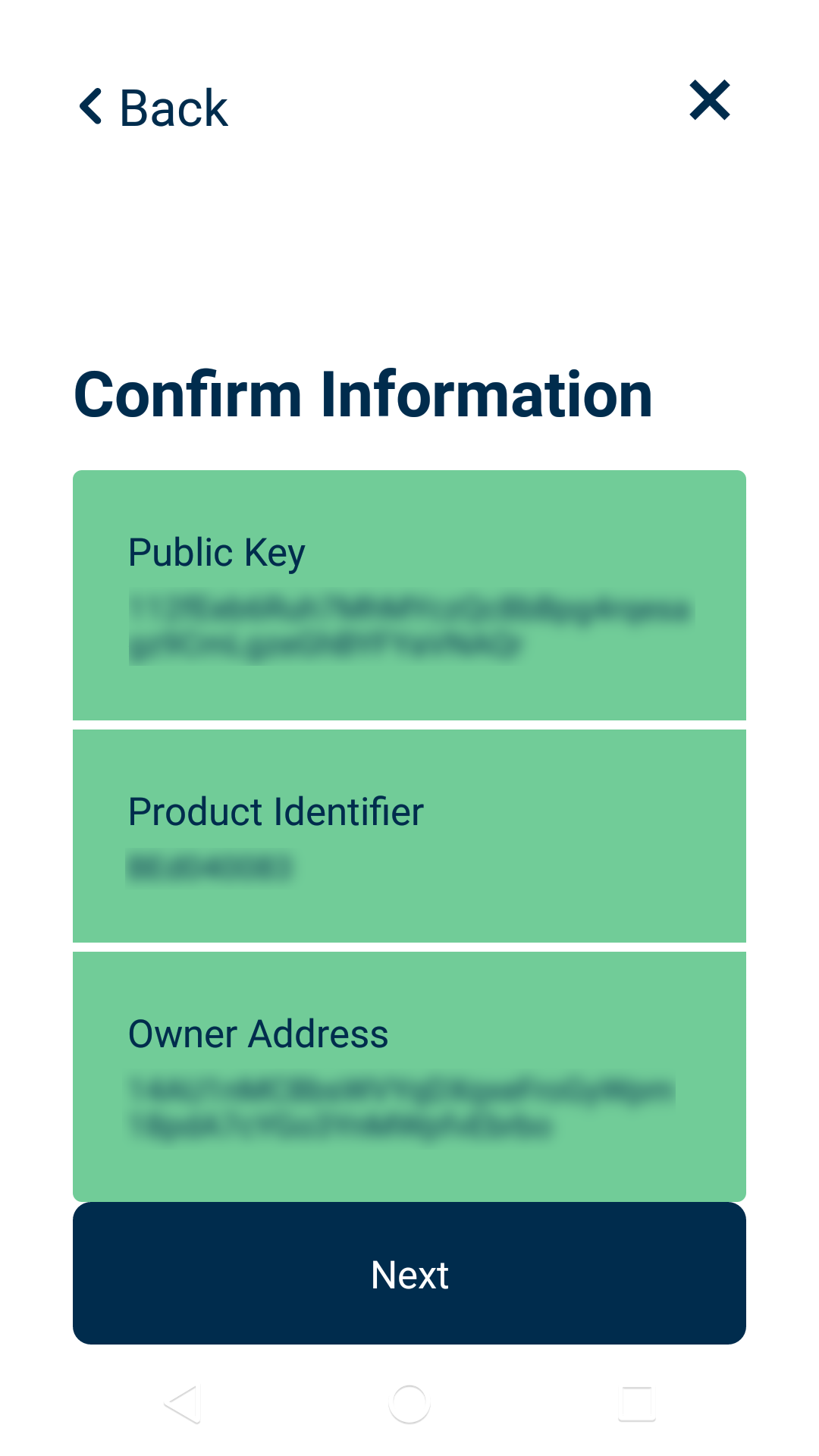
It's time to set a location for the Hotspot. If you are ready to set the location of the Hotspot, click on Ask for Permissions button.
It's necessary to provide Location Permission, click on OK to validate this permission.
Once done, you can use the white magnifying glass at the top right of the map to search for location.
On next page, click on Set Location button
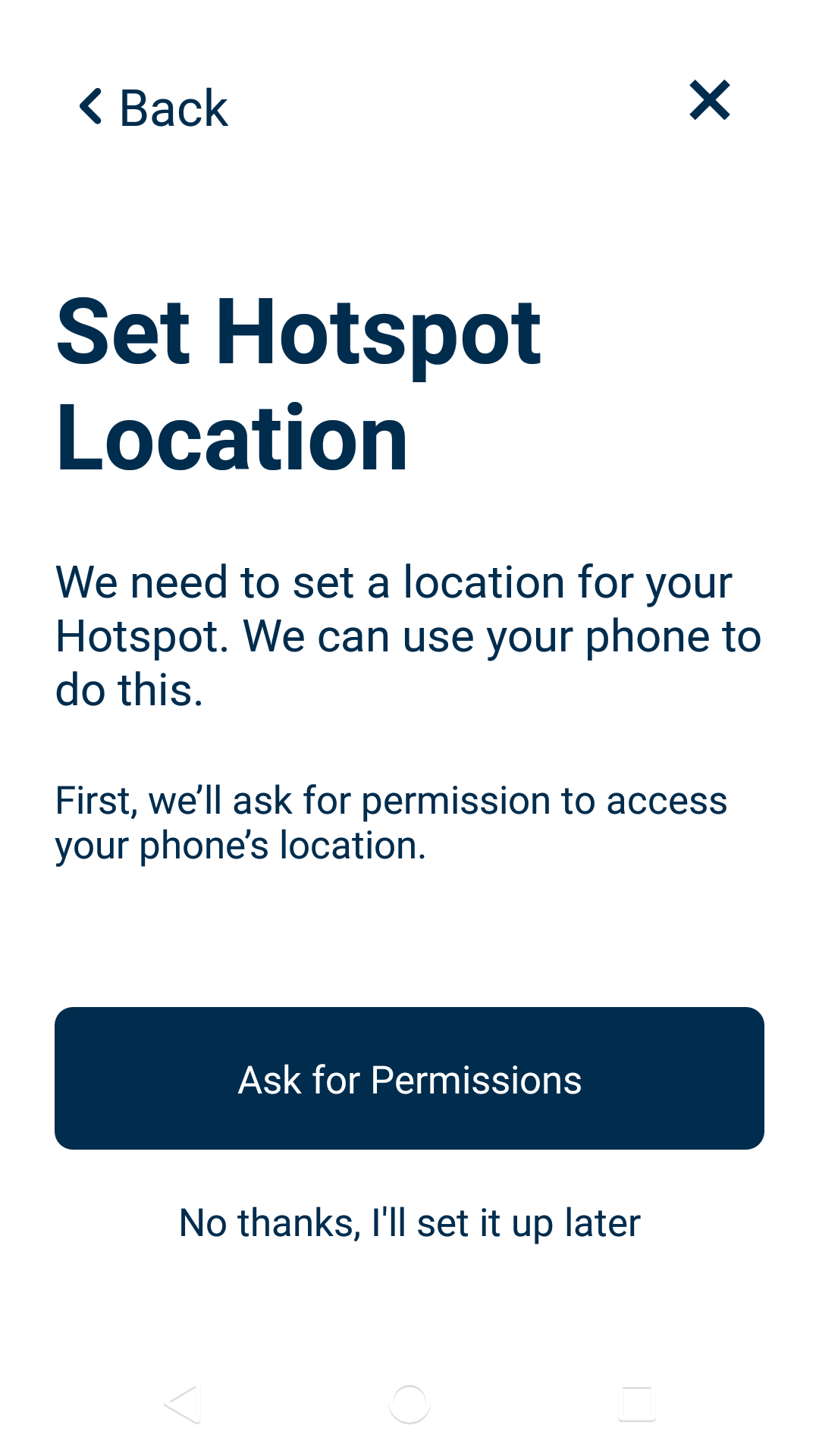
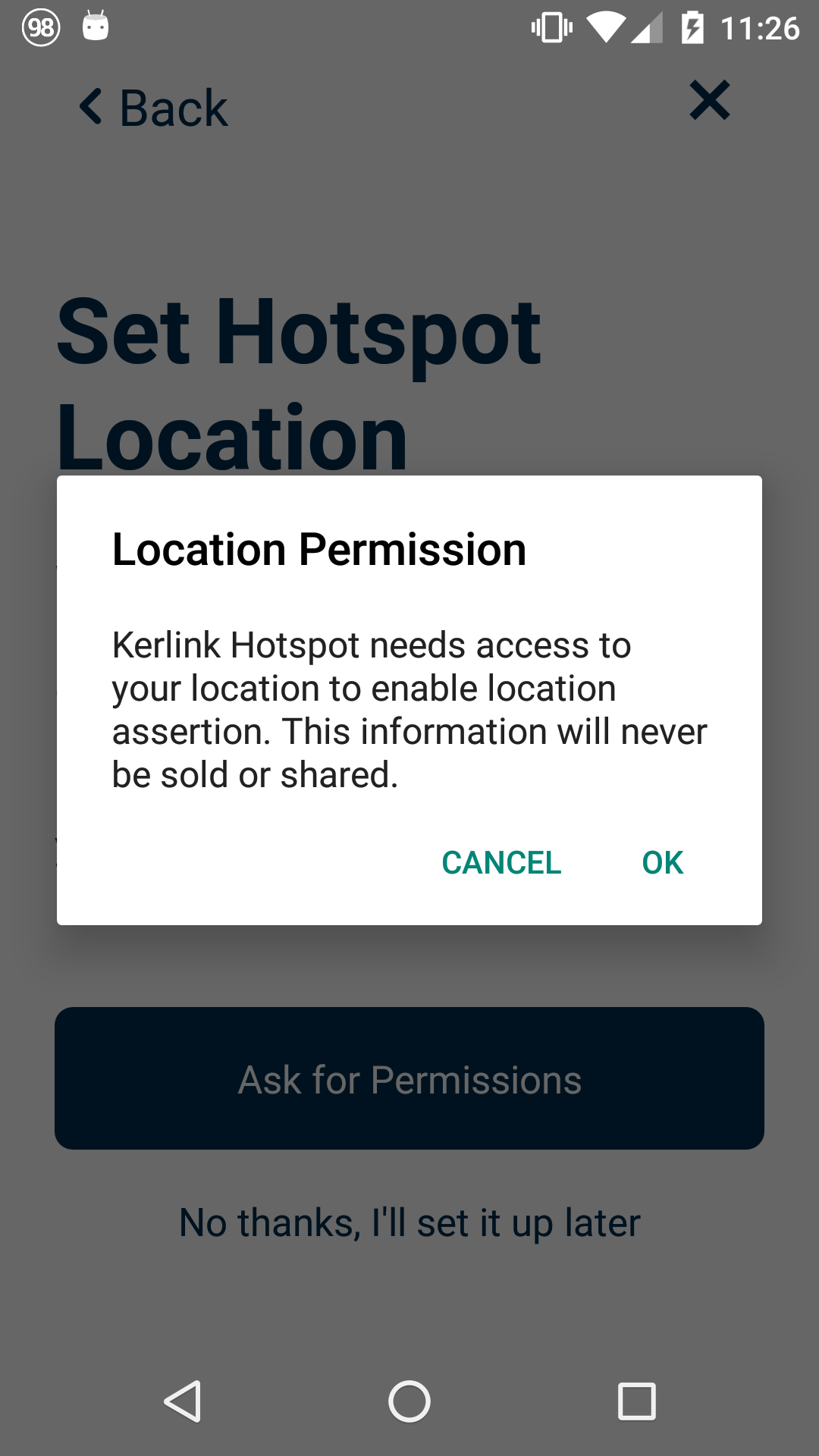
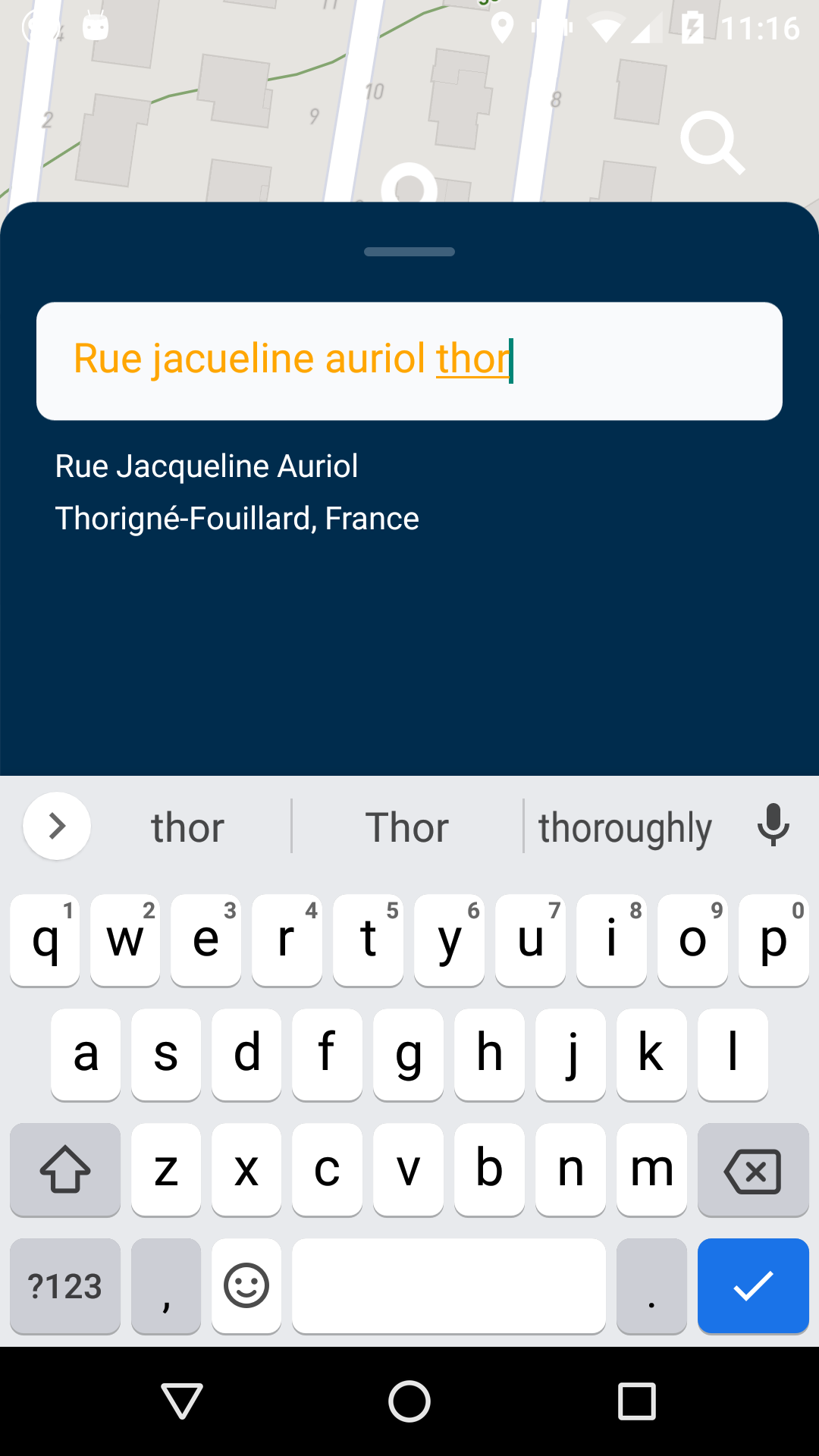

Remark: If you are not ready, choose No thanks, I'll set it up later
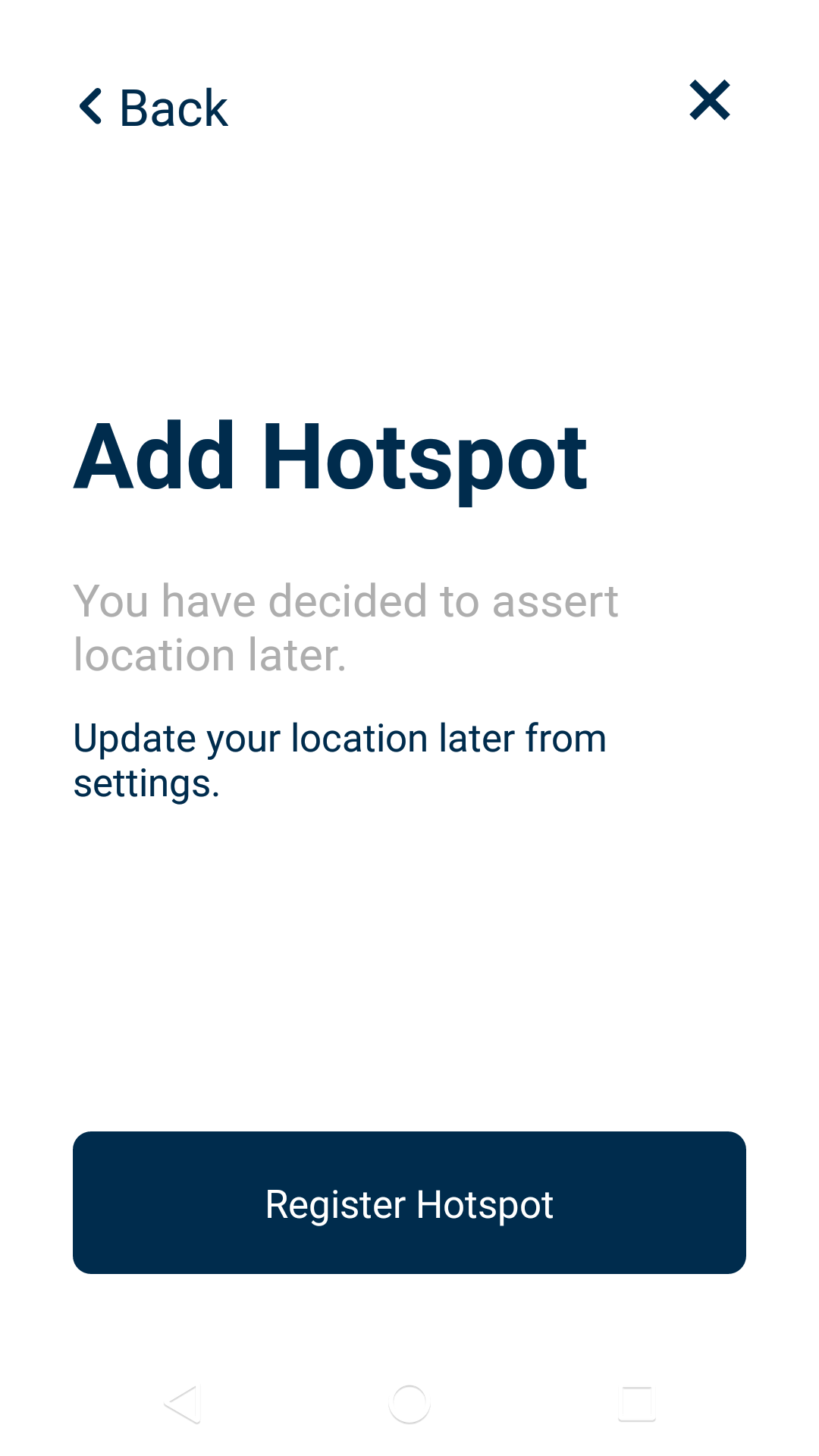
Once done, you can select for Antenna Setup.
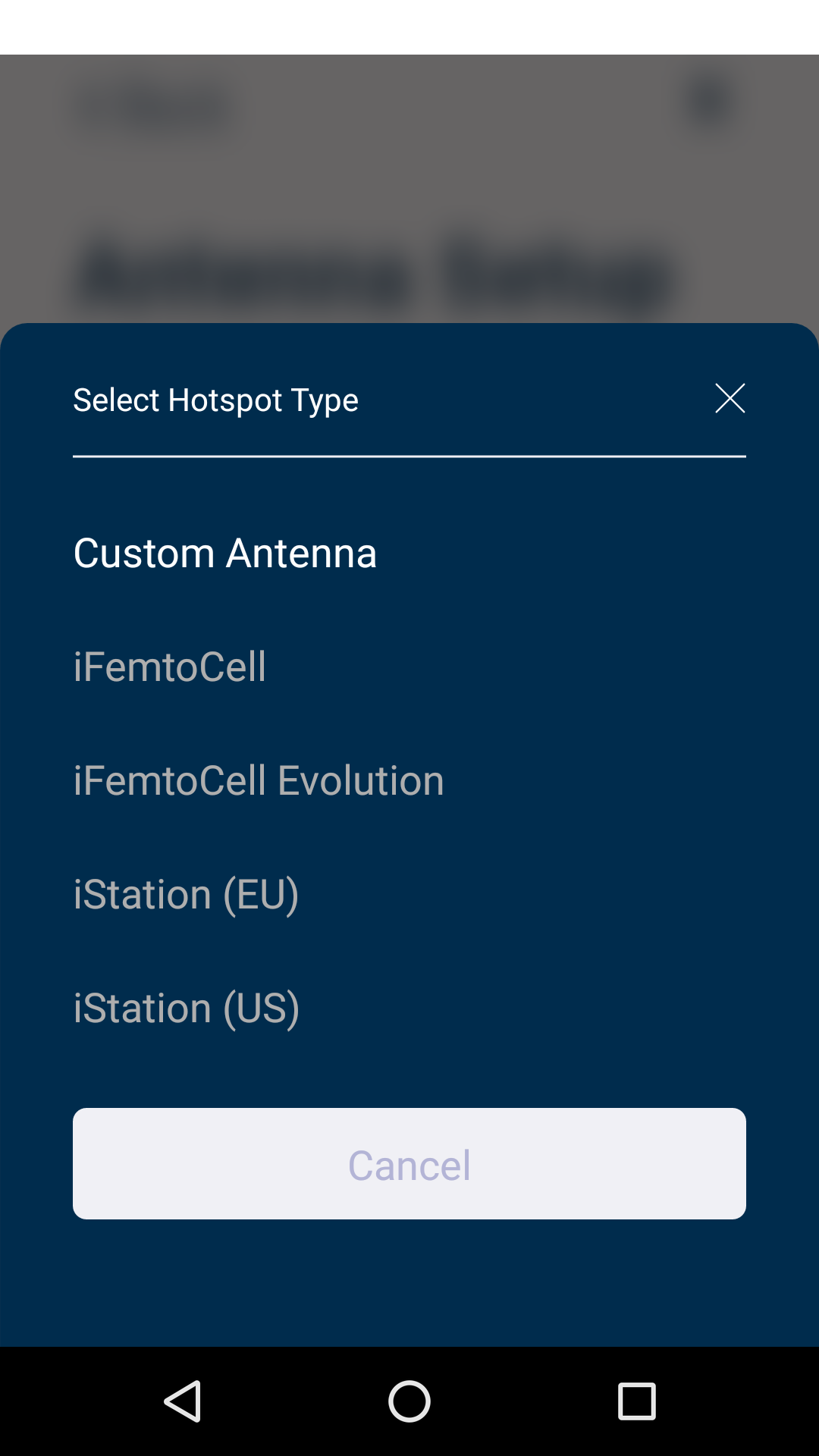
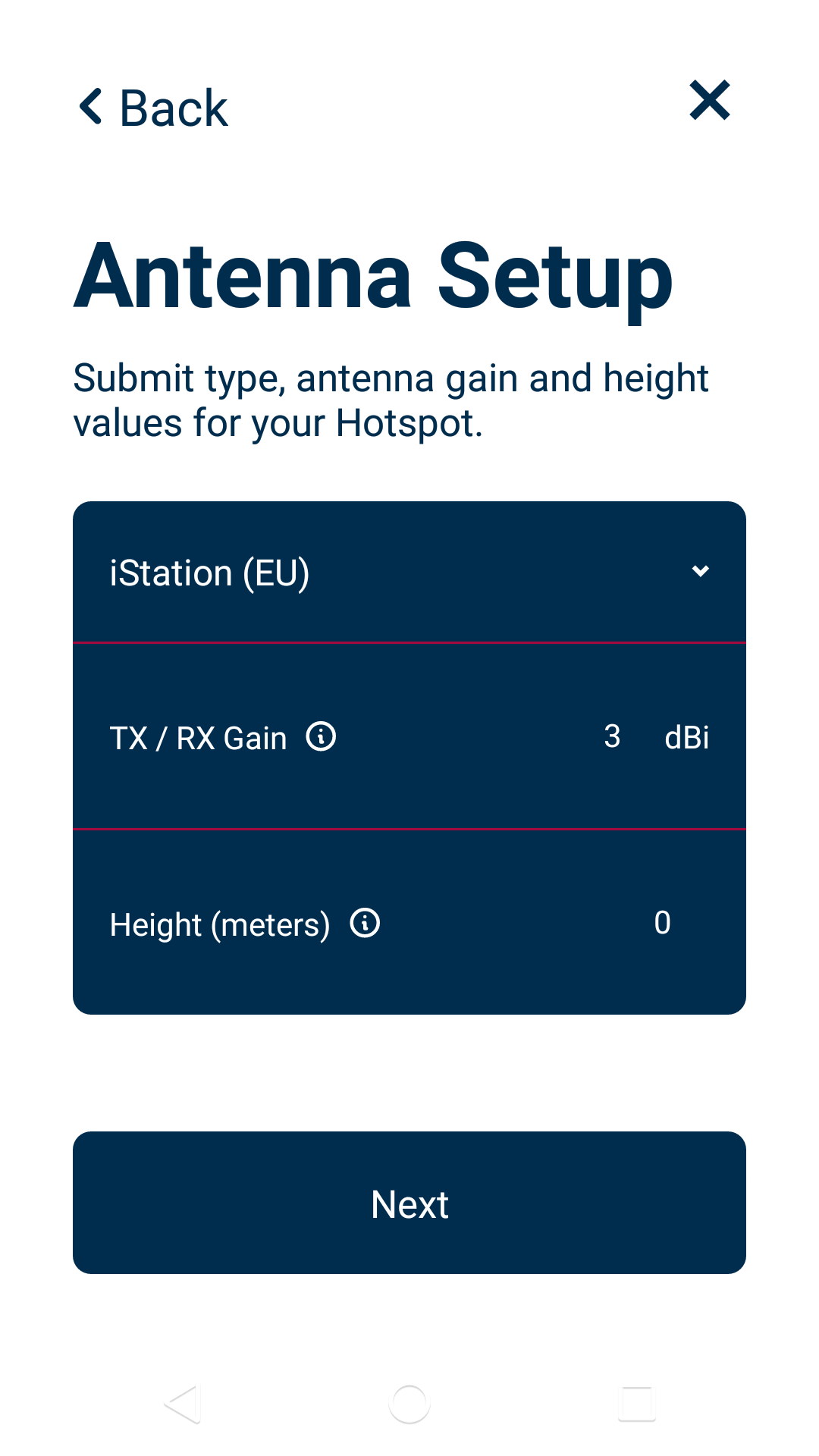
Once defined, Location Fee has been prepaid, you just have to click on Register Hotspot button.
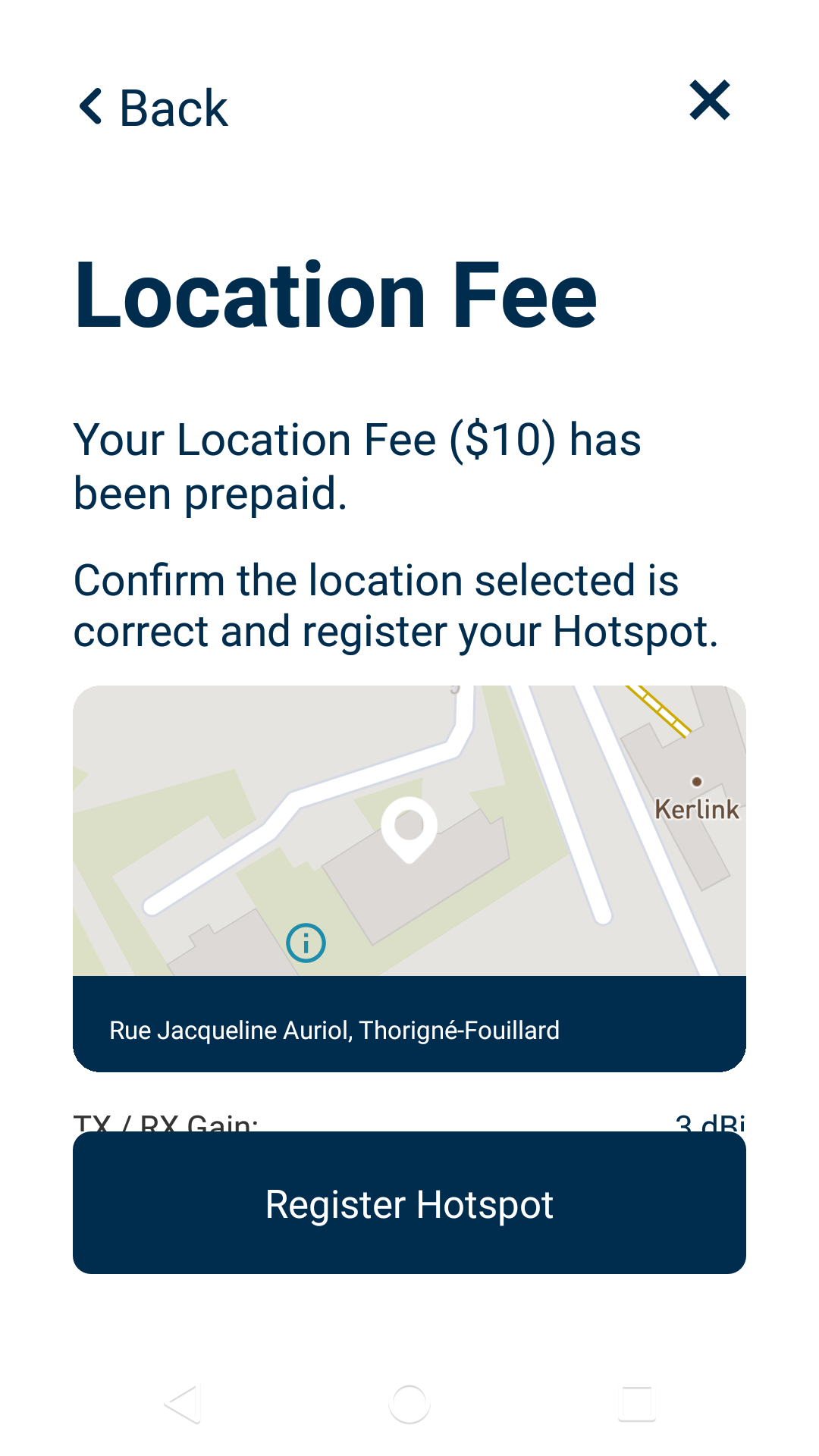
Once completed, your Hotspot is registered on the Blockchain. Congrats!
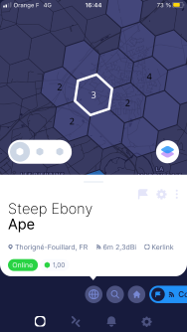
It then starts to create challenges, transmit beacons and witness beacons