Setups
Installation
Configuration
Helium
Solana
Troubleshooting guide
FAQ
Setups
Installation
Configuration
Helium
Solana
Troubleshooting guide
FAQ
For best mining performance, place the hotspot on the roof or high up. It is very important to maintain the antenna vertically and without any obstacle at 20 cm around.
Avoid placing the hotspot in places where it cannot see the outside world: in basements, in cabinets, behind TVs, metal screens.
You can manage, plan and optimize your hotspot locations using Hotspotty
| Product |  iStation |  iFemtoCell |  iFemtoCell-evolution |
|---|---|---|---|
| Available connections | Ethernet* (preferred) Cellular 4G | Ethernet* (preferred) Wi-Fi | Ethernet* (preferred) Cellular 4G |
Ethernet* The maximum Ethernet cable length is 100m
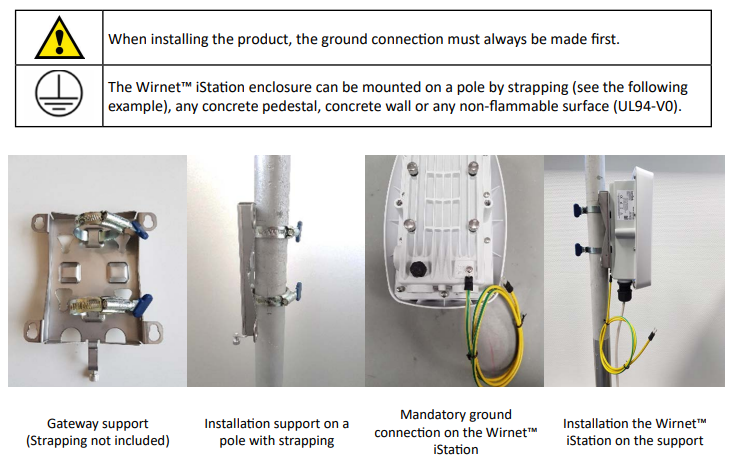
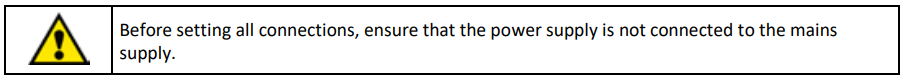

Note that both configurations can be used in parallel. For example, RJ45 Ethernet with a 3G / 4G link as a
backup.
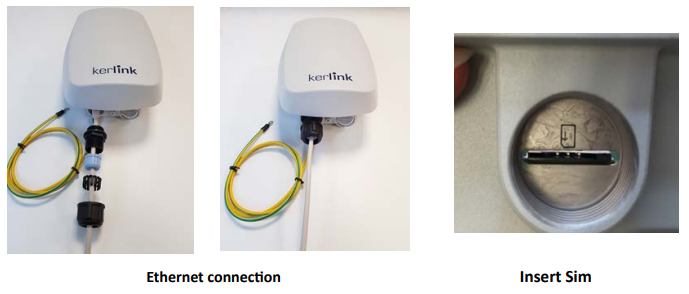
Regarding the power supply, the following equipments can be used:
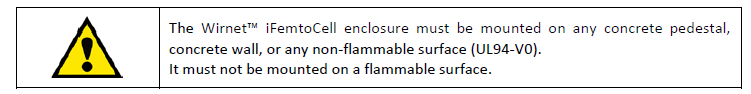
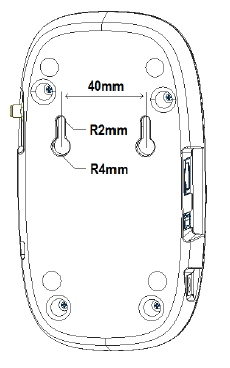
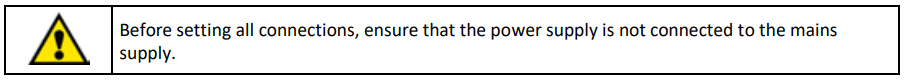
The 2 configurations may be used in parallel. A typical example is the possibility to insure Wi-Fi connection by an Ethernet backup.
Once the LoRa RF antenna, the Ethernet cable (if used) and the power supply jack connector are connected, the Wirnet iFemtoCell can be powered ON by connecting the power supply onto the 230VAC mains supply.
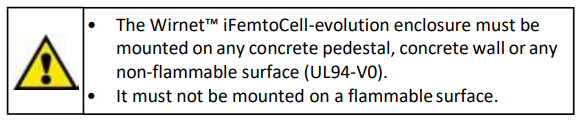
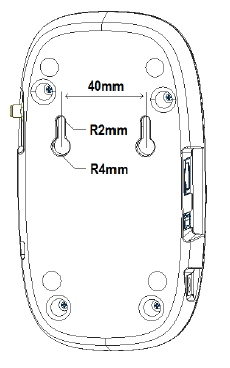
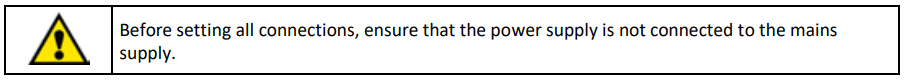
Note that both configurations can be used in parallel. For example, RJ45 Ethernet with a 4G/3G link as a backup.
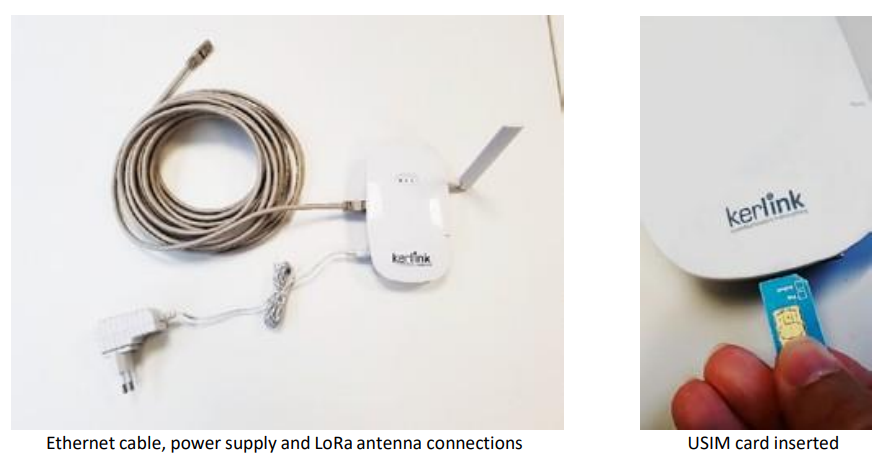
Once the LoRa RF antenna, the Ethernet cable (if used) or the 4G/3G (with USIM card inserted) and the power supply jack connector are plugged, the Wirnet iFemtoCellevolution can be powered ON by connecting the power supply.
Once the power is “On”, please check the LED status and start the SW configuration.
The iStation should power on then display: