WMC v3.x wiki
Introduction
Quick Start
System Management
Network Management
SNMP
Push
LoRa features
GMS API
Troubleshooting
Gateway software resources
WMC 3.2:
Server software resources
WMC 3.2:
FAQ
WMC 3.x:
WMC 3.0:
WMC 3.1:
>= WMC 3.2:
>= WMC 3.1:
Introduction
Quick Start
System Management
Network Management
SNMP
Push
LoRa features
GMS API
Troubleshooting
Gateway software resources
WMC 3.2:
WMC 3.1:
WMC 3.0:
Server software resources
WMC 3.2:
FAQ
WMC 3.x:
WMC 3.0:
WMC 3.1:
>= WMC 3.2:
>= WMC 3.1:
SwaggerUI is an open-source software framework backed by a large ecosystem of tools that helps developers design, build, document, and consume RESTful Web services.
Swaggerui is available from the Documentations area of the dashboard :
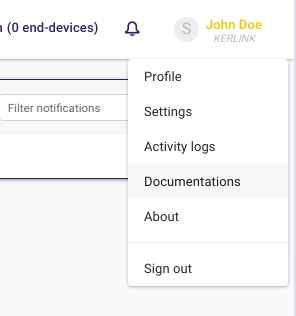
Then select “GMS API” item located in the upper right corner of the page:
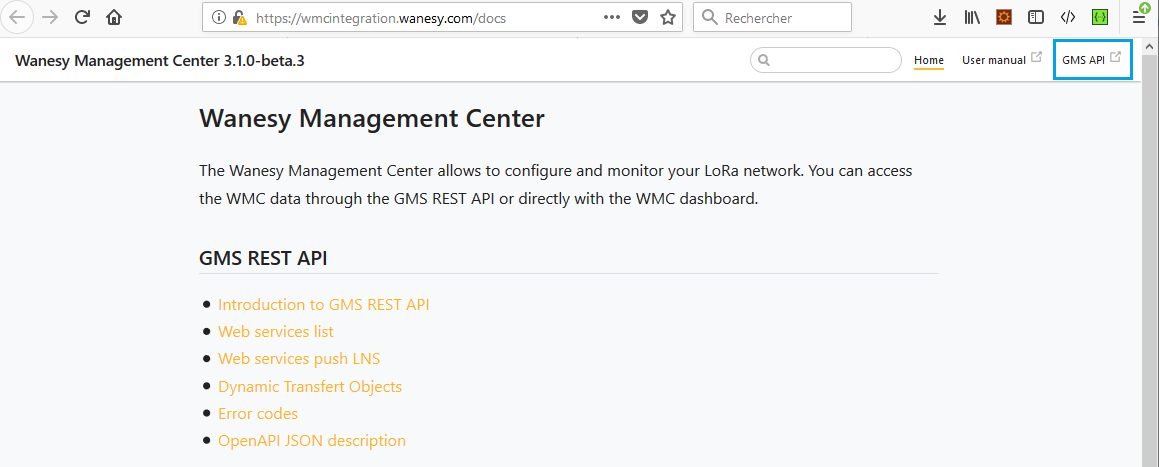
To use Swaggerui, simply click on the “Swaggerui” item displayed in the upper middle of the page:
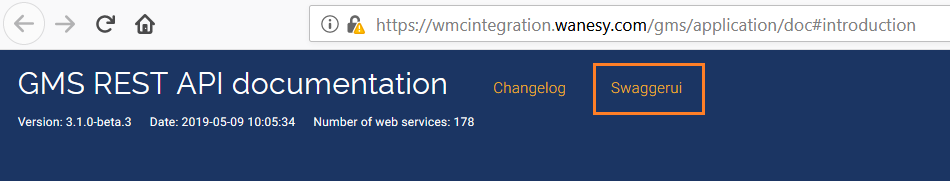
Search for “login” method (search CTRL-F can be used for this operation):
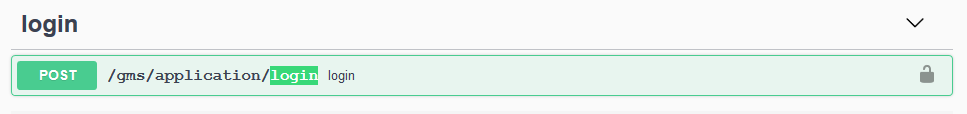 screenshot #1
screenshot #1
Click on the “POST” button to collapse the login method:
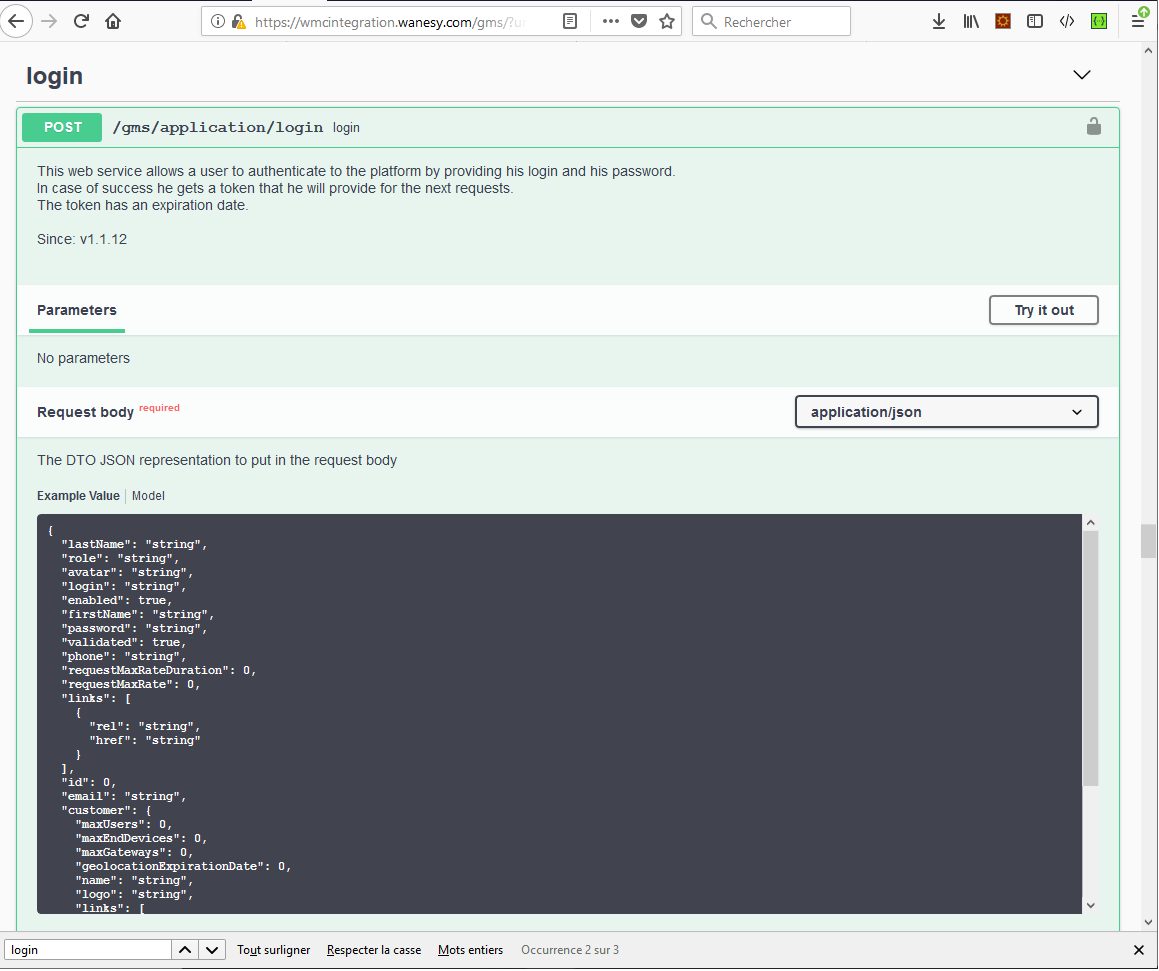 screenshot #2
screenshot #2
Click “Try it out” to edit the body of the login request:
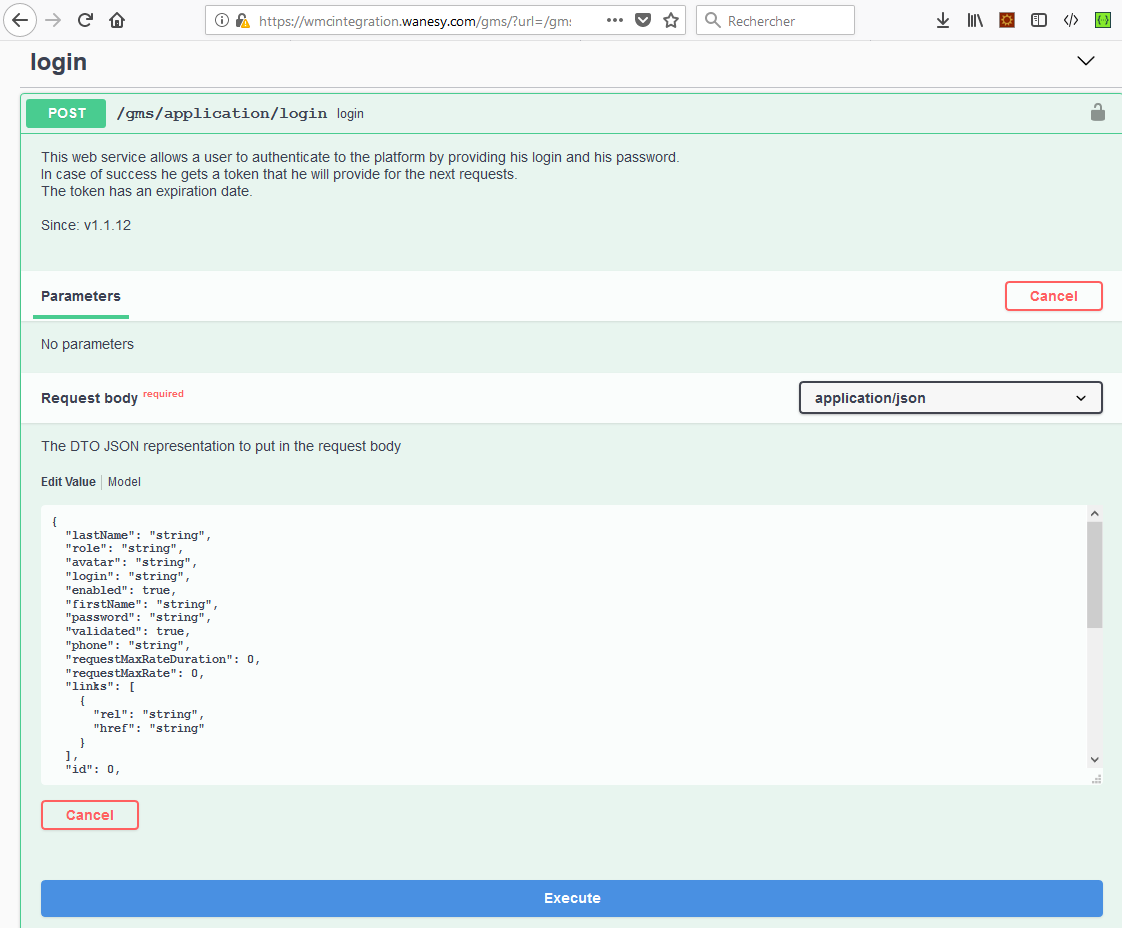 screenshot #3
screenshot #3
Enter your credentials (WMC dashboard credentials) by filling the “login” and “password” fields:
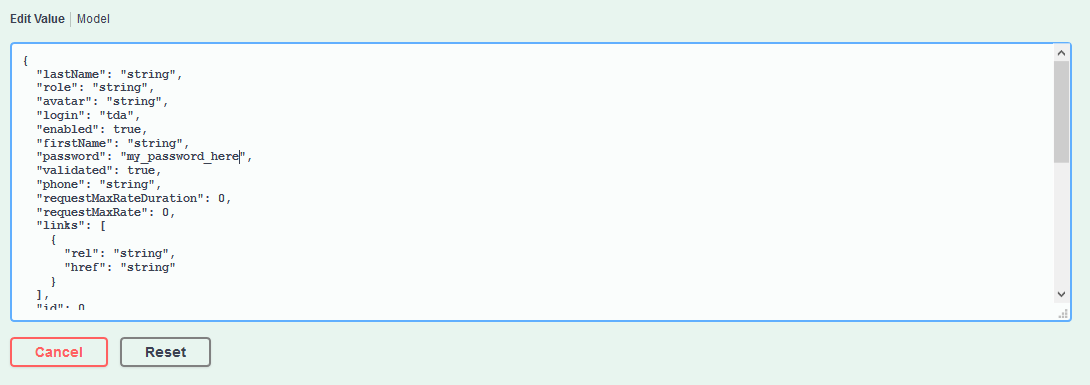 screenshot #4
screenshot #4
Click on “execute button” to process the request.
The http code of the server response should be 200 or 201:
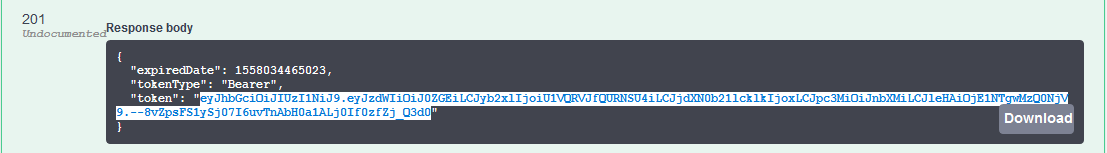 screenshot #5
screenshot #5
Copy the token value to the clipboard buffer.
Click on the “Authorize” button at the upper right corner of the page and paste the value of the token:
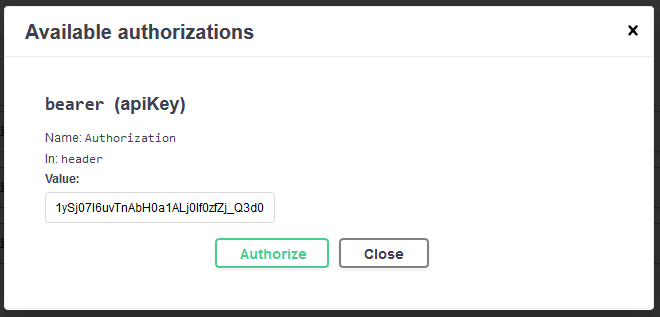 screenshot #6
screenshot #6
Then click on the Authorize button to keep the value in the system.
For instance, search for “getCustomer” method.
Collapse the method and press the “Execute” button:
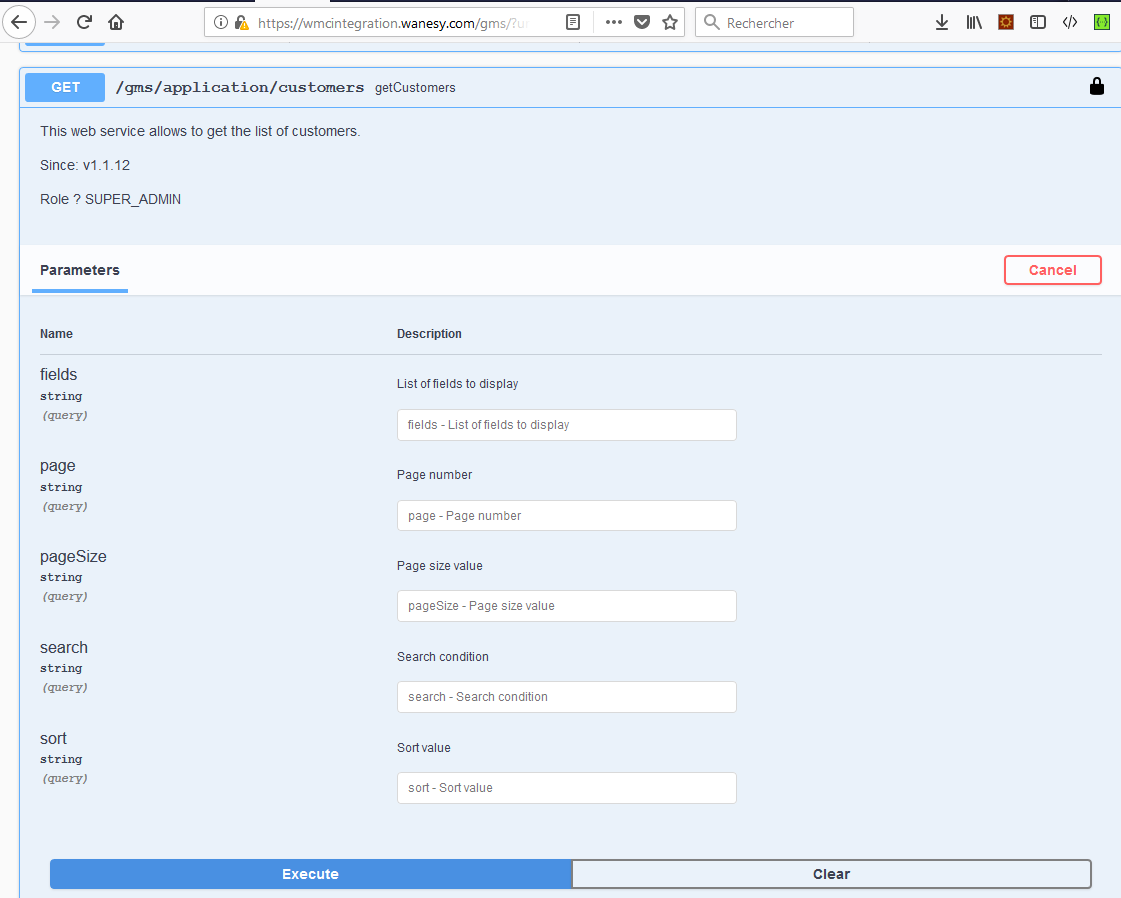 screenshot #7
screenshot #7
The response is shown in the response body of the 200 “error code”:
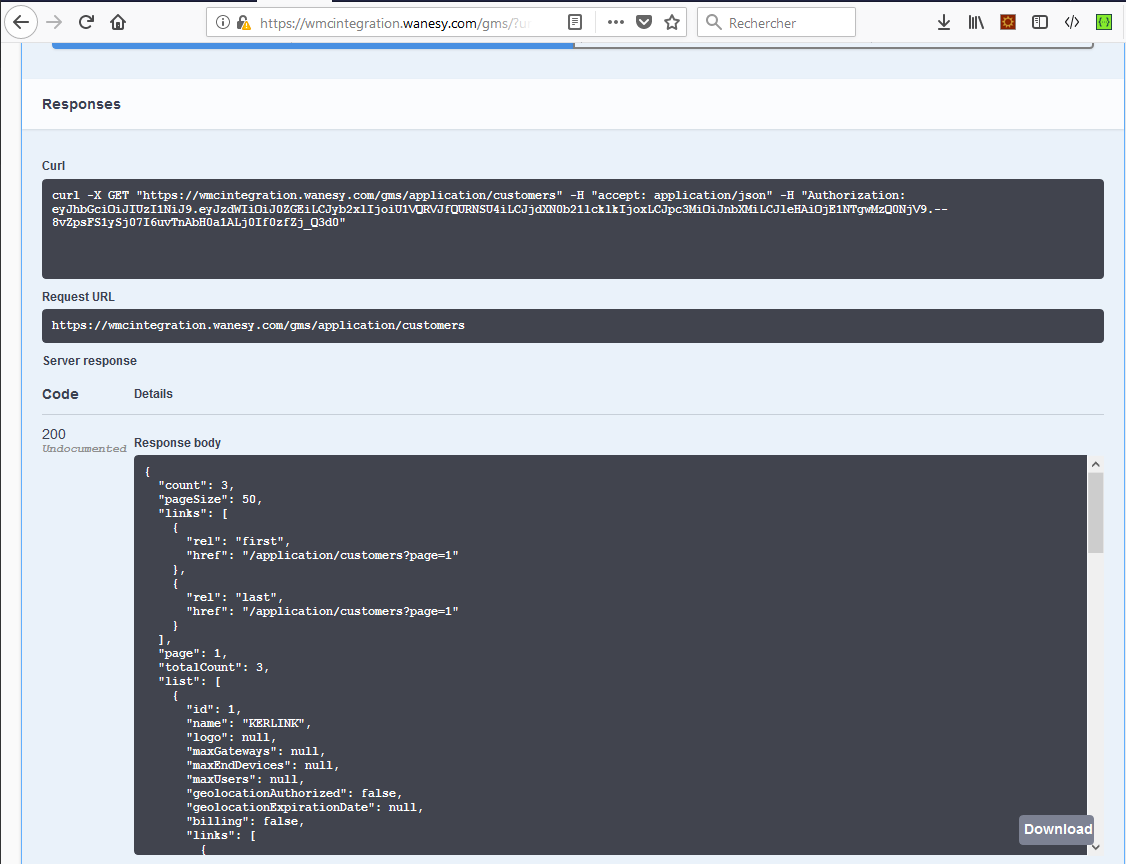 screenshot #8
screenshot #8
For this example, 3 customers are returned by the request.
Scroll down to see the rest of the response body.