Setups
General information
Wirnet™ iBTS information
Wirnet™ iFemtoCell information
Wirnet™ iFemtoCell-evolution information
Wirnet™ iStation information
System management
Network management
LoRa Features
KerOS customization
Support and resources
Setups
General information
Wirnet™ iBTS information
Wirnet™ iFemtoCell information
Wirnet™ iFemtoCell-evolution information
Wirnet™ iStation information
System management
Network management
LoRa Features
KerOS customization
Support and resources
What is default login/password?
What to do in case the password has been lost?
How to read software version?
How to manually update the gateway firmware?
How to factory reset the gateway?
What is the default LEDs behavior?
What is the button behavior?
How to shutdown/restart the gateway?
Where are the logs?
Is an SDK available?
How to install additional python modules?
What is default Wirnet iBTS hostname?
How to configure DIVERSITY on iBTS?
How to read FPGA version?
What is default Wirnet iFemtoCell hostname?
What is default Wirnet iStation hostname?
What is default Wirnet iZeptoCell hostname?
The default root password is defined here: Credentials.
In case the root password of the gateway has been lost, an autorun script can be used on a USB key to reset the password. Refer to the USB autorun section and to the change the passwords section for more information.
If the USB password has also been lost, the product can be restored to factory settings, please refer to How to factory reset the gateway section
Otherwise, please contact the support.
Firmware version is written in the file /etc/version.
$ cat /etc/version 4.0.2_20180821165420
Firmware version is also displayed on Web Interface:
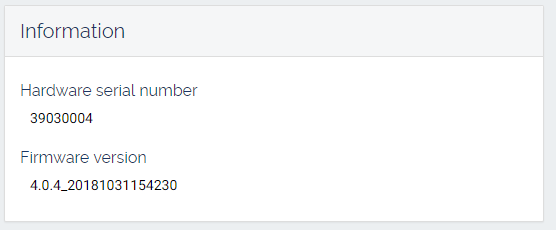
It can be done by IP network or USB. Please refer to Software update dedicated section.
Please refer to Manual stock restore dedicated section.
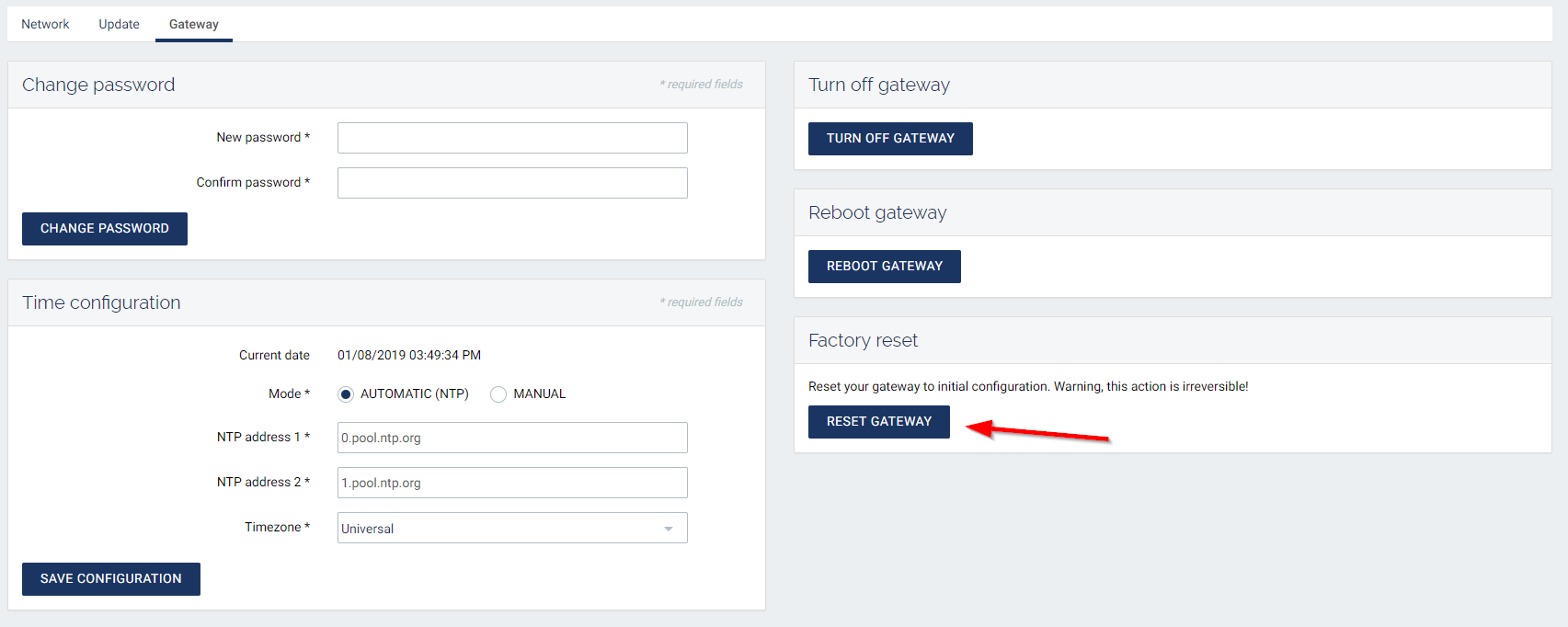
To factory reset the gateway, you can use the stock restore feature. A “stock restore” will factory reset the gateway. All data will be lost.
To trigger a “stock restore” execute the following commands:
# kerosd -s # reboot
More information about “stock restore” feature is available here.
Two SMS can be sent to the gateway to factory reset the gateway.
1st SMS to send to the gateway:
[login:password] [sms_command_id] system/restore/stock
2nd SMS to send to the gateway:
[login:password] [sms_command_id] system/reboot
More information about “SMS” feature is available here.
The LEDs behavior is described here.
Once connected:
halt.reboot.Manually, you can also use ON/OFF button (excepting for iFemtocell).
Most traces of the Wirnet™ i-series gateways can be found under /var/log/messages*.
Kerlink doesn’t provide an SDK to generate KerOs firmwares, just what is necessary to build an application. Information about the Toolchain is available in the toolchain page.
Pip3 python package manager is available on KerOS 5.
This tool is not available on previous KerOS version.
Modules without C binding can be added with the command pip3 install <module>.
root@klk-wifc-0609C9:~ # pip3 install serial
click here to see execution traces
click here to see execution traces
>
root@klk-wifc-0609C9:~ # pip3 install serial Collecting serial Downloading serial-0.0.97-py2.py3-none-any.whl (40 kB) |████████████████████████████████| 40 kB 899 kB/s Collecting future>=0.17.1 Downloading future-0.18.3.tar.gz (840 kB) |████████████████████████████████| 840 kB 2.5 MB/s Collecting pyyaml>=3.13 Downloading PyYAML-6.0.1.tar.gz (125 kB) |████████████████████████████████| 125 kB 3.2 MB/s Installing build dependencies ... done Getting requirements to build wheel ... done Preparing wheel metadata ... done Collecting iso8601>=0.1.12 Downloading iso8601-2.0.0-py3-none-any.whl (7.5 kB) Building wheels for collected packages: pyyaml Building wheel for pyyaml (PEP 517) ... done Created wheel for pyyaml: filename=PyYAML-6.0.1-cp38-cp38-linux_armv7l.whl size=45360 sha256=a9575dd7de27bf328ba068c705a2bdd402d1f3f211a840cad6538317365430f0 Stored in directory: /home/root/.cache/pip/wheels/77/54/77/68b3079bd1d88cb070513c3935d9f7e32c70ad69368375308d Successfully built pyyaml Installing collected packages: future, pyyaml, iso8601, serial Running setup.py install for future ... done Successfully installed future-0.18.3 iso8601-2.0.0 pyyaml-6.0.1 serial-0.0.97
The default hostname of the Wirnet iBTS is “klk-lpbs-04014F” where 04014F is the end of the CPU serial number. This information is present on the sticker placed on the CPU module.

It's possible to install a second LoRa antenna on iBTS.
FPGA versions are contained in /tmp/board_info.json file: parameter fpga_swver.
There is one FPGA per LoRaLOC board. If you have 3 LoRaLOC, there will be 3 versions in the file.
Example: On this gateway, FPGA version is v61.
# grep "fpga_swver" /tmp/board_info.json "fpga_swver": "61", "fpga_swver": "61", "fpga_swver": "61",
The default hostname of the Wirnet iFemtoCell is “klk-wifc-020010” where 020010 is the end of the board ID. This information is present on the sticker placed on the rear side of the case.

The default hostname of the Wirnet iStation is “klk-wiis-020011” where 020011 is the end of the board ID. This information is present on a sticker placed on the right view of the case.
The default hostname of the Wirnet iZeptoCell Ethernet is “klk-zeth-020011” where 020011 is the end of the gateway EUI.