Setups
General information
Wirnet™ iBTS information
Wirnet™ iFemtoCell information
Wirnet™ iFemtoCell-evolution information
Wirnet™ iStation information
System management
Network management
LoRa Features
KerOS customization
Support and resources
Setups
General information
Wirnet™ iBTS information
Wirnet™ iFemtoCell information
Wirnet™ iFemtoCell-evolution information
Wirnet™ iStation information
System management
Network management
LoRa Features
KerOS customization
Support and resources
The easiest way to connect to your gateway is to address it by name. Wirnet gateways are named after their serial number, as described below, with XXXXXX replaced by the six hexadecimal digits from the serial number; these digits are taken from the last six hexadecimal digits of “EUI” for iZeptoCell Cellular.
http://klk-zcel-XXXXXX/: For example for the iZeptoCell Cellular with 7076FF0080030025 as EUI, the hostname will be: klk-zcel-030025.
It is also possible to enter the IP address of your gateway into your browser’s URL bar (Make sure your computer is on the same local network): http://192.168.120.1/
The default credentials are:
Login:admin
Password:pwd4admin
The web interface allows to:
The overview menu provides the network connectivity status as well as the firmware version, the hardware serial number, and the system status.
| Wirnet iZeptoCell Cellular Web_UI |
 |
The network can be easily configured thanks to the web interface.
After cellular configuration has been set, a reboot of the gateway is required to take into account the new APN configuration.
The GSM access can be configured in the web interface.

Any specific operator can be configured.
america.bicsbicsapn
Drag & drop your ipk file and click on UPDATE GATEWAY.

A reboot is required to finalize the update, click on REBOOT GATEWAY.

Logs can be retrieved from the web interface
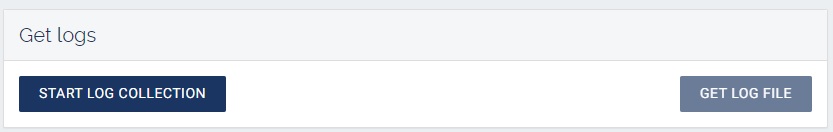
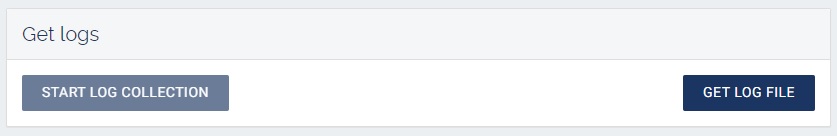
The logs archive is downloaded on your computer and then deleted from the gateway.
Some other actions can be triggered from the Gateway tab: